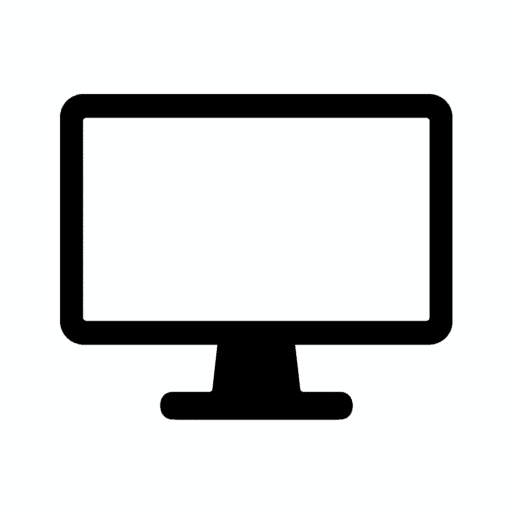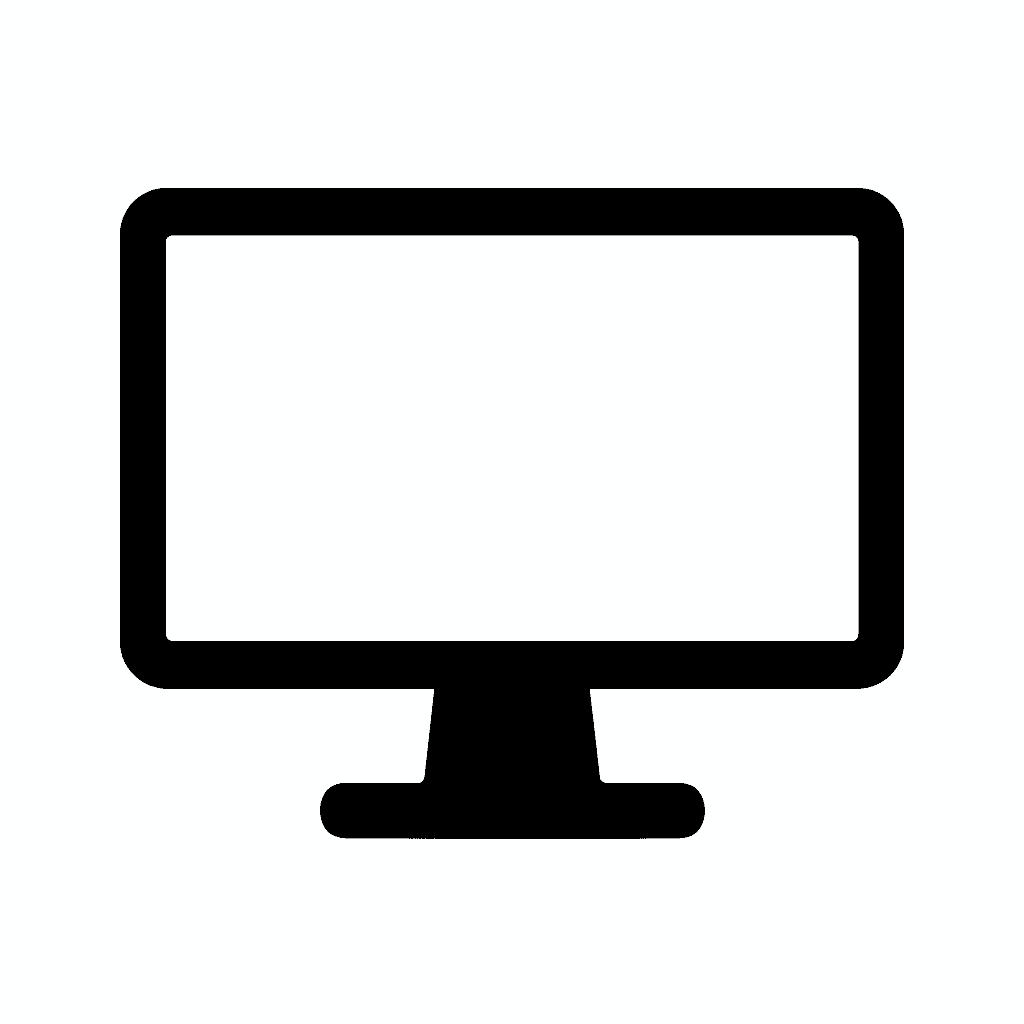Table of Contents
The 10 Best Monitors for Gaming in 2025
Why Choosing the Right Gaming Monitor Matters in 2025
In 2025, gaming monitors have evolved significantly. From ultra-fast refresh rates to breathtaking OLED and Mini-LED visuals, the display you use can greatly impact your gaming experience. Whether you’re into fast-paced shooters, immersive RPGs, or competitive esports, your monitor determines how fluid, detailed, and enjoyable your gameplay will be.
The gaming monitor market has never been more diverse. Budget gamers can find excellent 1440p 144Hz displays for under $300. Enthusiasts have access to 4K OLED panels with 240Hz refresh rates that were science fiction just a few years ago. Competitive players can choose from 360Hz or even 500Hz displays optimized for reaction time and motion clarity.
Choosing the right monitor isn’t just about looks—it’s about performance, comfort, and compatibility. The best monitor for a Counter-Strike professional differs dramatically from the ideal display for someone exploring open-world RPGs or editing gaming videos between sessions.
Your monitor is a long-term investment. While GPUs and CPUs cycle every 2-3 years, a quality gaming monitor easily lasts 5-10 years. Making an informed choice now means years of enhanced gaming experiences across multiple GPU generations and game releases.
Technology has plateaued in some areas while accelerating in others. Refresh rates have pushed beyond what many can perceive, but OLED technology has revolutionized contrast and response times. HDR implementation has improved from gimmicky to genuinely impressive. Variable refresh rate (VRR) technology has become standard even on budget displays.
Let’s dive into what makes a great gaming monitor this year and explore the top options across different categories and budgets.
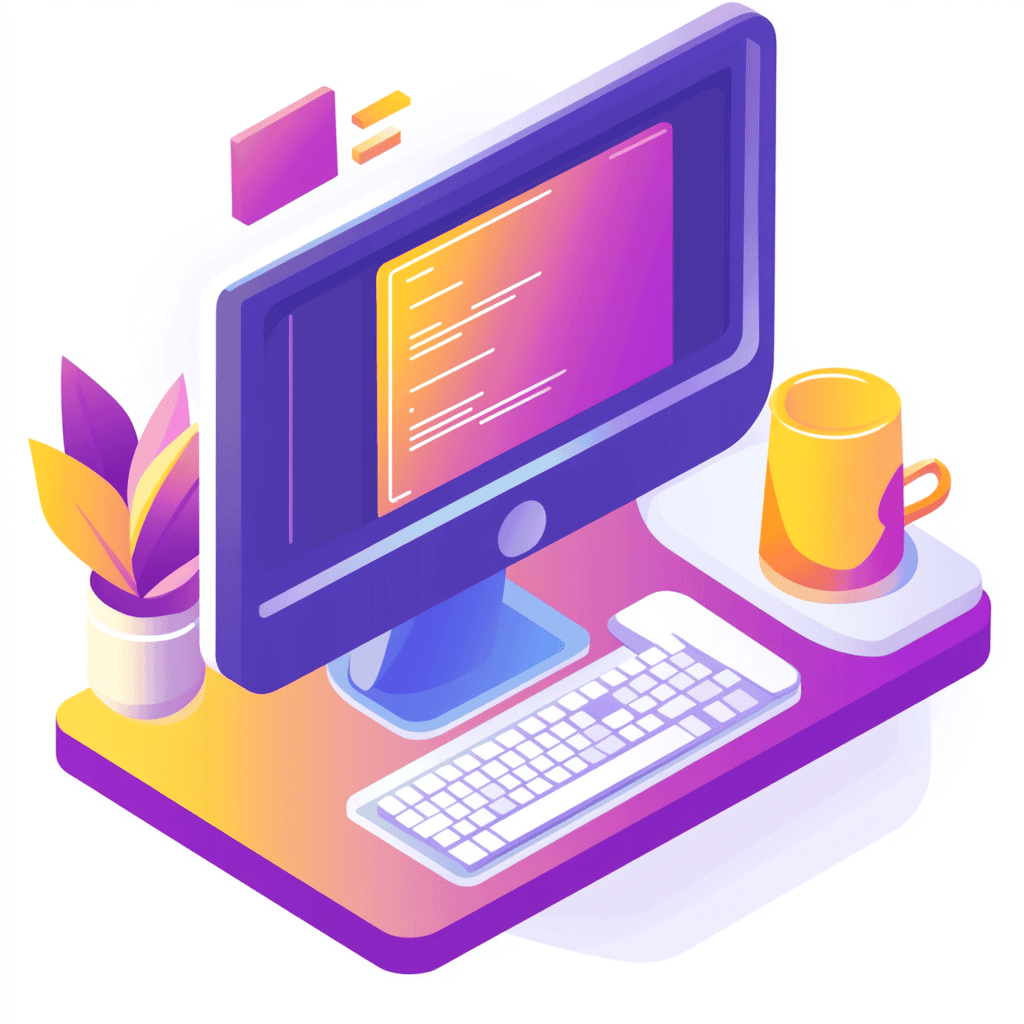
Understanding Gaming Monitor Technology in 2025
Before examining specific models, understanding key specifications helps you make informed decisions.
Resolution: Finding Your Sweet Spot
Resolution determines image sharpness and how much screen real estate you have for UI elements and visual detail.
1080p (1920×1080) is still usable for competitive gaming where maximum frame rates matter more than visual fidelity. The lower resolution means your GPU can push higher frame rates, and on smaller displays (24 inches or less), 1080p still looks acceptably sharp.
The main advantage is performance—even mid-range GPUs easily achieve 144fps or higher in most games at 1080p. For esports titles like Valorant, CS2, or League of Legends, 1080p remains the competitive standard because it prioritizes frame rate over eye candy.
1440p (2560×1440) has become the sweet spot for most gamers in 2025. It offers significantly sharper visuals than 1080p—77% more pixels—without the extreme GPU demands of 4K. Text is crisp, game details are clear, and the resolution works beautifully on 27-32 inch displays.
Modern mid-range to high-end GPUs (RTX 4070 and above, RX 7800 XT and above) handle 1440p gaming well, achieving 100-144fps in most titles at high settings. This balance of visual quality and performance makes 1440p ideal for gamers who want beautiful graphics without sacrificing smooth frame rates.
4K (3840×2160) is ideal for immersive or cinematic experiences where visual fidelity takes priority. The detail level is stunning—four times the pixels of 1080p—making games look nearly photorealistic on capable displays.
However, 4K demands serious GPU power. Even high-end cards like the RTX 4080 or RX 7900 XTX struggle to maintain 144fps in demanding games at 4K ultra settings. You’ll often choose between lower settings for high frame rates or reduced refresh rates for maximum graphics quality.
Ultrawide resolutions (3440×1440 or 3840×1600) provide immersive wide fields of view perfect for racing games, flight simulators, and open-world adventures. The extra horizontal space enhances peripheral vision and creates a more cinematic experience.
Refresh Rate: Smoothness Defined
Refresh rate determines how many times per second your monitor updates the image.
144Hz is the baseline in 2025. The jump from 60Hz to 144Hz is transformative—motion becomes silky smooth, input lag decreases, and competitive gaming feels more responsive. Every gamer should target at least 144Hz unless budget constraints are severe.
240Hz has become the new competitive standard for serious players. The improvement over 144Hz is noticeable but not as dramatic as the 60Hz to 144Hz jump. Fast-paced shooters, MOBAs, and fighting games benefit most from 240Hz displays.
360Hz and beyond serves professional esports players and extreme enthusiasts. The differences become increasingly subtle at these refresh rates, approaching the limits of human perception. However, for players competing at the highest levels where milliseconds matter, these displays provide measurable advantages.
What refresh rate do you actually need? For single-player games and casual multiplayer, 144Hz suffices. For competitive gaming where you’re actively trying to improve rank or compete in tournaments, 240Hz makes sense. For professional play, 360Hz might provide a slight edge.
Response Time: Eliminating Ghosting
Response time measures how quickly pixels change from one color to another, typically measured in grey-to-grey (GTG) transitions.
1ms response time is great for fast-paced action and virtually eliminates visible ghosting. Most modern IPS and TN panels achieve 1ms GTG, though the measurement methodology varies between manufacturers.
5ms or lower is acceptable for most gaming. You might notice slight ghosting in extreme motion scenarios, but it rarely impacts gameplay in practice.
OLED panels offer response times measured in microseconds (0.03ms), essentially instantaneous pixel response. This eliminates motion blur and ghosting entirely, providing the clearest motion clarity possible.
Overdrive settings on monitors can reduce response times but may introduce inverse ghosting (coronas around moving objects) at extreme settings. Finding the right overdrive level for your panel is important during setup.
Panel Type: Balancing Strengths and Tradeoffs
Panel technology affects color accuracy, viewing angles, response times, and contrast.
IPS (In-Plane Switching) offers better colors and viewing angles than competing technologies. Modern IPS panels achieve 1ms response times, eliminating their historical disadvantage against TN panels. IPS dominates the mid-range to high-end gaming monitor market because it balances performance with excellent image quality.
IPS panels excel for gamers who also use their monitors for content creation, video editing, or anything requiring color accuracy. The wide viewing angles mean colors remain consistent even when viewing from the side—useful for gaming with friends watching.
TN (Twisted Nematic) is faster but has weaker visuals. TN panels offer the absolute fastest response times and lowest input lag, making them popular for competitive gaming. However, terrible viewing angles and washed-out colors make TN panels unsuitable for mixed-use scenarios.
TN has largely fallen out of favor in 2025 as IPS panels have matched or exceeded TN response times while maintaining superior image quality. Only the most budget-focused competitive gaming monitors still use TN.
VA (Vertical Alignment) offers deep contrast but can have ghosting issues. VA panels provide the best contrast ratios of LCD technologies—often 3000:1 or higher compared to IPS’s 1000:1. This creates deeper blacks and more “pop” in HDR content.
However, VA panels suffer from slower response times, particularly in dark-to-dark transitions. This can cause visible ghosting and smearing in fast-paced games. Curved VA panels minimize these issues somewhat, making them popular for ultrawide gaming monitors.
OLED provides the best contrast and colors with super-fast response times. OLED represents the pinnacle of display technology, offering infinite contrast (true blacks), exceptional color accuracy, instantaneous response times, and stunning HDR performance.
The tradeoffs include higher cost, potential for burn-in with static elements (like HUD elements in games), and slightly lower peak brightness than high-end LCD panels. However, for gamers prioritizing image quality and motion clarity, OLED is unmatched in 2025.
QD-OLED (Quantum Dot OLED) combines OLED’s strengths with quantum dot technology for even wider color gamut and higher brightness than traditional OLED. Samsung’s QD-OLED panels have taken the gaming monitor world by storm, appearing in many premium 2024-2025 gaming monitors.
Mini-LED LCD panels with thousands of dimming zones provide OLED-like contrast without burn-in risk. They’re becoming popular for 4K gaming monitors where HDR performance matters but burn-in concerns make OLED less appealing for mixed-use scenarios.
Sync Technology: Smooth Gaming Without Tearing
Adaptive sync technologies eliminate screen tearing and stuttering by synchronizing monitor refresh rate with GPU frame output.
NVIDIA G-Sync is NVIDIA’s proprietary variable refresh rate technology. Original G-Sync required expensive hardware modules in monitors, but “G-Sync Compatible” certifies FreeSync monitors that work well with NVIDIA GPUs.
AMD FreeSync is AMD’s open-standard VRR technology. It works with AMD GPUs and, increasingly, with NVIDIA GPUs as well. FreeSync monitors cost less than G-Sync equivalents because they don’t require proprietary hardware.
HDMI 2.1 VRR is a universal standard supported by PlayStation 5, Xbox Series X, and modern GPUs. Most gaming monitors in 2025 support some form of adaptive sync, making screen tearing largely a problem of the past.
Do you need sync technology? Absolutely. The difference between gaming with and without VRR is dramatic. Tearing and stuttering disappear, creating smooth gameplay even when frame rates fluctuate. Every gaming monitor purchase should include adaptive sync support.
Ports: Connectivity for Current and Future Devices
Modern gaming monitors need versatile connectivity for PCs, consoles, and multiple devices.
HDMI 2.1 is essential for next-gen console gaming. PlayStation 5 and Xbox Series X output 4K 120Hz exclusively via HDMI 2.1. PC gamers benefit too—HDMI 2.1 supports 4K 144Hz, eliminating the need for DisplayPort in some scenarios.
DisplayPort 1.4 remains the standard for PC gaming, supporting 4K 144Hz with Display Stream Compression (DSC) and working flawlessly with NVIDIA and AMD adaptive sync implementations.
DisplayPort 2.1 is rolling out on cutting-edge monitors, offering massive bandwidth for future 4K 240Hz and 8K gaming. While few GPUs support DP 2.1 in early 2025, future-proofing with this connection makes sense for premium monitors.
USB-C with DisplayPort Alt Mode appears on some gaming monitors, allowing single-cable connection from laptops for video, data, and charging. This isn’t critical for desktop gaming but adds versatility for users who game on gaming laptops.
HDR: When It Actually Matters
High Dynamic Range (HDR) expands the range between the darkest and brightest parts of an image.
HDR10 is the baseline standard supported by all HDR gaming monitors. However, HDR400 certification (the lowest tier) provides minimal benefit over SDR because it lacks the peak brightness and local dimming necessary for impactful HDR.
DisplayHDR 600 or higher is where HDR becomes meaningful. These displays achieve at least 600 nits peak brightness and implement local dimming, creating visible improvement in supported games.
DisplayHDR 1000 and DisplayHDR 1400 represent premium HDR experiences with stunning peak brightness and extensive local dimming zones. These certifications indicate serious HDR capability that enhances compatible games significantly.
OLED HDR provides perfect per-pixel dimming, creating the ideal HDR experience without the halo effect that plagues LCD local dimming. The only limitation is peak brightness—OLED panels typically max out around 1000 nits versus 1400-2000 nits for high-end Mini-LED displays.
Not all HDR is created equal. Many budget “HDR” monitors provide disappointing experiences because they lack adequate brightness or local dimming. For true HDR benefits, target DisplayHDR 600 certification or higher, or choose OLED panels.
Key Features to Look for in a Gaming Monitor
Synthesizing everything above, here’s what to prioritize when shopping:
Resolution: While 1080p is still usable, 1440p has become the sweet spot, and 4K is ideal for immersive or cinematic experiences. Match your resolution to your GPU capability and gaming preferences.
Refresh Rate: Aim for 144Hz or higher. Esports players may prefer 240Hz or 360Hz, but 144Hz satisfies most gamers and represents the biggest leap from standard 60Hz displays.
Response Time: Lower is better—1ms is great for fast-paced action. OLED offers the ultimate response time, while modern IPS panels provide 1ms GTG that’s perfectly adequate for gaming.
Panel Type: Consider your priorities:
- IPS offers better colors and viewing angles—best for mixed use and general gaming
- TN is faster but has weaker visuals—now largely obsolete
- VA offers deep contrast but can have ghosting—good for curved ultrawides
- OLED provides the best contrast and colors with super-fast response—premium choice for enthusiasts
Sync Technology: Look for NVIDIA G-Sync or AMD FreeSync to reduce screen tearing. Nearly all modern gaming monitors include adaptive sync in some form.
Ports: Ensure HDMI 2.1 or DisplayPort 2.1 compatibility for next-gen consoles and GPUs. Multiple input options add flexibility for connecting multiple devices.
Size: Match screen size to resolution and viewing distance. 24-27 inches for 1080p, 27-32 inches for 1440p, 32 inches or larger for 4K, and 34-49 inches for ultrawides.
Ergonomics: Adjustable stands with height, tilt, swivel, and pivot capabilities prevent neck strain during long gaming sessions. VESA mounting compatibility allows monitor arms.
Build quality and warranty: Premium monitors include better stands, build materials, and longer warranties (3-5 years). Budget monitors may skimp on these areas.
Best 4K Gaming Monitors in 2025
4K gaming has finally arrived as a practical reality for enthusiasts with high-end hardware. These monitors deliver stunning detail without compromising on gaming performance.
1. ASUS ROG Swift PG32UCDM – Best Overall 4K Gaming Monitor
Specifications:
- Size: 32 inches
- Resolution: 4K (3840×2160)
- Panel Type: QD-OLED
- Refresh Rate: 240Hz
- Response Time: 0.03ms
- HDR: DisplayHDR True Black 400, 1000 nits peak brightness
- Connectivity: DisplayPort 1.4 (DSC), HDMI 2.1 x2, USB-C with 90W power delivery
- Adaptive Sync: G-Sync Compatible, FreeSync Premium Pro
- Price: $1,299 (approximate)
The ASUS ROG Swift PG32UCDM represents the pinnacle of gaming monitor technology in 2025. This 32-inch OLED powerhouse combines a stunning QD-OLED panel with a blazing 240Hz refresh rate, creating the ultimate gaming experience for those with the hardware to drive it.
The QD-OLED panel is the star of the show. Colors pop with incredible vibrancy thanks to quantum dot technology enhancing the already excellent OLED color reproduction. Contrast is infinite—true blacks that LCD technology simply cannot match. HDR content looks spectacular with perfect per-pixel dimming eliminating the blooming effects that plague LCD local dimming.
- 32-inch 4K (3840 x 2160) QD-OLED gaming monitor with 240 Hz refresh rate and 0.03 ms (GTG) response time for immersive gaming
- Highly efficient custom heatsink, advanced airflow design, and graphene film for better heat management to reduce the risk of burn-in
- VESA DisplayHDR 400 True Black compliance, 99% DCI-P3 gamut, true 10-bit, and Delta E < 2 color difference for astonishing HDR performance
- Optional uniform brightness setting ensures consistent luminance levels
- DisplayWidget Center allows users to access OLED Care functions, as well as adjust monitor settings with a mouse
240Hz at 4K is a game-changer. While achieving 240fps at 4K in demanding games requires a RTX 4090 or similar high-end GPU, competitive titles and esports games easily hit these frame rates. The combination of OLED’s instant response time and 240Hz refresh creates motion clarity that must be seen to be believed.
Gaming performance is exceptional across genres. Fast-paced shooters benefit from the high refresh rate and instant pixel response. Open-world RPGs and single-player adventures showcase the stunning color and contrast. HDR implementation is among the best available, with highlights that shine and shadows that retain detail.
The 32-inch size at 4K provides excellent pixel density (137 PPI), making text crisp for productivity work while offering immersive gaming at typical desk viewing distances. Windows scaling at 125% or 150% keeps UI elements readable while maximizing workspace.
Connectivity is comprehensive. HDMI 2.1 ports support PlayStation 5 and Xbox Series X at 4K 120Hz. DisplayPort 1.4 with DSC enables full 4K 240Hz from compatible graphics cards. USB-C with 90W power delivery allows single-cable laptop connection, making this monitor versatile beyond pure gaming.
Burn-in concerns exist but are manageable. OLED panels can suffer burn-in with static elements displayed for thousands of hours. ASUS includes pixel-shift technology, logo dimming, and automatic brightness limiters to mitigate burn-in risk. For gamers who vary their content and don’t leave static images on screen 24/7, burn-in shouldn’t be a major concern within the monitor’s useful lifespan.
Build quality is premium with a sleek design, excellent ergonomic stand, and thoughtful cable management. The OSD (on-screen display) menu is intuitive with gaming-specific features like crosshair overlays and frame rate counters.
Who should buy this: Enthusiast PC gamers with high-end GPUs who want the absolute best 4K gaming experience money can buy. It’s also excellent for content creators who game, offering reference-quality color accuracy for photo and video editing.
Who should skip this: Budget-conscious gamers, anyone with mid-range GPUs that can’t take advantage of 4K 240Hz, and users concerned about OLED burn-in from prolonged mixed-use scenarios with static elements.
2. LG UltraGear 32GQ950-B – Great for Visual Immersion
Specifications:
- Size: 32 inches
- Resolution: 4K (3840×2160)
- Panel Type: Nano IPS
- Refresh Rate: 144Hz (overclockable to 160Hz)
- Response Time: 1ms GTG
- HDR: DisplayHDR 600, 750 nits peak brightness
- Connectivity: DisplayPort 1.4, HDMI 2.1 x2
- Adaptive Sync: G-Sync Compatible, FreeSync Premium Pro
- Price: $899 (approximate)
The LG UltraGear 32GQ950-B offers a compelling alternative to OLED for gamers seeking excellent visuals without burn-in concerns. Boasting Nano IPS technology, 4K resolution, and a 144Hz refresh rate, it offers excellent visuals for single-player adventures and cinematic games.
Nano IPS technology enhances color gamut beyond standard IPS panels, achieving 98% DCI-P3 coverage. This wide color gamut makes games look vibrant and lifelike, particularly in HDR content. While it can’t match OLED’s infinite contrast, the Nano IPS panel delivers impressive colors and viewing angles.
- 4K UHD at Up To 144Hz from HDMI 2.1 – From the 32GR93U’s HDMI 2.1 connection, game at up to 4K UHD resolution with a ultra-smooth, 144Hz refresh rate on PC games and get up to a 120Hz refresh rate support on next gen gaming consoles.
- IPS 1ms (GtG) – Re-imagine every scene with vivid, responsive IPS. At 32“, LG’s UltraGear IPS Display features vibrant color, contrast, clarity and detail, while delivering ultra-fast 1ms (GtG) response rates.
- NVIDIA G-SYNC Compatible – Officially validated by NVIDIA as G-SYNC Compatible. That translates to faster, smoother gaming that’s been tested to reduce screen tearing and stutter. Never miss a frame of the action as you clinch your victories.
- AMD FreeSync Premium – AMD FreeSync Premium equips serious gamers with a fluid, virtually tear-free gaming experience. With at least 120hz refresh rate at minimum FHD resolution and low latency gameplay, you’ll never miss a frame of the action as you play at peak performance.
- UHD 4K Display – See the game as it was meant to be seen—with vivid picture on a large 32” IPS screen for an even bigger gaming experience.
144Hz at 4K hits the sweet spot for most single-player gaming. Modern high-end GPUs can maintain 100-144fps in many titles at 4K with settings adjusted, delivering smooth gameplay while showcasing the incredible detail 4K provides. The difference between 144Hz and 240Hz is subtle enough that most single-player gamers won’t miss the extra refresh rate.
HDR 600 certification means actual useful HDR, unlike cheaper HDR400 displays. With 750 nits peak brightness and 384-zone local dimming, HDR content shows noticeable improvements over SDR. Highlights shine, dark scenes maintain detail, and the overall dynamic range creates more immersive gaming experiences.
The 32-inch size is perfect for 4K immersion. At typical desk viewing distances (2-3 feet), 32 inches provides excellent screen real estate without requiring head turning to see the edges. Text remains crisp, and the pixel density prevents visible pixelation.
Local dimming has limitations. With 384 zones, you’ll notice some blooming around bright objects on dark backgrounds—the inherent limitation of LCD local dimming. It’s not as distracting as cheaper implementations, but OLED remains superior for perfect blacks and no blooming.
Build quality is solid with a height-adjustable stand that includes tilt and swivel. The monitor is VESA compatible for mounting. Cable management features keep your desk tidy.
Gaming performance across genres is excellent. Cinematic single-player games like Cyberpunk 2077, Red Dead Redemption 2, and The Witcher 3 look absolutely stunning. The wide color gamut and HDR capabilities showcase detailed environments beautifully. Competitive gaming works well at 144Hz, though dedicated esports players might prefer higher refresh rate options.
Who should buy this: Gamers focused on single-player experiences who want stunning 4K visuals without the cost and burn-in concerns of OLED. It’s also great for mixed-use scenarios combining gaming, productivity, and content consumption.
Who should skip this: Competitive esports players who prioritize 240Hz+ refresh rates, and enthusiasts willing to pay premium prices for OLED’s superior contrast and motion clarity.
3. Acer Predator XB323QK – Affordable High-Performance 4K
Specifications:
- Size: 32 inches
- Resolution: 4K (3840×2160)
- Panel Type: IPS
- Refresh Rate: 144Hz
- Response Time: 1ms GTG
- HDR: DisplayHDR 400
- Connectivity: DisplayPort 1.4, HDMI 2.1 x2
- Adaptive Sync: G-Sync Compatible, FreeSync Premium
- Price: $599 (approximate)
The Acer Predator XB323QK delivers great 4K visuals with FreeSync Premium and a strong color gamut at a price that undercuts the competition, making 4K gaming accessible to more gamers.
The value proposition is compelling. For roughly $300 less than premium 4K 144Hz displays, you get the core gaming experience—4K resolution, 144Hz refresh rate, and adaptive sync—without premium features like extensive local dimming or wide color gamut.
IPS panel quality is respectable with good color accuracy (95% sRGB, 90% DCI-P3) and wide viewing angles. It’s not Nano IPS or quantum dot enhanced, but for gaming it looks excellent. Professional color work might require calibration, but gamers will find the out-of-box color pleasing.
- Resolution Matters: The Predator XB323QK 31.5″ IPS monitor with 3840 x 2160 4K UHD resolution in a 16:9 aspect ratio presents stunning, high-quality images with excellent detail.
- AMD FreeSync Premium Technology: Say “goodbye” to stuttering and tearing. With AMD FreeSync Premium, the monitor’s frames are synced with the graphics card’s frames, which eliminates screen tearing and provide the smoothest gaming experience.
- 160Hz Refresh Rate: The 160Hz refresh rate speeds up the frames per second to deliver an ultra-smooth 2D motion scene. With a rapid refresh rate of 160Hz, Acer Monitors shorten the time it takes for frame rendering, lower input lag and provide gamers an excellent in-game experience.
- Responsive!!: Up to 0.5ms GTG (Gray to Gray) response time enhanced gamers’ in-game experience. No matter the fast-moving action or any dramatic transitions will be all rendered smoothly without the annoying effects of smearing or ghosting with the Predator XB323QK Gaming Monitor.
- New Depths of Color Accuracy: This 31.5” 4K UHD (3840 x 2160) display packs a fierce punch. Immerse yourself in the hyper-realistic colors of the game world. Smooth transitions, finer shades and uniform appearance are achieved with 95% DCI-P3.
144Hz performance is smooth with 1ms GTG response time eliminating visible ghosting. Adaptive sync works flawlessly with both NVIDIA and AMD GPUs, providing tear-free gaming even when frame rates fluctuate between 48-144fps.
HDR 400 certification is the weak point. With only 400 nits peak brightness and no local dimming, HDR content shows minimal improvement over SDR. You’ll want to game in SDR mode rather than dealing with the washed-out HDR experience. This is the compromise for the aggressive pricing.
Connectivity includes HDMI 2.1, making this monitor compatible with PlayStation 5 and Xbox Series X at 4K 120Hz. PC gamers use DisplayPort for full 144Hz support. The inclusion of multiple HDMI 2.1 ports allows connecting multiple next-gen consoles or devices without switching cables.
The stand is functional if uninspiring, offering tilt and height adjustment but no swivel. VESA mounting provides more flexibility for those using monitor arms.
Gaming experience exceeds expectations for the price. The 4K detail and 144Hz smoothness create enjoyable gaming across all genres. You’re not getting OLED contrast or premium HDR, but you are getting smooth, sharp gaming at an accessible price point.
Who should buy this: Budget-conscious gamers ready to move to 4K without spending $800-1300 on premium models. Console gamers wanting 4K 120Hz support without breaking the bank.
Who should skip this: Anyone seeking premium HDR experiences or OLED-level image quality, and competitive gamers who prioritize 240Hz refresh rates over 4K resolution.
Best Ultrawide Gaming Monitors in 2025
Ultrawide monitors transform gaming with immersive fields of view, especially in racing, flight simulation, and open-world adventures.
4. Samsung Odyssey OLED G9 – Best Ultrawide OLED
Specifications:
- Size: 49 inches
- Resolution: 5120×1440 (Dual QHD)
- Panel Type: QD-OLED
- Refresh Rate: 240Hz
- Response Time: 0.03ms
- HDR: DisplayHDR True Black 400, 1000 nits peak brightness
- Curvature: 1800R
- Connectivity: DisplayPort 1.4, HDMI 2.1 x2, USB-C with 65W power delivery
- Adaptive Sync: FreeSync Premium Pro
- Price: $1,599 (approximate)
The king of ultrawide, this 49-inch OLED display is a dream for flight sims and open-world gaming. Deep blacks and a 240Hz refresh rate seal the deal for one of the most impressive gaming experiences available.
The sheer size is overwhelming in the best way. 49 inches of QD-OLED wrapping around your field of view creates unprecedented immersion. The 32:9 aspect ratio is equivalent to two 27-inch 1440p monitors side-by-side without the bezel gap.
- DETAILED QD-OLED WORLDS LIVE ON A WIDER, VIBRANT SCREEN: With QD-OLED technology, enjoy a wider color spectrum & vibrant images that captivate you and take gaming to new heights; Content springs to life on a Dual QHD (5120 x 1440) resolution screen.
- WIN WITH A WIDER VIEW AND MORE PIXELS PER INCH: Don’t sacrifice detail, even with a larger screen.¹ The wide 32:9 screen in Dual QHD resolution and 110 pixels per inch gets you the level of clarity needed to see every detail across the 49” screen.
- DIVE INTO SHADOWS WITH PURER BLACK LEVELS: Uncover every secret with infinite expression. See true black and dark colors on display without pixel light bleed for supreme color and depth expression in every game.
- THERMAL MODULATION SYSTEM: Algorithms predict surface temperature and automatically control brightness accordingly to reduce heat.²
- LOGO & TASKBAR DETECTION: The brightness on static images, like logos and taskbars, is automatically reduced to prevent burn-in.³
QD-OLED technology at this scale is breathtaking. The quantum dot enhancement produces incredibly vibrant colors with perfect OLED blacks. HDR content looks spectacular with the infinite contrast creating realistic lighting. Gaming in dark environments becomes a completely different experience with true blacks and detailed shadows.
240Hz refresh at ultrawide resolution requires serious GPU horsepower, but competitive games and esports titles can achieve it. Even if you’re running at 120-144fps in AAA games, the OLED’s instant response time keeps motion crystal clear.
The 1800R curve is aggressive and necessary at this width. It wraps the display around your field of view, maintaining consistent viewing distance across the entire screen. The curve enhances immersion in racing games and flight simulators where peripheral vision matters.
Gaming experiences vary by genre. Racing games, flight simulators, and space games are transformative—the wide field of view mimics natural human vision. Open-world games like Cyberpunk 2077 or Red Dead Redemption 2 feel incredibly immersive. Competitive shooters work well though some players prefer standard aspect ratios for tournament compatibility.
Productivity gains are substantial beyond gaming. The screen real estate equals two 1440p displays, perfect for content creators, streamers, or anyone multitasking. Video editing timelines stretch comfortably across the width while chat and monitoring tools occupy other areas.
Burn-in prevention features include pixel shift, logo dimming, and screensaver activation. Samsung’s implementation is thorough, though users should still practice good OLED habits—varying content, avoiding static elements for extended periods, and using sleep timers.
The stand is massive and requires a deep desk. The entire setup needs at least 48 inches of horizontal space and 15+ inches of depth. VESA mounting provides alternative mounting options but the monitor is heavy and unwieldy.
Power consumption is notable with a 49-inch OLED pulling 200+ watts during bright content. Electricity costs add up for users gaming many hours daily.
Who should buy this: Sim racing enthusiasts, flight sim lovers, space game fans, and anyone seeking the most immersive gaming experience possible. Content creators who game will appreciate the productivity benefits too.
Who should skip this: Anyone with limited desk space, gamers primarily playing competitive esports titles, users on mid-range GPUs that struggle with ultrawide resolutions, and those uncomfortable with OLED burn-in considerations.
5. Alienware AW3423DWF – Best for Color and Performance
Specifications:
- Size: 34 inches
- Resolution: 3440×1440 (UWQHD)
- Panel Type: QD-OLED
- Refresh Rate: 165Hz
- Response Time: 0.1ms
- HDR: DisplayHDR True Black 400, 1000 nits peak brightness
- Curvature: 1800R
- Connectivity: DisplayPort 1.4, HDMI 2.0 x2
- Adaptive Sync: FreeSync Premium Pro (G-Sync Compatible)
- Price: $899 (approximate)
An industry favorite, the QD-OLED panel brings vibrant colors and sharp contrast, making it a favorite among creative gamers and streamers alike.
The 34-inch ultrawide size hits the sweet spot for many users—wide enough for immersion without overwhelming smaller desks. The 21:9 aspect ratio provides meaningful extra horizontal space compared to 16:9 without the extreme width of 32:9 super-ultrawides.
- INFINITELY IMMERSIVE: Quantum Dot Display Technology enables a slim panel design and delivers a superior color performance with a higher peak luminance and greater color gamut range vs WOLED (White OLED) by taking the impressive qualities of OLED (such as true blacks & infinite contrast ratio) and enhances color performance by directly converting blue light into the primary colors of red and green through a Quantum Dot pixel layer.
- STUTTER-FREE SPEED: Experience ultra-low latency gameplay, support for HDR and cinematic color, plus smooth, tear-free gaming thanks to AMD FreeSync Premium Pro Technology and VESA AdaptiveSync Display certification.
- IMPECCABLE DESIGN: The jaw-dropping new design features a sleek QD-OLED curved 1800R panel integrated into the iconic new Legend 2.0 ID, plus customizable RGB AlienFX lighting, 360° ventilation for better heat dissipation, improved cable management and a new centralized OSD 5-Axis joystick to make adjusting your settings easier. The height adjustable stand with height markers and the tilt, swivel, and slant capabilities allow for easy viewing adjustment.
- FOR CRITICAL CREATING: For content creators and game developers who require precise color-critical work, the new Creator Mode feature was designed for you. This OSD menu option allows you the flexibility to choose between the native (DCI-P3) and the sRGB color space, depending on your work needs, and the ability to adjust the gamma settings.
- QUALITY ASSURANCE GUARANTEED: The new Alienware 34 Curved QD-OLED Gaming Monitor comes with improved OLED reliability and a 3-year premium warranty, including coverage for OLED burn-in, for additional peace of mind.
QD-OLED delivers exceptional color accuracy out of box, achieving near-perfect coverage of DCI-P3 and sRGB color spaces. Creative professionals can use this monitor for photo editing, video color grading, and graphic design with confidence in color fidelity. Gamers benefit from vibrant, lifelike colors that make game worlds pop.
165Hz refresh rate at 3440×1440 is achievable for high-end and even some mid-range GPUs in many games. The resolution is significantly easier to drive than 4K while providing substantial visual improvement over 1080p ultrawide displays.
The instant OLED response time creates outstanding motion clarity. Fast-paced games show zero ghosting or trailing, and camera panning is buttery smooth. Combined with 165Hz, the gaming experience is incredibly responsive.
HDR performance is excellent with per-pixel dimming creating perfect blacks and bright highlights reaching 1000 nits. HDR gaming showcases OLED’s strengths—dark scenes maintain shadow detail while explosions and bright effects have impactful brightness.
Gaming across genres is exceptional. FPS games benefit from the ultrawide field of view giving competitive advantages. RPGs and adventure games become more immersive with expanded peripheral vision. Strategy games gain extra real estate for UI elements and map visibility.
Streaming and content creation benefit from the color accuracy and screen real estate. You can have OBS, chat, alerts, and your game visible simultaneously. The QD-OLED panel ensures your stream looks accurate with proper colors.
The Alienware design is distinctive with RGB lighting zones and a futuristic aesthetic. The stand is robust with excellent adjustment options including height, tilt, and swivel. Build quality feels premium throughout.
Burn-in protection includes pixel refresh cycles, logo dimming, and screensaver settings. Dell’s 3-year warranty includes burn-in coverage, providing peace of mind that’s rare for OLED monitors.
Who should buy this: Gamers who also create content, streamers needing color accuracy and screen real estate, and enthusiasts wanting OLED quality in a 34-inch ultrawide format. The combination of gaming performance and color accuracy makes it versatile.
Who should skip this: Users who want 4K resolution instead of ultrawide, competitive players requiring 240Hz+ refresh rates, and anyone on a strict budget under $800.
6. LG 45GR95QE-B – Extreme Curved Display Experience
Specifications:
- Size: 45 inches
- Resolution: 3440×1440 (UWQHD)
- Panel Type: OLED (W-OLED)
- Refresh Rate: 240Hz
- Response Time: 0.03ms
- HDR: DisplayHDR True Black 400
- Curvature: 800R
- Connectivity: DisplayPort 1.4, HDMI 2.1 x2, USB-C
- Adaptive Sync: FreeSync Premium, G-Sync Compatible
- Price: $1,499 (approximate)
The 45-inch OLED curved display pulls you into the action. It’s perfect for racing and immersive shooters where peripheral vision matters.
The 45-inch diagonal is massive for a 21:9 ultrawide, providing enormous screen real estate while maintaining the more manageable ultrawide resolution of 3440×1440. The physical size creates immersion that smaller ultrawides can’t match.
The 800R curve is extremely aggressive—the tightest curve available on gaming monitors. It wraps the screen deeply around your field of view, creating cockpit-like immersion perfect for sim racing and flight games. Some users find it overwhelming initially but most adapt quickly.
LG’s W-OLED technology provides excellent contrast and color though not quite the wide color gamut of QD-OLED panels. Colors are accurate and punchy, blacks are perfect, and the overall image quality is stunning even if slightly behind QD-OLED in peak vibrancy.
240Hz at ultrawide resolution is an impressive technical achievement. While few games maintain 240fps at 3440×1440, competitive titles like CS2, Valorant, and Overwatch 2 can achieve it with proper GPU hardware (RTX 4080 or better). Even at 120-165fps in AAA games, the high refresh rate capability future-proofs the display.
OLED response time creates perfect motion clarity. Racing games benefit enormously—you can track opponents through corners with zero motion blur. FPS games feel incredibly responsive with instant pixel transitions keeping up with rapid camera movements.
The physical size demands consideration. This monitor requires a large desk with substantial depth to maintain comfortable viewing distance. The curved design means it protrudes significantly toward the viewer. Measure your space carefully before purchasing.
- 45” Display, 21:9 Aspect Ratio – With a huge 45” display, 21:9 aspect ratio and a dramatic curved OLED screen, you’ll feel like you’re actually in the game. Experience next-level gaming performance with LG UltraGear OLED.
- 12% Larger Screen – Size matters in OLED gaming. A 45″ 21:9 screen is 12% larger than a 49″ 32:9 display.
- MLA plus 275 nits – Micro Lens Array produces bright OLED gaming at 275 nits (typical) brightness.
- 800R Curved Screen – This UltraGear OLED monitor’s dramatic and steep 800R curve draws you in with game play by extending the periphery to feel like you’re surround by the action.
- 240Hz Refresh Rate/0.03 Response Time – Gear up for smooth gameplay with an ultra-fast 240Hz OLED display. The faster speed lets you respond quickly to opponents and stay a step ahead of the competition. Plus, enjoy smoother scenes with less lag or ghosting thanks to LG UltraGear OLED’s nearly instantaneous 0.03ms (GtG) response time.
Gaming performance is incredible in appropriate genres. Sim racing reaches new heights with the combination of size, curve, and OLED quality. Flight simulators benefit similarly. Immersive single-player games transform with the wraparound display. Competitive shooters work well for players comfortable with ultrawide formats.
Productivity use is mixed. The extreme curve makes the display less suitable for productivity than flatter monitors. Text near the edges requires some head movement to view comfortably. Content creators focused on gaming will love it, but traditional office workers might prefer flatter displays.
LG’s build quality is excellent with a sturdy stand and premium materials throughout. The monitor includes extensive burn-in prevention features and LG backs it with a strong warranty.
Who should buy this: Sim racing enthusiasts wanting maximum immersion, players focused on single-player adventures and immersive games, and users with large desk setups who can accommodate the size.
Who should skip this: Users with limited desk space, people needing monitors for extensive productivity work, and anyone uncomfortable with extremely curved displays or OLED burn-in potential.
Best Budget Gaming Monitors in 2025
You don’t need to spend $1000+ for excellent gaming experiences. These budget options deliver impressive performance without breaking the bank.
7. Gigabyte M27Q – Best Under $300
Specifications:
- Size: 27 inches
- Resolution: 2560×1440 (QHD)
- Panel Type: IPS
- Refresh Rate: 170Hz
- Response Time: 1ms (MPRT)
- HDR: No HDR support
- Connectivity: DisplayPort 1.2, HDMI 2.0 x2, USB-C
- Adaptive Sync: FreeSync Premium, G-Sync Compatible
- Additional: KVM switch built-in
- Price: $279 (approximate)
You get a 27-inch 1440p IPS panel with 170Hz refresh rate and KVM switch capabilities—perfect for budget-conscious gamers who don’t want to sacrifice performance.
The value proposition is exceptional. For under $300, you’re getting the ideal gaming resolution (1440p) on a 27-inch display with 170Hz refresh rate—specifications that cost $500+ just a few years ago.
IPS panel quality exceeds expectations with good color accuracy covering 92% DCI-P3 and wide viewing angles. The display looks vibrant for gaming while remaining usable for productivity and content consumption. Text is sharp at 1440p resolution on 27 inches.
- Resolution & Panel: 27″ QHD 2560×1440 SS IPS Gaming Monitor
- Refresh Rate & Response: 180Hz refresh rate, 1ms MPRT response time
- Color Accuracy: 95% DCI-P3, 10 bit
- Special Features: Type C KVM, VESA DisplayHDR 400, TÜV Rheinland Certified, AMD FreeSync
- Connectivity: 2x HDMI 2.0, 1x DisplayPort 1.4, 1x USB Type-C, 2x USB 3.2 Downstream ports, 1x USB 3.2 Upstream port, 1x Earphone Jack
170Hz refresh rate provides smooth gameplay that’s competitive with more expensive displays. The difference between 170Hz and 240Hz is minimal for most gamers, making this refresh rate the sweet spot for budget builds.
1ms MPRT response time (motion picture response time) isn’t quite as fast as 1ms GTG claimed by premium monitors, but in practice, ghosting is minimal and rarely noticeable during gaming. The overdrive settings allow customization to balance response time and overshoot.
The KVM switch is a standout feature rare on budget monitors. It allows you to switch between two connected computers while sharing keyboard, mouse, and monitor. Gamers who also have work laptops or users running multiple systems find this incredibly convenient.
USB-C connectivity with DisplayPort Alt Mode lets you connect laptops with a single cable carrying video and data (though not power delivery). This feature normally appears only on premium displays.
Gaming performance across titles is solid. Competitive games like Valorant, CS2, and League of Legends easily max out the 170Hz refresh rate on mid-range GPUs. AAA titles at 1440p high settings maintain 80-120fps on GPUs like RTX 4060 Ti or RX 7700 XT, still providing smooth gameplay that feels responsive.
The stand is basic with tilt-only adjustment. However, the monitor is VESA compatible, allowing mounting on monitor arms for better ergonomic positioning.
Build quality is acceptable for the price with plastic construction that doesn’t feel premium but is sturdy enough. The thin bezels create a modern appearance.
Compromises include: No HDR support whatsoever, basic stand with limited adjustment, and speakers that sound terrible (though most gamers use headphones anyway).
Who should buy this: Budget-conscious gamers seeking the 1440p/144Hz+ experience, users needing KVM functionality, and anyone building a mid-range gaming setup without excessive spending.
Who should skip this: Users requiring HDR, premium build quality enthusiasts, and anyone prioritizing ergonomic stand adjustments without aftermarket monitor arms.
8. AOC 24G2 – Top Budget 144Hz Monitor
Specifications:
- Size: 24 inches
- Resolution: 1920×1080 (Full HD)
- Panel Type: IPS
- Refresh Rate: 144Hz
- Response Time: 1ms (MPRT)
- HDR: No HDR
- Connectivity: DisplayPort 1.2, HDMI 1.4 x2, VGA (legacy)
- Adaptive Sync: FreeSync Premium
- Price: $179 (approximate)
Still one of the most reliable budget monitors. Excellent color accuracy, a 144Hz refresh rate, and a sturdy stand make this a great starter choice for new PC gamers.
The AOC 24G2 has earned legendary status in budget gaming monitor discussions. It consistently delivers beyond its price point, making it the default recommendation for entry-level gaming builds.
Color accuracy is impressive for a budget display, with the IPS panel achieving excellent sRGB coverage and decent DCI-P3 coverage. Out-of-box colors look natural and pleasing without the washed-out appearance common on cheap monitors.
- SHARP CLARITY: This 24” class (23.8″ viewable) AOC gaming monitor delivers crisp Full HD visuals. Enjoy games, movies, and videos with remarkable detail, all wrapped in a 3-sided frameless design, perfect for multi-monitor setups
- SPEED INTO VICTORY: Lightning-fast 180Hz refresh rate and rapid 1ms MPRT response time lets you target moving opponents with precision. With Adaptive-Sync and low input lag, fast-moving action and dramatic transitions will be rendered smoothly without the effects of ghosting
- THE ULTIMATE BATTLE STATION: This sleek gaming monitor is frameless on three sides, so you get minimal bezel distraction. Enjoy next level immersion by creating your own seamless multi-monitor setup
- BETTER CONSOLE GAMING: AOC gaming monitors are designed to maximize the performance of your consoles by unleashing up to 120Hz frame rate (exact performance depends on consoles) and ultra low latency with its low input lag mode, giving you an edge over your opponents
- BEST-IN-CLASS: AOC Gaming monitors (G-Series) are covered by a best-in-class warranty program. Included are 3-year zero-bright-dot guarantee, 3-year advance replacement, and 1-year accidental damage coverage
144Hz at 1080p is perfect for budget gaming systems. Even entry-level GPUs like RTX 4060 or RX 7600 easily maintain 144fps in competitive games and achieve 80-120fps in AAA titles. The 24-inch screen size means 1080p resolution looks sharp without visible pixelation.
The stand is surprisingly good for a budget monitor, offering height adjustment, tilt, and swivel—features often absent on cheap displays. This excellent stand eliminates the immediate need for a monitor arm, saving additional cost.
Gaming performance punches above its weight. Competitive shooters feel responsive with low input lag and the 144Hz smoothness. MOBA and strategy games benefit from the accurate colors making it easy to distinguish game elements. Single-player games look good, though the lack of HDR and 1080p resolution don’t showcase the visual fidelity of premium displays.
Build quality is solid with minimal backlight bleed and good panel uniformity for this price range. The thin bezels create a modern aesthetic that belies the budget price.
Adaptive sync works reliably with AMD and NVIDIA GPUs, eliminating screen tearing. The FreeSync range (48-144Hz) covers most gaming scenarios effectively.
Limitations are expected at this price: no HDR, 1080p limits visual fidelity compared to 1440p, HDMI 1.4 ports cap at 1080p 120Hz (DisplayPort required for full 144Hz), and no USB-C connectivity.
Who should buy this: First-time PC gamers on strict budgets, esports players who prioritize refresh rate over resolution, and anyone building an entry-level gaming system under $1000.
Who should skip this: Users wanting 1440p or 4K resolution, anyone requiring HDR, and gamers with high-end GPUs that would be bottlenecked by 1080p.
9. ViewSonic XG2431 – Budget Pick with Elite Performance
Specifications:
- Size: 24 inches
- Resolution: 1920×1080 (Full HD)
- Panel Type: IPS
- Refresh Rate: 240Hz
- Response Time: 0.5ms (MPRT)
- HDR: No HDR
- Connectivity: DisplayPort 1.2, HDMI 2.0 x2
- Adaptive Sync: FreeSync Premium, G-Sync Compatible
- Special Feature: Blur Busters Approved motion blur reduction
- Price: $329 (approximate)
Blistering fast with blur reduction tech certified by Blur Busters, this 24-inch monitor is ideal for competitive gamers who want max performance without breaking the bank.
The 240Hz refresh rate at this price point is remarkable. You’re getting competitive-grade refresh rates for less than half what premium 240Hz displays cost, making serious competitive gaming accessible to more players.
Blur Busters certification means something. Blur Busters is the authority on motion blur testing, and their approval indicates the backlight strobing implementation actually works effectively. Activating the blur reduction creates incredibly clear motion that helps track fast-moving targets.
0.5ms MPRT response time approaches the clarity of OLED panels at a fraction of the cost. Combined with the blur reduction technology, moving images remain sharp even during rapid camera movements in competitive shooters.
- Premium Gaming Monitor: 24 Inch Full HD (1920x1080p) IPS gaming monitor with thin bezels
- Maximized Gameplay: 240Hz refresh rate and 0.5ms (MPRT) response time for ultimate gaming experience
- Ultra-Smooth Gaming: FreeSync Premium and NVIDIA G-Sync compatibility enables fluid and tear-free gameplay
- Ergonomic Stand: Advanced ergonomics with tilt, swivel, rotate and height adjustment for all-day comfort
- Game On: An arsenal of pre-set customizable visual modes keeps you ready for any FPS, RTS, or MOBA games
The IPS panel provides good colors for a gaming-focused display, making it suitable for both competitive play and casual gaming. While not color-calibrated for professional work, the display looks vibrant and accurate for general use.
Competitive gaming is where this monitor shines. CS2, Valorant, Overwatch 2, Apex Legends, and similar titles benefit enormously from 240Hz refresh rate and elite motion clarity. Serious players notice the advantage over 144Hz displays when tracking enemies during fast movements.
The stand is fully adjustable with height, tilt, swivel, and pivot—features appreciated during long gaming sessions. Finding the perfect ergonomic position prevents neck strain.
Gaming at 240Hz requires capable hardware. You’ll need at least an RTX 4060 Ti or RX 7700 XT to maintain 240fps in competitive games. For AAA single-player games, you won’t hit 240fps, but the monitor works fine at lower refresh rates thanks to adaptive sync.
1080p on 24 inches looks fine with adequate pixel density for gaming. Competitive players often prefer 1080p anyway because it’s easier to drive high frame rates, and the smaller screen size keeps everything in view without excessive head movement.
Compromises include no HDR, 1080p resolution limiting visual fidelity in cinematic games, and the blur reduction feature disabling adaptive sync (common limitation of backlight strobing).
Who should buy this: Competitive gamers on budgets who want 240Hz performance, esports players in amateur leagues or climbing ranked ladders, and anyone prioritizing motion clarity above all else.
Who should skip this: Single-player focused gamers who prefer visual fidelity over refresh rate, users wanting 1440p or 4K resolution, and anyone requiring HDR for immersive gaming.
Best Overall Gaming Monitor for 2025
10. MSI MEG 342C QD-OLED – Editor’s Choice
Specifications:
- Size: 34 inches
- Resolution: 3440×1440 (UWQHD)
- Panel Type: QD-OLED
- Refresh Rate: 175Hz
- Response Time: 0.03ms
- HDR: DisplayHDR True Black 400, 1000 nits peak brightness
- Curvature: 1800R
- Connectivity: DisplayPort 1.4, HDMI 2.0 x2, USB-C with 65W power delivery
- Adaptive Sync: FreeSync Premium, G-Sync Compatible
- Price: $1,099 (approximate)
This 34-inch curved QD-OLED ultrawide brings together everything you want—refresh rate, color accuracy, and cinematic immersion. It’s a luxury monitor that actually justifies its price tag.
- OLED True Black with High HDR
- Ultra Wide 21:9 Screen
- 1800R Curved screen for surround view
- 3K Res & HDR for Ultimate gaming experience
- Super narrow bezel for max viewing size
The MSI MEG 342C balances premium features with relative value, offering QD-OLED quality at a price point several hundred dollars below the most expensive ultrawides while compromising nothing essential.
QD-OLED technology creates stunning visuals. The quantum dot layer enhances color gamut significantly beyond standard OLED, achieving brilliant, saturated colors that make games pop. Combined with OLED’s perfect blacks and infinite contrast, the image quality is breathtaking.
34-inch ultrawide format is the Goldilocks size—wide enough for immersion without overwhelming smaller desks, and 3440×1440 resolution is easier to drive than 4K while providing substantial visual improvement over 1080p ultrawide.
175Hz refresh rate is higher than necessary for most single-player gaming but provides headroom for competitive titles and ensures the display feels responsive. The OLED’s instant pixel response combines with high refresh for exceptional motion clarity.
The 1800R curve enhances immersion without being extreme. It wraps the display gently around your field of view, creating comfortable viewing across the entire screen width. The curve feels natural rather than gimmicky.
Gaming across all genres is exceptional. RPGs and adventure games showcase the beautiful colors and contrast—games like Cyberpunk 2077, Elden Ring, and Baldur’s Gate 3 look phenomenal. Competitive games benefit from the responsive high refresh rate and instant pixel response. Racing and flight games gain immersion from the ultrawide field of view.
HDR performance is excellent with per-pixel dimming creating perfect shadow detail and bright highlights. The 1000 nit peak brightness isn’t the highest available, but it’s sufficient for impactful HDR in games and media.
Color accuracy makes this monitor versatile beyond gaming. Content creators can edit photos and videos with confidence. Streamers benefit from accurate colors in their broadcasts. The QD-OLED panel covers 99% of DCI-P3 and 100% of sRGB color spaces.
USB-C with 65W power delivery allows single-cable laptop connection for productivity work between gaming sessions. While 65W isn’t enough for power-hungry gaming laptops, it works for ultrabooks and handles charging while the laptop isn’t under heavy load.
MSI’s build quality is premium with a sturdy stand offering full ergonomic adjustments. The monitor includes RGB lighting that’s subtle rather than garish. Cable management features keep setups tidy.
Burn-in protection includes pixel shift, screensaver settings, and taskbar hiding. MSI provides a 3-year warranty covering burn-in, offering peace of mind rare for OLED displays.
The gaming experience is simply superb. Everything from competitive multiplayer to cinematic single-player adventures benefits from the combination of color accuracy, contrast, refresh rate, and ultrawide immersion. It’s the monitor that does everything well without glaring weaknesses.
Who should buy this: Gamers seeking the best all-around monitor for mixed gaming genres, content creators who game, anyone wanting OLED quality in a versatile 34-inch ultrawide format, and enthusiasts willing to invest in a monitor that elevates every gaming session.
Who should skip this: Pure competitive esports players who need 240Hz+ refresh rates, users requiring 4K resolution over ultrawide format, anyone uncomfortable with OLED burn-in considerations, and budget-focused gamers under $1000.
How to Choose the Best Gaming Monitor for Your Setup
With so many excellent options, selecting the right monitor requires matching features to your specific needs.
Pairing with Hardware
Make sure your monitor matches your GPU or console. There’s no benefit to a 4K 240Hz monitor if your RTX 4060 can barely maintain 60fps at 4K. Similarly, a 1080p 60Hz display wastes the potential of an RTX 4090.
For mid-range GPUs (RTX 4060 Ti, RX 7700 XT), target 1440p 144Hz monitors. These GPUs handle this combination well in most games.
For high-end GPUs (RTX 4080, RX 7900 XTX, RTX 4090), consider 1440p 240Hz or 4K 144Hz depending on gaming preferences. Competitive players lean toward high refresh rates; single-player fans prefer high resolution.
For next-gen consoles (PS5, Xbox Series X), ensure HDMI 2.1 support for 4K 120Hz. Many excellent 4K 144Hz monitors with HDMI 2.1 serve both PC and console gaming beautifully.
For budget GPUs (RTX 4060, RX 7600), stick with 1080p 144Hz or 1440p 144Hz with settings adjusted. Don’t overspend on 4K displays your GPU can’t drive properly.
Ergonomics: Long-Term Comfort Matters
Consider VESA mounts or height/tilt adjustments. Gaming sessions last hours, and proper ergonomic positioning prevents neck and shoulder pain. Adjustable stands or monitor arms let you position displays at optimal viewing heights and distances.
Eye level should hit the upper third of the monitor when sitting with proper posture. Monitors positioned too high cause neck strain; too low forces hunching.
Viewing distance matters. Larger monitors need more space. A 32-inch display positioned 18 inches from your face feels overwhelming; 30-36 inches is more comfortable. 24-27 inch displays work well at 20-30 inches distance.
Desk Space: Measure Before Buying
Ultrawides take up more room. A 49-inch super-ultrawide needs 48+ inches of horizontal space plus depth for comfortable viewing distance. Measure your desk carefully before purchasing massive displays.
Curved monitors protrude more toward the viewer than flat displays. The curve adds several inches to the depth requirement.
Stand footprints vary. Some monitors have small stand bases; others occupy significant desk real estate. Check stand dimensions if desk space is limited.
Monitor arms save space by elevating displays and freeing up desk surface beneath the monitor.
Use Beyond Gaming: Multi-Purpose Considerations
If you also work or stream from the same setup, an IPS or OLED panel with color accuracy may be better than pure performance-focused TN panels (though TN is rare in 2025 anyway).
Productivity benefits from resolution and size. A 32-inch 4K monitor provides excellent workspace for documents, spreadsheets, and multitasking alongside gaming capability.
Content creators need color accuracy. QD-OLED, Nano IPS, or other wide-gamut technologies ensure edited photos and videos look accurate. Budget monitors with uncalibrated panels cause color accuracy issues.
Multiple inputs matter if you switch between gaming PC, work laptop, and consoles. Monitors with 2-3 HDMI inputs plus DisplayPort provide flexibility without cable swapping.
Gaming Monitor Setup and Optimization Tips
Getting the best performance requires proper setup beyond just plugging in the monitor.
Initial Configuration
Set native resolution in Windows or macOS display settings. Running non-native resolutions causes blurriness.
Verify refresh rate. Windows often defaults to 60Hz even on high-refresh monitors. Navigate to Display Settings > Advanced Display > choose maximum refresh rate.
Enable adaptive sync (G-Sync or FreeSync) in both monitor OSD and graphics driver control panel. This eliminates screen tearing.
Disable V-Sync in games when using adaptive sync to prevent input lag from double-buffering.
Adjust overdrive settings in monitor OSD to balance response time and overshoot. Start with medium setting and adjust based on visible ghosting.
Color Calibration
Professional calibration with hardware like Datacolor SpyderX or X-Rite i1Display ensures perfect color accuracy for creative work.
Basic calibration using Windows or macOS built-in tools improves color and brightness for casual users.
Gaming-specific color modes in monitor OSD often boost saturation and contrast for more vibrant visuals at the expense of color accuracy.
Brightness adjustment prevents eye strain. Monitors shipped from factories often run too bright. Reduce brightness to comfortable levels for your lighting environment.
Gaming-Specific Features
Black equalizer brightens dark areas without overexposing highlights, helping spot enemies hiding in shadows. Use moderately to avoid washed-out image.
Crosshair overlays provide aiming assistance in games without built-in crosshairs.
FPS counters help monitor performance without third-party software.
Blue light filters reduce eye strain during long sessions, though they do tint the display yellow/orange.
Future Trends in Gaming Monitors
Technology continues advancing rapidly. Here’s what’s coming.
Display Technology Evolution
MicroLED promises OLED-level contrast without burn-in risk, but consumer products remain years away due to manufacturing challenges and extreme costs.
Higher refresh rates continue pushing boundaries with 500Hz displays already available for competitive gaming. The perceptual benefits diminish, but competitive players chase every advantage.
Improved HDR with higher brightness and better local dimming makes LCD HDR more competitive with OLED. Mini-LED backlighting with thousands of zones approaches OLED contrast without burn-in concerns.
8K gaming monitors exist but remain impractical. Content is limited, GPU requirements are absurd, and visual benefits at typical viewing distances are questionable compared to 4K.
Connectivity Advances
DisplayPort 2.1 adoption enables 4K 240Hz and 8K 120Hz without compression. As GPUs adopt DP 2.1, monitor capabilities expand.
HDMI 2.2 (rumored) may bring further bandwidth increases for next-gen console gaming.
USB-C ubiquity continues growing, with more gaming monitors including USB-C with power delivery for laptop convenience.
AI and Software Features
AI upscaling built into monitors may improve lower-resolution content similar to NVIDIA DLSS or AMD FSR but implemented in display hardware.
Automated optimization using AI to analyze game content and adjust settings (black equalizer, color modes, refresh rate) automatically.
Smart hub integration with streaming services and productivity apps, reducing the need for connected PCs for some tasks.
FAQs About The Best Monitors for Gaming
Is 4K worth it for gaming?
Yes, especially for immersive or cinematic games where visual fidelity enhances the experience. The detail in games like Cyberpunk 2077, Red Dead Redemption 2, or Microsoft Flight Simulator is stunning at 4K.
However, competitive gamers may still prefer 1440p for faster response times and higher frame rates. The GPU requirements for 4K are significant—you need at least an RTX 4070 or RX 7800 XT for reasonable 4K gaming, and high-end cards for maximum settings.
Consider your gaming priorities: immersion and visuals favor 4K; competitive performance and frame rates favor 1440p or 1080p.
What refresh rate is best?
144Hz is the baseline in 2025 that every gamer should target. The improvement over 60Hz is transformative for smoothness and responsiveness.
240Hz is ideal for competitive gaming in fast-paced shooters and MOBAs. Serious players notice the advantage over 144Hz.
360Hz and beyond serves professional esports players where every millisecond matters. Most gamers won’t benefit meaningfully from refresh rates this high.
Match refresh rate to your gaming style: 144Hz for general gaming, 240Hz for competitive play, 360Hz+ for professional esports.
Is OLED better than IPS?
OLED wins in contrast, black levels, and response time. The image quality is stunning with perfect blacks and vibrant colors. Motion clarity is unmatched.
However, IPS still offers better value and is more common on budget/midrange models. IPS doesn’t suffer burn-in risks, making it safer for mixed-use scenarios with static elements.
For pure gaming where budget allows, OLED provides the best experience. For mixed use, productivity work, or budget constraints, IPS remains excellent.
Can I use my gaming monitor for work?
Absolutely. Many gaming monitors excel at content creation and multitasking. High refresh rates make scrolling smooth and windows responsive. Large sizes provide workspace for documents and spreadsheets.
Choose monitors with good color accuracy (IPS or OLED) for professional work. Gaming features like high refresh rate benefit productivity by making the entire computing experience feel responsive.
Ultrawide monitors are particularly good for mixed gaming and productivity, offering exceptional multitasking capability.
Do I need HDR for gaming?
HDR enhances compatible games significantly, but quality varies widely. Budget “HDR400” monitors provide minimal benefit. Look for DisplayHDR 600+ or OLED for meaningful HDR.
Many games support HDR beautifully, creating more realistic lighting and enhanced immersion. However, SDR gaming still looks excellent on quality monitors.
HDR is nice-to-have rather than essential. Prioritize resolution, refresh rate, and panel quality over mediocre HDR implementations.
What size monitor is best for gaming?
24 inches works well for competitive gaming and 1080p resolution, keeping everything in view without head movement.
27 inches is the sweet spot for 1440p, providing excellent screen real estate without overwhelming smaller desks.
32 inches suits 4K gaming, offering sufficient pixel density for sharp images while maximizing immersion.
34-49 inch ultrawides create exceptional immersion for racing, flight sims, and open-world games at the cost of desk space.
Match size to resolution: 24″ for 1080p, 27″ for 1440p, 32″ for 4K, 34-49″ for ultrawides.
Final Thoughts: Level Up Your Gaming Setup
Gaming monitors in 2025 are more powerful, immersive, and accessible than ever. Whether you’re seeking a sharp 4K display, an immersive ultrawide beast, or a value-packed budget model, there’s a perfect monitor for you on this list.
The right monitor transforms gaming experiences. Smoother motion, sharper details, better colors, and more immersion combine to elevate every gaming session. It’s the upgrade that affects every minute you spend gaming, making it one of the most impactful investments in your setup.
Don’t sacrifice quality for features you won’t use. A 240Hz 1080p monitor makes more sense than a 4K 60Hz display for competitive players. Conversely, single-player enthusiasts benefit more from 4K resolution than extreme refresh rates they’ll rarely utilize.
OLED has matured into a compelling option with burn-in protections and manufacturer warranties reducing risk. The image quality improvement is substantial enough to justify the premium for enthusiasts.
Budget options deliver excellent value. You can build a highly capable 1440p 144Hz gaming setup for under $500 in monitors alone, providing smooth, sharp gaming that was considered premium just a few years ago.
Take your time, consider your needs and budget, match specifications to your hardware, and choose monitors that serve both your current setup and future upgrades. The perfect gaming monitor awaits—one that makes every gaming session more enjoyable and immersive than before.
Additional Resources
For comprehensive monitor reviews with detailed testing methodology, visit RTINGS’ gaming monitor reviews which provide objective measurements and comparisons.
To understand more about gaming monitor technology and OLED burn-in prevention, check out Blur Busters’ research which offers in-depth technical analysis of display motion and gaming performance.