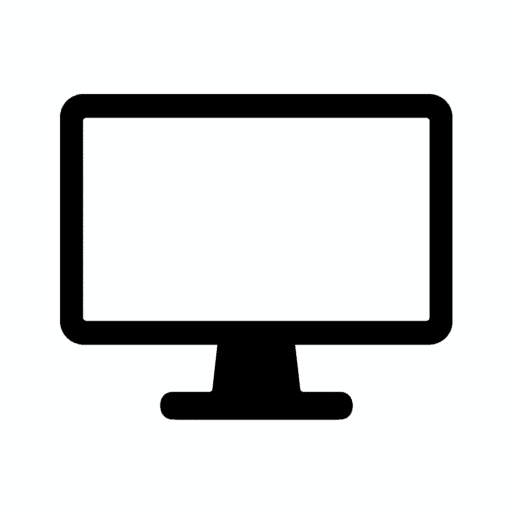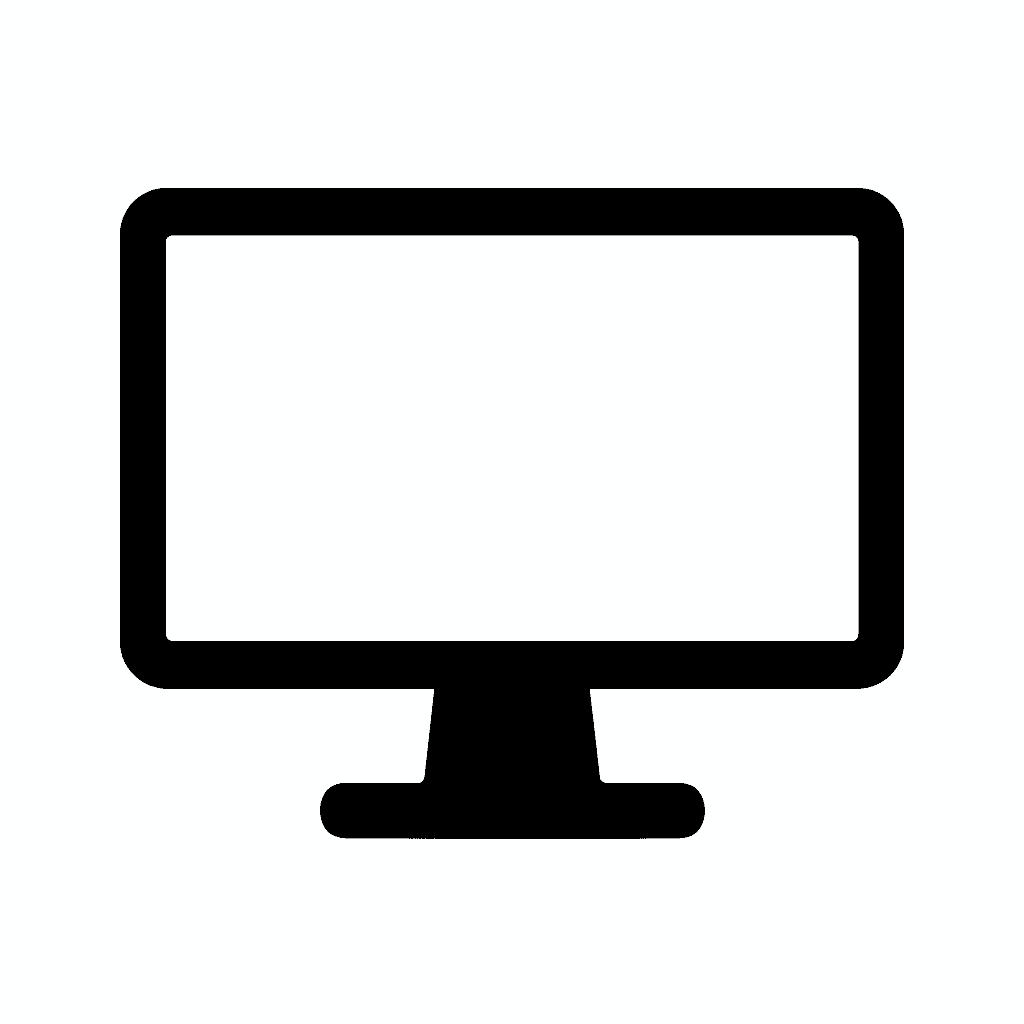Table of Contents
Curved vs Flat Monitors: Which Should You Buy in 2025?
Curved or Flat? Why Your Monitor’s Shape Actually Matters
In 2025, curved monitors have become more mainstream than ever, showing up in offices, home setups, and gaming rigs around the world. But do you really need a curved screen—or is a traditional flat monitor still the better choice?
The answer depends on how you use your computer, how much desk space you have, and what kind of experience you’re after. In this guide, we’ll break down the pros and cons of curved vs. flat monitors, and help you decide which is the right fit for your workflow, playstyle, or creative projects.
What Is a Curved Monitor (And How It Works)?
A curved monitor features a gentle arc, designed to match the natural curvature of your eyes. This makes the screen appear more immersive and reduces distortion at the edges, especially on ultrawide or large displays.
Curved monitors are often labeled by their curvature radius, such as 1000R, 1500R, or 1800R. The smaller the number, the more pronounced the curve.
Curved Monitors: Pros and Cons
✅ Pros
- Immersive Experience: Pulls you into games and movies, especially with ultrawide setups.
- Reduced Eye Strain: Eyes don’t need to constantly adjust focus across the width of the screen.
- Better Viewing Angles: Edge content stays in view, especially on 32″ or larger screens.
- Great for Multitasking: Especially in 34”+ ultrawide formats—feels like multiple monitors without the bezels.
❌ Cons
- More Expensive: Curved models usually cost more than their flat counterparts.
- Wider Desks Needed: You need more space to position them correctly.
- Wall Mounting is Tricky: Curved monitors don’t sit flush against a wall.
- Less Ideal for Design Work: Straight lines may appear slightly distorted to some creatives.
Flat Monitors: Pros and Cons
✅ Pros
- Versatile and Budget-Friendly: More affordable and available in a wider variety.
- Accurate Geometry: Ideal for photo editing, CAD, and design work where precision matters.
- Space-Saving: Fits snugly on desks or walls.
- Great for Multi-Monitor Setups: Seamless alignment is easier with flat panels.
❌ Cons
- Less Immersive: May feel “flat” in larger screen sizes or gaming.
- More Glare at Edges: Depending on ambient lighting, reflections can be more noticeable.

Best Use Cases: Curved vs. Flat Monitors
| Use Case | Best Monitor Type | Why |
|---|---|---|
| Gaming (Immersive) | ✅ Curved | Surround-like field of view |
| Competitive Gaming | ✅ Flat | Better for fast reflexes, accuracy |
| Photo/Video Editing | ✅ Flat | True geometry and lines |
| Productivity & Multitasking | ✅ Curved | More natural workflow with ultrawides |
| Small Desk Spaces | ✅ Flat | Easier to fit and mount |
| Office Work | Depends on space | Both work well; curved excels on larger screens |
Curved Monitor Buying Tips for 2025
- Choose the Right Curve:
- 1000R–1500R = more immersive (good for gaming)
- 1800R+ = subtle curve (good for work)
- Go Big or Go Flat:
- Curved monitors shine in 32-inch or larger sizes
- For smaller monitors, curvature often adds little benefit
- Ultrawide = More Impact:
- Curved screens are especially useful for 34-inch+ ultrawide displays
- Panel Type Still Matters:
- Curved monitors are typically VA or OLED, while flat monitors often use IPS
FAQs: Flat vs Curved Monitors
Are curved monitors better for your eyes?
Yes—many users report less eye strain, especially when using larger screens for long hours.
Can I use a curved monitor for design work?
It’s possible, but flat monitors are better for precise work involving grids, lines, and measurements.
Do curved monitors work well in dual monitor setups?
Only if both monitors are curved and designed to pair. Flat panels are generally easier to align.
Are curved monitors worth the extra cost?
If you value immersion, multitasking, or spend hours working with wide content—yes. For simple tasks, not always.
Final Thoughts: Should You Go Curved or Flat in 2025?
Choosing between a curved and flat monitor really comes down to your goals:
- Go Curved if you want immersion, work with wide content, or prefer a cinematic experience.
- Stick with Flat if you’re a creative professional, have limited space, or prefer budget-friendly simplicity.
Here’s the quick breakdown:
| Goal | Best Option |
|---|---|
| Immersive gaming & movies | ✅ Curved |
| Photo/design precision | ✅ Flat |
| General office work | Tie |
| Multi-monitor setup | ✅ Flat |
| Small desk or tight space | ✅ Flat |
Whatever you choose, make sure it fits your workspace, your workflow, and your budget—and you’ll have a setup that feels just right.
Additional Resources
Check out our other tech reviews here.