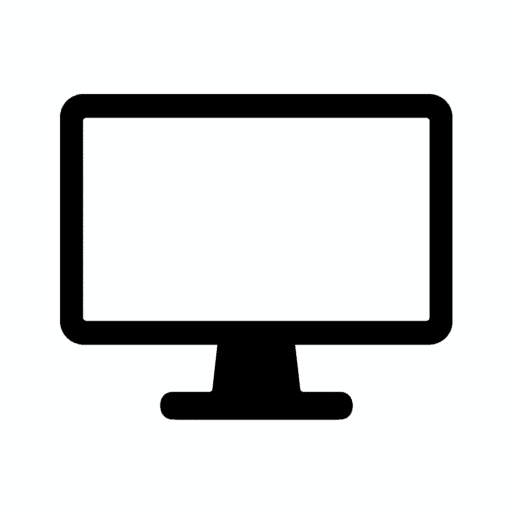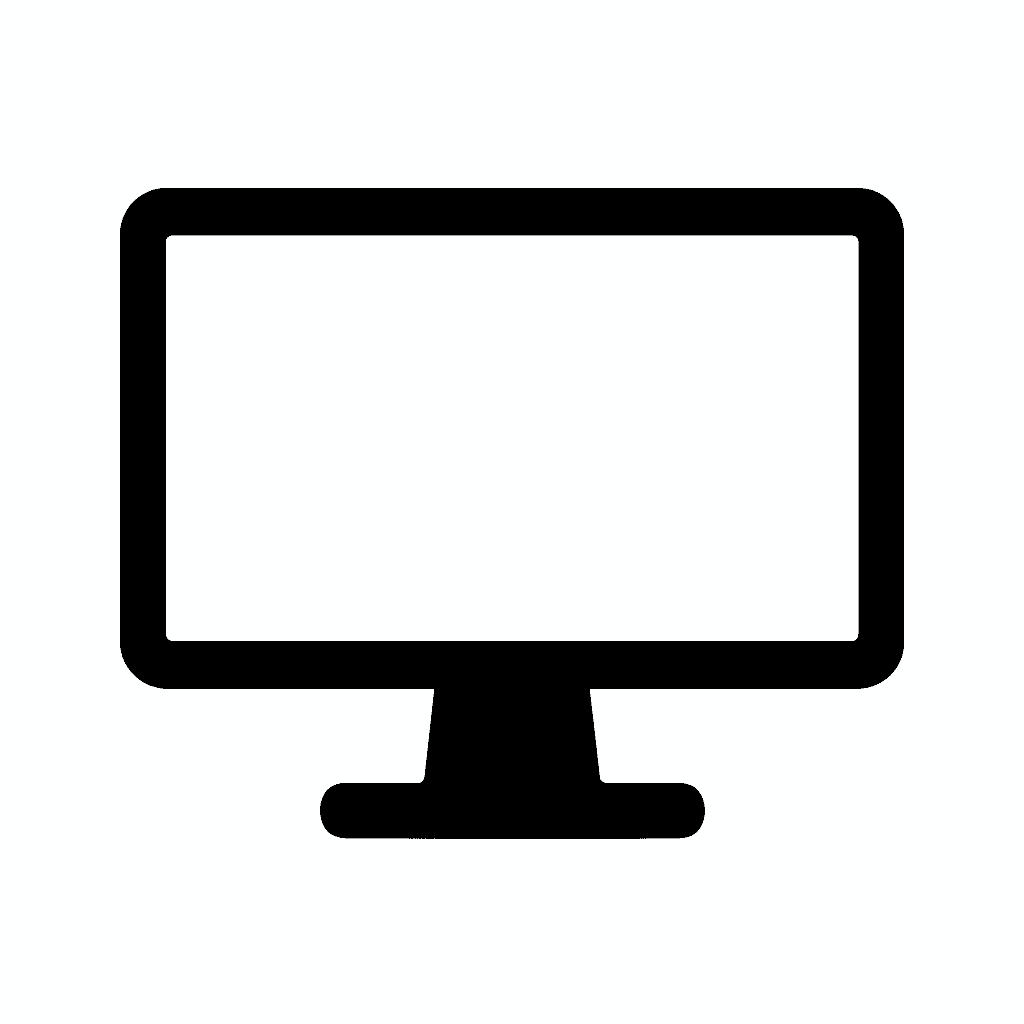Table of Contents
The Best Monitor Arms & Desk Mounts for Every Budget
Introduction: Why Monitor Arms Transform Workspaces
Whether you’re building a clean, minimalist workstation, desperately freeing up precious desk space consumed by bulky monitor stands, or creating an elaborate multi-monitor battle station for gaming and productivity, a quality monitor arm makes a bigger difference than most people expect before experiencing one firsthand. The transformation from fixed, space-consuming stands to flexible, adjustable mounting solutions fundamentally changes how you interact with your workspace, improving ergonomics, enhancing flexibility, and creating cleaner, more professional-looking setups.
In 2025, monitor arms have evolved dramatically beyond the simple articulating mechanisms of previous generations, now featuring better weight support for increasingly heavy displays, smoother articulation through refined gas-spring technology and precision bearings, more robust options specifically designed for ultrawides and heavy 4K/Mini-LED panels, and comprehensive cable management that transforms cluttered desk setups into clean, organized workspaces.
The practical benefits of quality monitor arms extend across multiple dimensions: ergonomic positioning allowing precise height, distance, tilt, and rotation adjustment to match your body positioning and reduce neck, shoulder, and eye strain, reclaimed desk space by eliminating the footprint of traditional stands and creating room for keyboards, notebooks, or simply cleaner work surfaces, workflow flexibility enabling quick monitor repositioning for different tasks, collaboration, or switching between landscape and portrait orientations, multi-monitor efficiency through coordinated positioning that creates seamless extended desktop experiences, and aesthetic improvement creating floating displays with hidden cables and professional-grade workspace appearance.
This comprehensive guide breaks down the best monitor arm options across every budget tier—from capable starter clamp-mounts under $50 to premium gas-spring arms designed for professional multi-display setups costing $300+. We’ll examine what’s genuinely new in 2025 monitor arm technology, identify key features and specifications that separate excellent products from mediocre alternatives, provide detailed recommendations organized by budget and use case, and offer practical guidance for matching arms to specific monitors, desk configurations, and workflow requirements.
What’s Driving the Next Generation of Monitor Arms
Several interconnected technological advances and market trends converge to create the dramatic improvements characterizing 2025 monitor arm releases compared to options available just 2-3 years ago.
Stronger Weight Capacities for Modern Displays
Modern monitors are getting progressively heavier—particularly 34-49 inch ultrawide displays with curved panels, Mini-LED backlighting arrays with hundreds or thousands of local dimming zones, and premium OLED panels with additional structural support. Where monitors from 2019-2021 typically weighed 10-15 pounds, contemporary 32-inch 4K displays often exceed 15-20 pounds, while 38-49 inch ultrawides routinely reach 20-30+ pounds.
2025 monitor arms accommodate this trend through enhanced weight capacities reaching 20-35 pounds in premium models (versus 15-20 pound limits common in previous generation arms), wider VESA mounting plate compatibility supporting 200x100mm patterns required by large ultrawides in addition to standard 75x75mm and 100x100mm sizes, longer, reinforced arms providing adequate reach for deeper modern desks (often 30+ inches) while supporting heavier loads without sagging, and strengthened joints and connection points preventing the gradual loosening and position drift that plagued earlier high-capacity arms.
The engineering challenges involved creating gas springs and mechanical systems capable of smoothly positioning heavy loads across full range of motion while maintaining position reliability over years of daily adjustment cycles, avoiding the bounce or drift that makes cheaper arms frustrating to use, and fitting within pricing accessible to consumer and prosumer markets rather than requiring commercial-grade solutions costing $500+.
Smoother, More Reliable Gas-Spring Technology
Gas spring mechanisms (the hydraulic cylinders providing smooth, balanced vertical movement) represent perhaps the most critical component determining monitor arm quality and user satisfaction over extended ownership periods.
2025 models use substantially improved gas springs delivering several meaningful advantages: better position holding over time without the gradual sag that characterizes cheaper gas springs as seals wear and pressure decreases, reduced bounce and oscillation when repositioning monitors—premium arms settle into position quickly rather than bobbing for several seconds, smoother vertical movement through refined cylinder design and better sealing technology creating fluid adjustment without stick-slip behavior, and more consistent performance across temperature ranges and throughout the gas spring’s operational lifespan.
The user experience difference proves immediately apparent when comparing premium gas springs to budget alternatives—high-end arms from Ergotron or Humanscale glide effortlessly through adjustment ranges and hold position rock-solid, while budget arms often require two-handed operation, excessive force, or constant readjustment as positions gradually drift.
Advanced gas spring designs incorporate user-adjustable tension mechanisms allowing customization for different monitor weights without requiring replacement springs, temperature compensation reducing performance variation between cold morning and warm afternoon office environments, and sealed bearings and improved materials extending operational life beyond 100,000+ adjustment cycles (representing decades of typical use).
Comprehensive Cable Management Solutions
Cable management separates professional-grade monitor arms from basic functionality-focused alternatives, transforming cluttered desks with visible power cables, display connections, and USB cables into clean workspaces with hidden routing creating floating display aesthetics.
2025 arms increasingly include sophisticated cable management through internal cable routing channels running the full arm length from base to monitor, eliminating external cables entirely, removable snap-on covers providing tool-free access for cable installation and changes while maintaining clean external appearance, integrated cable clips and guides positioned at strategic points preventing cables from interfering with arm movement, and remarkably, integrated USB-A/USB-C passthrough in mounting bases providing convenient peripheral connectivity without requiring separate USB hubs.
Premium cable management systems use spring-loaded covers that snap closed over routed cables, creating seamless appearance without tools or fasteners, generous channel sizing accommodating DisplayPort, HDMI, USB, and power cables simultaneously without forcing tight bends, and careful positioning ensuring cables don’t bind or create resistance during arm movement across full range of motion.
The practical impact means setup photographs can showcase clean, professional workspaces worthy of sharing rather than embarrassing cable spaghetti, cables remain organized and protected reducing wear and accidental disconnection, and future monitor or peripheral changes require minutes rather than the cable management nightmare of re-routing everything through clip systems.
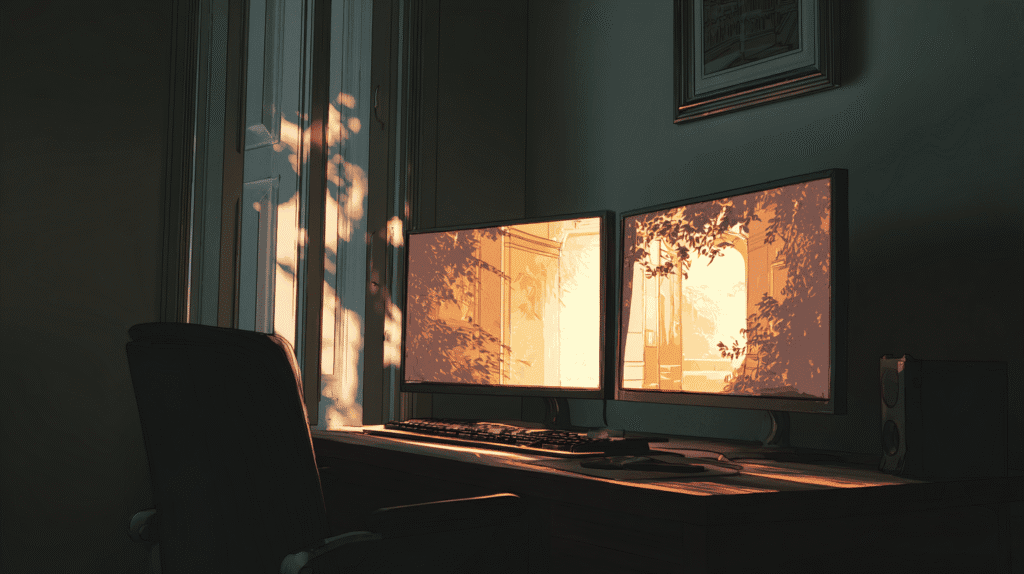
Enhanced Compatibility with Extra-Wide Displays
Ultrawide monitors in 34-38 inch sizes have transitioned from expensive niche products to mainstream professional and gaming displays, while 49-inch super ultrawides increasingly appear in high-end productivity and simulation gaming setups. Monitor arm manufacturers finally caught up to this market shift with designs specifically accommodating ultrawide requirements.
Ultrawide-specific design considerations include reinforced joints at critical stress points preventing the gradual loosening that occurs when standard arms support wide monitors creating high torque, longer reach arms (often 20-24+ inches) positioning wide displays at appropriate viewing distances on deeper desks, higher weight ratings (20-35+ pounds) accommodating the substantial mass of large curved panels with premium backlighting, and wider mounting plate compatibility supporting the 200x100mm VESA patterns common on 38+ inch displays.
The challenge of ultrawide mounting involves the physics of torque—a 30-pound 49-inch monitor positioned 20+ inches from the mounting base creates substantial rotational force that standard arms designed for 24-inch displays simply cannot handle without gradual position drift or catastrophic joint failure.
What to Look For in a Monitor Arm: Essential Features
Understanding critical specifications and features prevents purchasing arms incompatible with your monitor, desk configuration, or workflow requirements—a surprisingly common frustration given the complex interaction between monitor weight, VESA patterns, desk thickness, and desired positioning flexibility.
1. Weight Capacity and Monitor Compatibility
Match your monitor’s actual weight (without the stand) against the arm’s weight capacity, providing meaningful margin rather than operating at capacity limits where performance degrades.
For 27-32 inch standard monitors: Target arms rated 10-20 pounds capacity—adequate for most displays in this size range while providing headroom for future upgrades. Standard 27-inch 1440p displays typically weigh 10-15 pounds, while 32-inch 4K models range 15-20 pounds depending on panel technology and features.
For 34-38 inch ultrawide monitors: Require arms supporting 15-25 pounds minimum, with 20-25 pound capacity preferred for curved models and premium panels with Mini-LED backlighting or OLED technology adding structural weight. Curved 34-inch ultrawides typically weigh 15-18 pounds, while 38-inch models reach 20-25 pounds.
For 49-inch super ultrawide monitors: Demand specialized arms rated 20-35+ pounds—standard arms simply cannot handle these massive displays reliably. The Samsung Odyssey G9 and similar 49-inch ultrawides weigh 25-31 pounds, requiring heavy-duty arms like the Ergotron HX specifically designed for extreme loads.
Critical consideration: Monitor specifications list weight including the stand—subtract 2-5 pounds for typical stand weight to determine actual panel weight for arm compatibility assessment. Alternatively, weigh your monitor without stand using bathroom scale for precise measurement.
2. Reach and Desk Depth Compatibility
Desk depth dramatically affects required arm reach—standard 24-inch deep desks accommodate short-reach arms, while contemporary deeper desks (30-36+ inches) demand extended reach positioning monitors at appropriate viewing distances.
For standard desks (24-28 inches deep): Most arms with 12-16 inch reach position monitors adequately, placing displays 18-24 inches from desk edge at comfortable viewing distances.
For deep desks (30-36 inches): Require arms with 18-22+ inch reach ensuring monitors can be positioned at proper viewing distances (typically 24-30 inches for most users) without sitting uncomfortably close to desk edge.
For ultrawide users: Often prefer extended reach (20-24+ inches) positioning wide displays slightly farther back, reducing the head movement required to view screen edges and creating more comfortable viewing geometry.
Gas spring strength consideration: Longer reach arms create more torque, demanding stronger gas springs maintaining position without sagging. Budget arms often specify generous reach but lack gas spring strength actually supporting heavy monitors at full extension.
3. VESA Mounting Pattern Compatibility
VESA (Video Electronics Standards Association) defines standardized mounting hole patterns allowing universal compatibility between displays and mounting solutions. However, not all VESA patterns are equal, and some monitors use non-standard configurations requiring adapters.
Standard VESA patterns:
- 75x75mm: Common on 24-27 inch displays, budget monitors
- 100x100mm: Most common standard for 27-32 inch displays
- 200x100mm: Used on many ultrawide displays 34+ inches
Most monitor arms include adapter plates supporting both 75x75mm and 100x100mm through multiple mounting hole sets, but 200x100mm support requires specific ultrawide-compatible arms or separate adapter plates adding cost and complexity.
Critical verification: Check your monitor’s specifications or measure mounting hole spacing before purchasing arms—incompatible VESA patterns render expensive arms completely unusable without adapter solutions that may not exist for specific combinations.
4. Mount Type: Clamp vs. Grommet vs. Wall
Mounting method determines how arms attach to desks or walls, with different approaches offering distinct advantages and limitations.
Clamp mounting (most common and versatile):
- Advantages: Tool-free installation, adjustable positioning anywhere along desk edge, works with any desk thickness within clamp range (typically 0.5-3+ inches), no permanent desk modification
- Limitations: Requires accessible desk edge, clamp visibility beneath desk, possible desk surface pressure marks on soft wood over time
- Best for: Renters, users who rearrange frequently, desks without grommet holes
Grommet mounting (strongest, most stable):
- Advantages: Extremely stable installation resistant to wobble or movement, clean appearance without visible clamps, distributes load through desk thickness rather than clamping
- Limitations: Requires drilling grommet hole (typically 0.5-1.5 inches diameter), permanent desk modification, fixed position reducing flexibility
- Best for: Permanent installations, heavy multi-monitor setups, standing desks where stability matters
Wall mounting:
- Advantages: Zero desk footprint, ideal for floating desks or minimal workspace, extremely stable when properly installed into studs
- Limitations: Permanent wall installation, less flexibility repositioning, requires locating wall studs or using robust anchors, more complex cable management
- Best for: Floating desks, small spaces maximizing desk surface area, fixed viewing positions
Dual-purpose arms increasingly include both clamp and grommet mounting hardware, allowing users to choose preferred installation method without purchasing different products.
5. Adjustability Range and Flexibility
Full range of motion separates premium arms from basic alternatives, enabling positioning adjustments for different tasks, users, or ergonomic requirements.
Essential adjustability features:
Tilt adjustment (vertical angle): Allows angling display up or down, critical for proper ergonomic positioning matching eye level and reducing neck strain. Target: -85° to +85° for maximum flexibility.
Swivel adjustment (horizontal rotation): Enables moving displays left/right for collaboration, different viewing angles, or multi-monitor positioning. Target: -90° to +90° or greater.
360° rotation (landscape to portrait): Permits rotating displays to portrait orientation—invaluable for coding, document editing, or vertical content work. Not all arms include full rotation—verify if portrait orientation matters for your workflow.
Height adjustment range: Vertical travel distance determines positioning flexibility. Target: 10-15+ inches travel for accommodating different users, sitting/standing transitions, or repositioning throughout the day.
Tension adjustment mechanisms on premium arms allow customizing resistance for different monitor weights or user preferences, ensuring smooth movement without excessive effort or insufficient resistance causing position drift.
6. Cable Management Quality and Features
Cable management quality varies dramatically between budget and premium arms, significantly impacting final workspace aesthetics and daily usability.
Internal cable routing (best solution):
- Channels run full arm length from base to monitor
- Cables completely hidden creating floating display appearance
- Typically includes removable covers for access
- Prevents cables interfering with arm movement
Clip-on cable channels (acceptable alternative):
- External plastic covers snap onto arm sections
- Less elegant than internal routing but functional
- Often more accessible for cable changes
- May slightly increase arm visual bulk
Cable clips and ties (basic solution):
- Simple clips or hook-and-loop straps securing cables to arm
- Functional but less clean appearance
- Cables remain visible
- Adequate for users prioritizing function over aesthetics
Integrated USB hubs (premium feature):
- USB-A/USB-C ports in mounting base
- Convenient peripheral connectivity
- Reduces cables running to computer
- Sometimes includes power delivery for laptop charging
Quality indicators: Generous channel sizing accommodating thick cables without forcing sharp bends that damage cables over time, smooth channel edges preventing cable jacket wear, and logical routing paths that don’t create binding during arm movement.
Best Monitor Arms by Budget (2025 Comprehensive Picks)
Organizing recommendations by budget tier helps identify optimal options within financial constraints while understanding which features justify premium investments versus diminishing returns.
💰 Budget Tier ($25-$60): Capable Entry-Level Options
Budget arms prove surprisingly capable for standard 24-27 inch displays when manufactured by reputable brands with decent quality control, though they sacrifice premium features, long-term reliability, and support for heavy displays.
1. AmazonBasics Premium Single Monitor Arm ($50-60)
Best for: First-time arm buyers, standard 24-27 inch displays, users prioritizing value over premium features.
The AmazonBasics Premium model (distinct from their basic spring-tension arm) uses genuine gas-spring mechanisms delivering smooth vertical movement adequate for everyday use. The arm supports up to 20 pounds (sufficient for most 27-inch displays), includes both clamp and grommet mounting hardware, provides standard VESA 75x75mm and 100x100mm compatibility, and offers basic cable clips for management.
Strengths include exceptional value with gas-spring technology under $60, adequate build quality for typical home office use, comprehensive adjustment range including height, tilt, swivel, and rotation, and easy installation requiring no special tools.
Limitations involve gas spring quality trailing premium alternatives (more bounce, potential sag over time), cable management via external clips rather than internal routing, construction primarily plastic and lightweight metals feeling less substantial than premium arms, and potential quality control variation between units.
Who should buy: Budget-conscious users, first workspace setups, students and home office workers, or anyone wanting to try monitor arms without significant financial commitment.
2. HUANUO Single Monitor Mount ($35-45)
Best for: Extreme budget constraints, lightweight monitors under 15 pounds, temporary or rental situations.
HUANUO’s single arm represents the minimum viable product threshold for useful monitor arms—functional enough for basic displays but clearly budget-oriented in materials and refinement. The arm supports monitors up to 17-19 pounds (verify specific model specifications), uses gas-spring assistance for vertical movement, includes basic VESA compatibility, and costs less than $45 typically.
Strengths include ultra-low pricing making monitor arms accessible to virtually anyone, adequate functionality for basic 24-inch 1080p displays, straightforward installation, and acceptable build quality for the price paid.
Limitations involve noticeable quality compromises in materials and finish, gas springs that may sag or weaken relatively quickly (12-24 months of heavy use), minimal cable management, and limited adjustment smoothness compared to premium alternatives.
Who should buy: Users on extreme budgets, temporary setups knowing arms won’t be long-term solutions, lightweight monitor applications, or those wanting to experiment with monitor arms at minimal investment.
3. VIVO Single Monitor Desk Mount ($30-50)
Best for: Basic home office setups, budget-conscious users, standard weight monitors.
VIVO’s monitor arms occupy interesting middle ground—clearly budget products but with better quality control and refinement than bottom-tier alternatives. The arms support 15-22 pounds depending on specific model, use spring-assisted or gas-spring mechanisms (verify before purchase—spring-assisted is inferior), include standard VESA compatibility, and provide basic cable clips.
Strengths include solid value proposition for price paid, better build quality than similarly-priced alternatives, multiple models serving different needs, and good customer support addressing issues.
Limitations involve spring-assisted models (avoid these in favor of gas-spring variants), basic cable management, and materials and finish trailing premium options.
Who should buy: Budget users wanting slightly better quality than absolute cheapest options, home office workers with standard displays, or multi-monitor setups where per-arm cost matters significantly.
💵 Mid-Range Tier ($70-$150): Sweet Spot for Most Users
Mid-range arms deliver excellent value balancing quality, features, and pricing—representing the optimal choice for most users unless specific requirements demand budget or premium solutions.
1. Fully Jarvis Monitor Arm ($145-165)
Best for: Professional home offices, quality-conscious users, 27-32 inch displays, those valuing aesthetics and reliability.
The Fully Jarvis represents perhaps the best overall monitor arm for typical users—premium quality at reasonable pricing with excellent long-term reliability. The arm supports up to 20 pounds comfortably, uses high-quality gas springs maintaining position without drift, includes comprehensive cable management with internal routing channels, offers multiple finish options (white, black, silver) matching diverse desk aesthetics, and provides full adjustment range including portrait rotation.
Strengths include excellent build quality rivaling arms costing significantly more, smooth, reliable gas-spring operation throughout ownership, comprehensive cable management creating clean appearance, beautiful finishes suitable for premium workspaces, and strong customer support and warranty coverage.
Limitations involve pricing approaching premium tier, 20-pound weight limit excluding heaviest displays, and availability sometimes constrained during high-demand periods.
Who should buy: Professional users wanting premium quality without flagship pricing, design-conscious individuals valuing aesthetics, anyone building long-term workspace setups, and users with standard to moderately heavy displays (under 20 pounds).
2. ErGear / WALI Premium Gas Spring Arms ($70-95)
Best for: Value-focused buyers, dual-monitor setups, users seeking good quality at accessible pricing.
ErGear and WALI premium lines (typically sold under both brands which appear related) deliver impressive quality at mid-range pricing—genuinely good products rather than “good for the price” compromises. The arms support 18-22 pounds, use quality gas springs, include decent cable management with routing channels, and come in single and dual-monitor variants.
Strengths include excellent price-to-performance ratios, good build quality with metal construction, smooth enough operation for daily use, and dual-monitor models reducing per-arm costs for multi-display setups.
Limitations involve cable management trailing premium options, finish quality adequate but not exceptional, and gas springs good but not matching Ergotron-level refinement.
Who should buy: Budget-conscious users refusing to sacrifice quality, dual-monitor setups where buying two $80 arms beats one $300 dual arm, and value-focused professionals accepting good-not-great refinement.
3. VIVO Heavy Duty Premium Single ($85-110)
Best for: Heavier displays 18-25 pounds, deeper desks, users wanting extended reach.
VIVO’s premium heavy-duty line specifically targets heavier monitors and larger displays requiring robust support beyond budget arms. These arms support 22-25 pounds, provide extended reach (18-20+ inches), use strengthened construction and gas springs, and include improved cable management versus budget VIVO models.
Strengths include genuine heavy-duty construction handling heavier loads, longer reach accommodating deeper desks, good value for weight capacity provided, and comprehensive VESA compatibility including larger patterns.
Limitations involve aesthetics remaining utilitarian rather than beautiful, cable management functional but not elegant, and gas spring quality good but trailing top-tier alternatives.
Who should buy: Users with 32-inch 4K displays or entry-level 34-inch ultrawides, deep desk owners needing extended reach, and budget-conscious users with heavier-than-typical displays.
💎 Premium Tier ($150-$400): Professional-Grade Solutions
Premium arms justify costs through superior materials, legendary reliability, buttery-smooth operation, and support for extreme loads—worth the investment for professional users, heavy displays, or those demanding absolute best quality.
1. Ergotron LX ($150-180)
Best for: Professional workspaces, users demanding reliability, 27-34 inch displays up to 20 pounds, anyone wanting the proven industry standard.
The Ergotron LX represents the gold standard by which all other monitor arms are measured—legendary reliability, sublime operation, and build quality justifying its premium over lesser alternatives. The arm supports up to 20 pounds officially (conservatively rated), features Ergotron’s patented Constant Force spring technology providing effortless positioning, includes excellent integrated cable management, offers 10-year warranty demonstrating manufacturer confidence, and provides the smoothest, most refined operation available at any price.
Strengths include absolutely unparalleled smoothness—positioning requires single-finger pressure, position holding is rock-solid without any drift even after years, exceptional build quality lasting decades, comprehensive adjustment including portrait rotation, beautiful finishes suitable for premium environments, and proven reliability across millions of installations.
Limitations involve premium pricing, 20-pound weight limit (though HX variant handles heavier loads), and availability sometimes constrained as inferior alternatives can’t match quality.
Who should buy: Professional users whose work demands absolute reliability, enthusiasts refusing to compromise on quality, anyone with displays under 20 pounds wanting the definitive best arm, and users building premium workspaces worthy of Ergotron’s aesthetic and functional excellence.
The verdict: If your monitor weighs under 20 pounds and budget allows, the Ergotron LX represents the single best monitor arm money can buy—period.
2. Ergotron HX ($280-350)
Best for: 34-49 inch ultrawide displays, heavy monitors 20-42 pounds, professional multi-monitor setups, users demanding maximum stability.
The Ergotron HX extends LX’s excellence to heavier displays requiring serious engineering—specifically designed for massive ultrawides that destroy lesser arms. The arm supports 20-42 pounds officially, uses oversized gas springs and reinforced construction, provides extended reach for large displays, maintains Ergotron’s sublime adjustment smoothness despite heavy loads, and includes premium cable management throughout.
Strengths include unmatched support for heavy displays with zero sag or drift, Ergotron’s legendary quality applied to extreme loads, smooth positioning even with 35+ pound monitors, future-proof capacity for upgrading to heavier displays, and peace of mind from 10-year warranty and proven reliability.
Limitations involve significant premium pricing, potentially excessive capacity (and cost) for standard displays, and substantial physical size required for reinforced construction.
Who should buy: Ultrawide monitor owners (34-49 inches), users with heavy Mini-LED or OLED displays, professional installations demanding absolute best, and anyone refusing to risk expensive displays on inadequate arms.
The verdict: For ultrawide monitors, the HX isn’t just the best option—it’s often the only truly suitable option preventing eventual sag, droop, or catastrophic failure cheaper alternatives experience.
3. Humanscale M2.1 / M8.1 ($200-300)
Best for: Premium office environments, design-conscious professionals, users valuing aesthetics equally with function, corporate installations.
Humanscale’s monitor arms compete directly with Ergotron for premium market share through distinctive design language and different mechanical approaches—using balanced mechanics rather than gas springs for adjustment. The arms support various weight ranges depending on model (typically 12-20 pounds for M2.1, up to 30+ pounds for M8.1), feature sleek, modern industrial design, use maintenance-free counterbalance technology, and provide tool-free installation and adjustment.
Strengths include stunning aesthetics suitable for high-end offices, unique counterbalance mechanics eliminating gas spring maintenance, excellent build quality and materials, smooth operation rivaling Ergotron, and comprehensive corporate/commercial warranty options.
Limitations involve premium pricing matching or exceeding Ergotron, counterbalance adjustment requiring more learning than gas spring operation, and availability primarily through commercial channels rather than consumer retail.
Who should buy: Design professionals and architects valuing aesthetics, corporate installations for executive offices, users wanting alternatives to ubiquitous Ergotron arms, and anyone prioritizing visual design alongside functional excellence.
Best Monitor Arms for Specialized Use Cases
Certain scenarios demand specific arm characteristics beyond general-purpose recommendations—ultrawide displays, deep desks, dual-monitor setups, and other specialized requirements benefit from targeted solutions.
For 34-38 Inch Ultrawide Monitors
Ultrawide displays require reinforced arms handling both weight (typically 15-25 pounds) and torque from extended width creating substantial rotational force on mounting joints.
Top recommendations:
Ergotron HX ($280-350): Overkill capacity-wise but guarantees zero issues, perfect for 38-inch and curved variants, and future-proofs for potential 49-inch upgrades.
Ergotron LX Tall Pole ($180-200): Adequate for lighter 34-inch ultrawides under 18-20 pounds, provides extended height range beneficial for ultrawides, and costs significantly less than HX while maintaining Ergotron quality.
Fully Jarvis Monitor Arm ($145-165): Budget-friendly option for lighter ultrawides (under 18 pounds), good quality though not matching Ergotron refinement, and attractive pricing allowing dual-arm setups if needed.
Critical consideration: Verify your specific ultrawide’s weight—some 34-inch models weigh only 14-16 pounds (manageable on quality standard arms), while others exceed 20 pounds (requiring heavy-duty solutions).
For 49-Inch Super Ultrawide Monsters
Super ultrawide displays (49 inches, typically 5120×1440 resolution) weigh 25-35+ pounds and create enormous torque—demanding specialty arms or catastrophic failure becomes inevitable.
Top recommendations:
Ergotron HX with HD Pivot ($350-400 combined): The definitive solution—specifically designed for extreme loads, includes heavy-duty pivot kit handling 49-inch width, and provides peace of mind for $1,000-1,500 monitors.
WALI Heavy Duty Single Arm Premium ($120-150): Budget alternative if Ergotron pricing proves prohibitive, supports up to 35 pounds officially, and receives good reviews from super ultrawide users though quality trails Ergotron.
Mount-It! Heavy Duty Monitor Arm ($100-130): Another budget alternative for extreme cost sensitivity, supports heavy loads (verify specific model weight rating), and adequate quality though expect compromises versus premium solutions.
Critical warning: Super ultrawide monitors represent significant investments ($800-2,000+)—saving $200 on inferior arms risks catastrophic failure destroying expensive displays. If you can afford a $1,500 monitor, invest properly in appropriate mounting.
For Deep Desks (30+ Inches)
Deeper desks increasingly common in modern workspaces (particularly standing desks often 30-36 inches deep) demand extended reach positioning monitors at appropriate viewing distances.
Key requirement: Arms with 18-22+ inch reach from mounting point to monitor center ensure proper positioning on deep surfaces.
Top recommendations:
Ergotron LX Extended Reach ($185-210): Purpose-built for deep desks, maintains Ergotron quality with longer arms, and handles standard monitor weights without issue.
VIVO Heavy Duty Long Arm Edition ($95-120): Budget-friendly extended reach solution, provides 20+ inch reach, and adequate quality for price though gas springs trail Ergotron.
Fully Jarvis Long Arm ($160-180): Mid-premium solution balancing cost and quality, suitable for deep desks, and provides Fully’s excellent aesthetics and build quality.
Installation consideration: Deep desks may require grommet mounting rather than clamp mounting to position arms far enough back—verify desk construction accommodates grommet holes if needed.
For Dual and Triple Monitor Setups
Multi-monitor configurations benefit from dedicated dual/triple arms providing coordinated positioning and often superior value compared to multiple single arms.
Top recommendations:
Ergotron LX Dual Direct ($280-350): Premium dual-arm solution maintaining Ergotron quality across both arms, supports two monitors up to 20 pounds each, and provides independent adjustment for each display.
VIVO Dual Monitor Gas Spring ($70-95): Budget-friendly dual solution, adequate quality for price, and massive cost savings versus premium alternatives enabling dual setups on tight budgets.
HUANUO Dual Monitor Premium ($85-110): Mid-range dual option balancing cost and quality, supports standard displays reliably, and provides good adjustment range for both monitors.
Considerations for dual setups: Total weight matters—dual 27-inch monitors at 12 pounds each create 24-pound total load stressing mounting points. Ensure arms specifically rate combined capacity, not just per-monitor limits. Consider whether monitors will be symmetric (same size/weight) or asymmetric (different sizes) as some dual arms expect matched displays.
Single vs. dual arm decision: Two independent single arms cost more but provide complete positioning flexibility, while dual arms from single post cost less but limit positioning options since monitors share mechanical linkage. For standard side-by-side setups, dual arms prove economical; for complex positioning or significant height differences, independent arms offer better flexibility.
What’s Coming in 2026 and Beyond
Understanding near-term monitor arm evolution helps inform current purchasing decisions—whether to buy now or wait for specific anticipated improvements.
1. Stronger Arms for 40-50 Inch Mini-LED Monitors
Growing demand for massive high-resolution displays with Mini-LED backlighting (which adds significant weight from thousands of LED elements and local dimming infrastructure) drives development of even more robust arms handling 35-50+ pound loads comfortably.
Expected developments include reinforced construction handling extreme loads without exotic materials inflating costs, improved gas spring technology maintaining smooth operation despite heavy weights, and specialized mounting solutions for non-standard VESA patterns appearing on ultra-large displays.
Timeline: Premium models likely Q2-Q3 2026, broader availability Q4 2026 through 2027.
2. Enhanced Cable Management with Magnetic Covers
Current cable management using snap-on plastic covers works but feels dated compared to emerging magnetic solutions providing tool-free access with superior aesthetics.
Expected improvements include magnetic covers allowing instant access without unsnapping multiple pieces, integrated cable guides ensuring proper routing automatically, and potentially modular systems adapting to different cable counts and thicknesses.
Premium brands (Ergotron, Humanscale, Fully) will likely pioneer these features before budget manufacturers adopt them 12-18 months later.
3. Integrated USB-C Power Delivery and Connectivity
The most exciting development involves monitor arms evolving into comprehensive connectivity hubs rather than simple mechanical supports.
Anticipated features:
USB-C Power Delivery in mounting bases providing 60-100W laptop charging through arms, eliminating separate power adapters cluttering desks.
Built-in KVM switching allowing keyboard/mouse/display control of multiple computers from arm-integrated controls.
Integrated video routing where HDMI/DisplayPort connections mount at base with internal cable routing to monitor, dramatically simplifying setup and reducing visible cables.
Network connectivity with Ethernet pass-through transforming arms into single-cable docking solutions.
Timeline: Premium products showcasing these features likely debut late 2025 or early 2026 at $400-600 price points, with broader adoption requiring 2-3 years as costs decrease.
4. More Wall-Mount and Hybrid Solutions
Growing popularity of floating desks and minimalist workspaces drives demand for wall-mounted arms eliminating desk footprint entirely while maintaining full adjustment range.
Expected developments include hybrid arms supporting both desk mounting (clamp/grommet) and wall mounting with simple adapter changes, improved wall mounting hardware making installation easier and safer, and better cable management solutions for wall-mounted configurations where routing proves more challenging.
Ideal for: Small spaces maximizing desk surface area, floating or wall-mounted desks, and ultra-minimalist aesthetics prioritizing clean lines.
Final Thoughts: Transform Your Workspace
A quality monitor arm genuinely transforms workspaces in ways that surprise even skeptical first-time users—the difference between fixed stands and flexible mounting proves immediately apparent through improved ergonomics reducing physical strain, reclaimed desk space enabling cleaner organization, positioning flexibility supporting different tasks and users, and professional aesthetics elevating entire workspace appearance.
Budget arms (under $60) handle 24-27 inch displays easily and adequately for typical home office use, representing excellent entry points for users new to monitor arms or working within strict financial constraints.
Mid-range arms ($70-150) deliver optimal value for most users through quality construction, reliable gas springs, decent cable management, and support for standard 27-32 inch displays—representing the sweet spot balancing cost and quality.
Premium arms like the Ergotron LX/HX dominate for ultrawides, heavy monitors, professional installations, and users demanding absolute best quality justifying premium investments through legendary reliability and sublime operation.
No matter your budget, strong reliable options exist serving specific needs appropriately—from $35 budget arms adequate for lightweight displays through $350 professional solutions handling extreme loads. Picking the right arm for your monitor weight, desk configuration, and quality expectations ensures long-term comfort, stability, and satisfaction transforming static displays into flexible workspace centerpieces.
The investment in quality monitor arms pays ongoing dividends through reduced physical strain from proper ergonomic positioning, improved productivity from optimized monitor placement, cleaner workspace aesthetics from hidden cables and floating displays, and long-term reliability measured in decades rather than months. Choose based on actual requirements rather than arbitrary budgets, and experience how proper display mounting fundamentally improves your daily computing experience.
For additional workspace ergonomics guidance and product reviews, explore resources from Wirecutter for comprehensive testing methodology and recommendations, and Rtings for detailed product analysis and comparison tools.