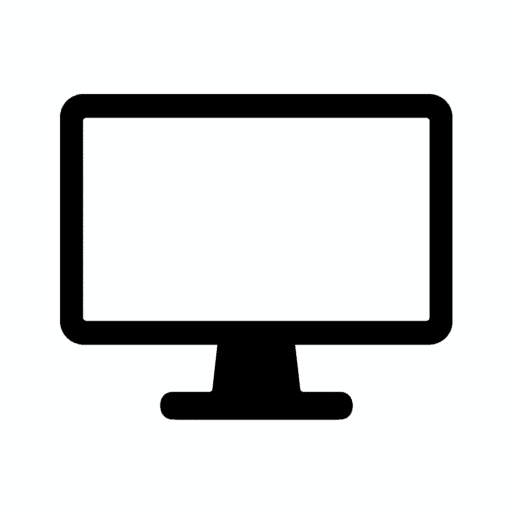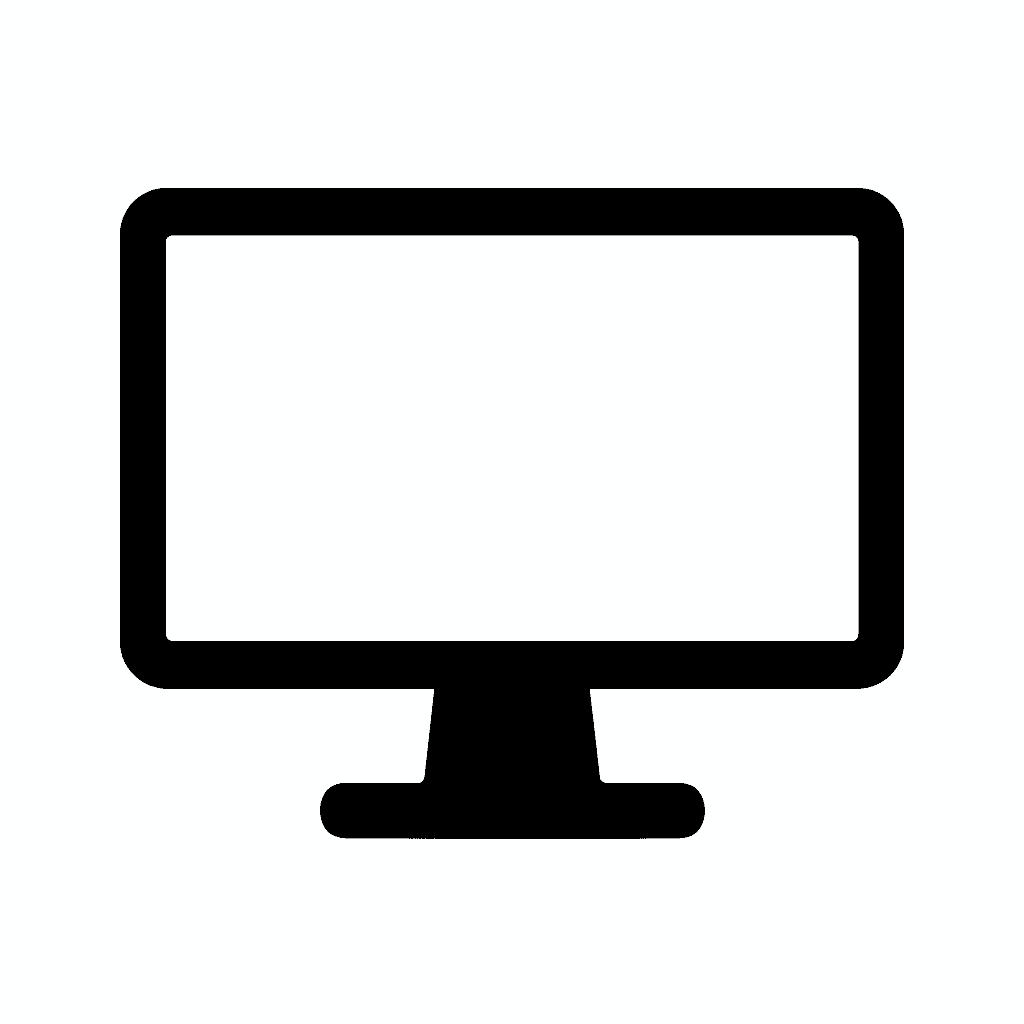Table of Contents
How to Set Up a Dual Monitor Workspace (Without Losing Your Mind)
Why Dual Monitors Are a Game-Changer for Work and Play
Setting up a dual monitor workspace can significantly boost your productivity, improve multitasking, and streamline your workflow. Whether you’re working from home, coding, designing, trading, or gaming, two screens make it easier to manage multiple apps, reference documents, and keep your desktop clutter-free.
The productivity gains are real. Studies have shown that dual monitor setups can increase productivity by 20-30% for knowledge workers. You’re not constantly switching between tabs, minimizing windows, or losing track of where you left that important document.
But let’s be real—setting it up can be a headache if you don’t plan ahead. From tangled cables to weird display settings, flickering screens, and monitors that refuse to be detected, there’s a lot that can go wrong.
This comprehensive guide walks you through every aspect of setting up your dual monitor workspace the right way—without losing your mind. We’ll cover hardware compatibility, physical arrangement, cable management, display configuration, ergonomics, troubleshooting, and advanced optimization tips.
Understanding the Benefits: Why Two Screens Beat One
Before diving into the technical setup, let’s explore why dual monitors have become standard equipment for professionals across industries.
Productivity and Workflow Efficiency
The elimination of constant tab-switching is perhaps the most immediate benefit. With a single monitor, you’re perpetually cycling through windows—checking email, referencing a document, updating a spreadsheet, returning to email. This creates cognitive friction that adds up over hours and days.
With dual monitors, you can dedicate one screen to communication tools (email, Slack, Teams) while using the other for active work. Or keep reference materials on one screen while creating on the other.
Reduced Cognitive Load
Context switching isn’t just annoying—it’s cognitively expensive. Every time you minimize a window or switch tabs, your brain needs a moment to reorient. These micro-interruptions may seem trivial, but they compound throughout the day.
A dual monitor setup reduces this mental overhead by keeping relevant information visible simultaneously. You can see your data source while building your presentation, view your code documentation while writing functions, or monitor market movements while analyzing charts.
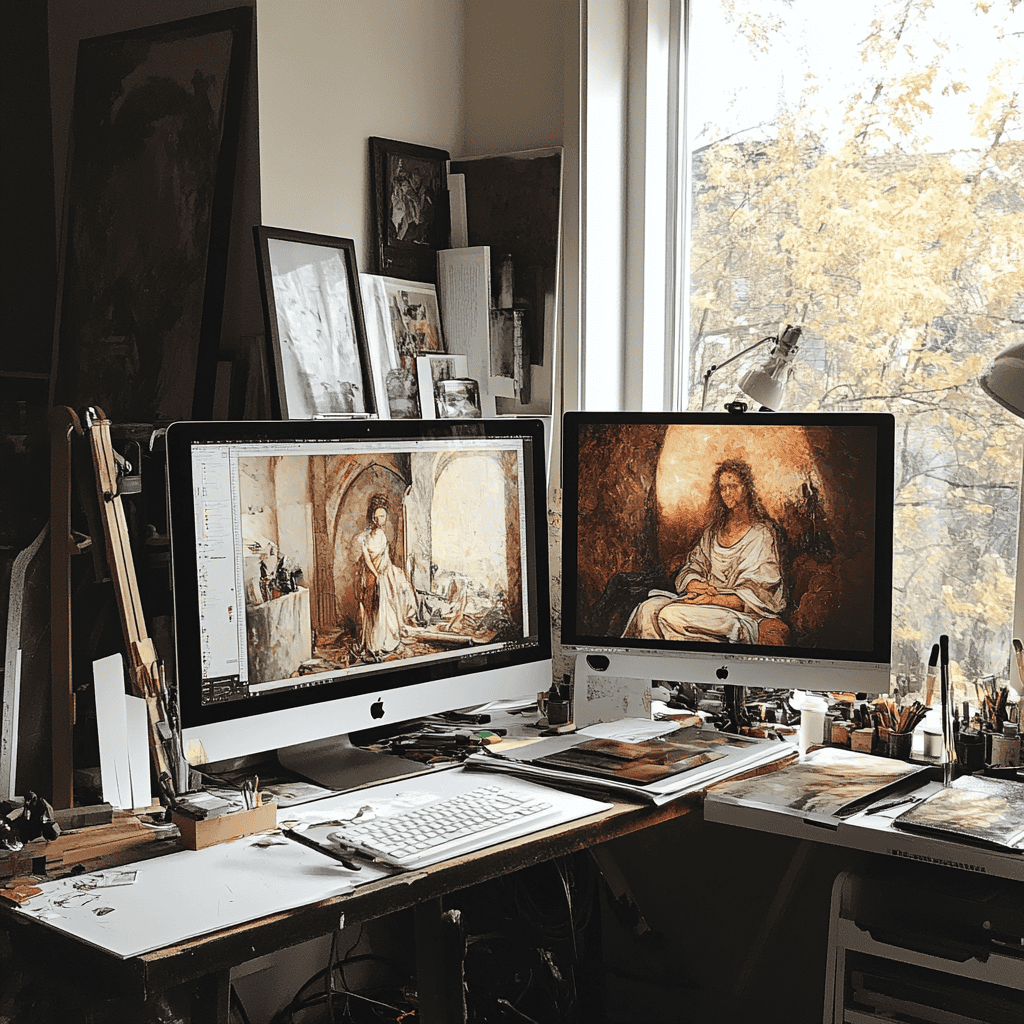
Industry-Specific Advantages
Different professions extract unique value from dual screen setups:
Software developers keep documentation, Stack Overflow, or API references on one monitor while coding on the other. Debugging becomes easier when you can see logs, code, and test output simultaneously.
Graphic designers and video editors use one screen for toolbars, timelines, and palettes while dedicating the other to their canvas or preview window. This maximizes creative space while keeping tools accessible.
Financial traders and analysts monitor multiple data streams, charts, and news feeds simultaneously—essential for making time-sensitive decisions.
Content creators and writers reference research materials, outlines, or competitor content on one screen while writing or editing on the other.
Customer service representatives access customer data, internal knowledge bases, and communication platforms simultaneously, reducing call handling time.
Students and researchers can take notes while watching lectures, reference sources while writing papers, or compare documents side by side.
The Gaming Perspective
For gamers, a dual monitor setup provides flexibility. You can game on one screen while keeping Discord, streaming software, system monitors, or guides visible on the other. Some competitive gamers prefer keeping their primary gaming monitor directly in front while using a secondary display for ancillary functions.
Step 1: Check Your Ports and Compatibility
Before spending money on monitors or accessories, understand what your computer can support. This crucial first step prevents frustrating surprises later.
Common Display Output Ports
Modern computers use several types of display connections, each with different capabilities:
HDMI (High-Definition Multimedia Interface) is the most common port on consumer devices. HDMI carries both video and audio signals. Versions matter: HDMI 2.0 supports 4K at 60Hz, while HDMI 2.1 supports 4K at 120Hz and even 8K displays.
DisplayPort is often found on desktop computers and high-end laptops. DisplayPort generally offers better bandwidth than HDMI and supports daisy-chaining multiple monitors from a single port. DisplayPort 1.4 handles 4K at 120Hz or 8K at 60Hz.
USB-C and Thunderbolt 3/4 are increasingly common on modern laptops and desktops. These versatile ports can carry video, data, and power simultaneously. Thunderbolt 3 and 4 use the USB-C connector but offer even higher bandwidth. A single Thunderbolt 4 port can support two 4K displays at 60Hz.
DVI (Digital Visual Interface) is an older digital standard still found on some equipment. DVI only carries video signals, not audio. It’s being phased out but may appear on older monitors or graphics cards.
VGA (Video Graphics Array) is the legacy analog standard, recognizable by its blue connector with screw posts. It’s rare on modern systems and offers lower quality than digital connections. Avoid VGA unless you have no other option.
Laptop Considerations
Laptops present unique challenges for dual monitor setups. Most consumer laptops have one or two display outputs, but you’re not limited to just those.
Check your laptop’s specifications carefully. The user manual or manufacturer website should list supported display configurations. Some laptops can output to only one external display, while others support two or more.
Docking stations are game-changers for laptop users. A single Thunderbolt or USB-C dock can provide multiple display outputs plus USB ports, Ethernet, and charging. High-quality docks from brands like CalDigit, Anker, or Dell can support dual 4K displays while charging your laptop.
USB display adapters offer another solution. DisplayLink technology allows you to add monitors via USB-A or USB-C connections. While not ideal for gaming or video editing (due to slight latency), they work well for productivity tasks.
Verify your laptop’s graphics capabilities. Older or budget laptops with integrated graphics may struggle with dual 4K displays. Check manufacturer documentation or forums for real-world reports of dual monitor performance with your specific model.
- BOOST YOUR REALITY: Your gaming world, more lifelike than ever. With 1.7x the pixel density of Full HD, QHD resolution offers razor-sharp, highly detailed visuals. Experience a wider view with more space to immerse yourself in every moment of action
- REACT IN REAL TIME: Experience the exhilaration of gameplay as you speed through scenes with a 165Hz refresh rate that eliminates lag for smooth action; Jump on enemies immediately with a 1ms1 response time (MPRT) for frames with minimal blur¹
- EXHILARATE YOUR SENSES: Experience the next level of heart-pounding gaming; Vivid scenes wrap even more tightly around you with the 1000R curved display, filling your peripheral vision and drawing you right into the character’s shoes
- STAY IN SYNC WITH ALL THE ACTION: AMD Radeon FreeSync keeps your monitor and graphics card refresh rate in sync to reduce image tearing, providing a superfluid entertainment experience. Watch movies and play games without interruptions
- FIND HIDDEN DETAILS OTHERS MISS: Awe-inspiring graphics with HDR10; A kaleidoscope of shades brings game scenes to life with incredible vibrancy; Uncover secrets hiding in the shadows with deep dark blacks, luminous whites & detailed resolution
- 32 Inch curved 1500R gaming monitor, 240Hz high refresh rate for gameplay
- Performance: 240Hz refresh rate, Full HD 1920*1080P resolution, 1ms MPRT response time, Built-in FreeSync technology, Anti-flicker, Low blue light
- Interfaces: HDMI up to 240Hz, DP 1.4 up to 240Hz, Earphone, No speakers built-in. One DP cable comes with the package
- Display Colors: 125% sRGB color gamut, 16.7M display colors, 300 Nits brightness, HDR technology, 3500:1 contrast
- Ergonomic Design: 1500R curved, Tilt: -5°~15°, VESA Compatible (75 x 75mm), 178° Wide Viewing Angle
- UltraGear: More Screen. More Speed. More Glory. – Outpace the competition with the 34″ 21:9 UltraGear WQHD gaming monito. Experience buttery-smooth 240Hz visuals, bold HDR color, and a slim, narrow-bezel design that sharpens focus and kicks distractions to the curb.
- 21:9 Widescreen Gaming – The 21:9 UltraGear WQHD (3440×1440) screen gives you extra horizontal real estate—perfect for keeping game overlays, chat, and guides in sight without alt-tabbing. Its virtually borderless design keeps your focus on the action, with seamless, distraction‑free immersion—everything you need, in one epic view.
- 240Hz Refresh Rate for the Win – React faster and play smoother with a blistering 240Hz refresh rate—perfect for high-speed competitive gaming where every millisecond counts. Experience fluid motion and razor-sharp clarity, even in the most intense action.
- 1ms (GtG): Astounding Gaming Speed – Play with a near-instantaneous 1ms response time, which minimizes ghosting for gaming visuals that are sharp, clear and buttery smooth.
- Vivid Color and HDR Brilliance – Immerse yourself in lifelike visuals with up to 95% DCI-P3 color gamut and VESA DisplayHDR 400. Enjoy rich hues, bright highlights, and deep dark shadows that make every game more vibrant and every scene more cinematic.
- 240Hz Refresh Rate: Stay above the pack with 240Hz, giving you an edge in performance as frames transition instantly.Specific uses for product – Gaming
- 1ms Response Time: Colors fade and illuminate instantly with a 1ms response time, eliminating ghosting and piecing together precise imagery during action-packed scenes and gaming.
- 1500R Curvature: The 1500R degree curved design immerses you into all of the action no matter where you choose to sit in the room.
- AMD FreeSync Premium: By accelerating the frame rate to at least 120Hz at 1080P FHD resolution and delivering low latency to prevent visible delay in data processing, AMD FreeSync Premium allows gameplay to reach the highest echelons of performance.
- Built-In Speakers: Perfectly suited to work & gaming settings, built-in speakers deliver robust & smooth audio while saving space on your desk.
- Samsung’s 27” Odyssey G5 QHD Gaming Monitor delivers brilliant visuals and unparalleled lightning-fast action.
- QHD resolution (2560×1440) boasts incredibly detailed, pin-sharp images.
- With a wide 178° viewing angle, the IPS panel consistently delivers precise, radiant hues.
- 200Hz Refresh Rate and 1ms response time (MPRT) enable fast reactions for ultra-smooth gaming, and AMD FreeSync Premium reduces choppiness, screen lag, and image tearing.
- HDR10 provides brighter highlights and nuanced shadows for added depth.
- REACT IN REAL TIME: 180Hz refresh rate eliminates lag for exhilarating gameplay with ultrasmooth action; 1ms response time (MPRT) provides frames with minimal blur, allowing you to jump on enemies right when you see them¹
- STAY IN SYNC WITH THE ACTION: AMD Radeon FreeSync keeps your monitor and graphics card refresh rate in sync to reduce image tearing; Watch movies and play games without interruptions; Even the fastest scenes look seamless and smooth²
- DISCOVER ENEMIES IN THE SHADOWS WITH BETTER VISIBILITY: Black Equalizer allows you to adjust dark areas in games, letting you spot your enemies in even the darkest hiding nooks²
- A NEW LEVEL OF ACCURACY: Line up more accurate shots with Virtual Aim Point; Crosshairs on the screen give you a new level of accuracy in any game, when precision can mean the difference between life and death²
- FRESH EYES WIN MORE: Eye Saver Mode minimizes blue light to help keep your eyes relaxed and comfortable when gaming for extended periods; The Odyssey G3 also reduces irritating and frustrating screen flicker, so you can focus longer²
- 34 Inch 240Hz UWQHD(3440*1440) Fast VA Curved 1500R Ultrawide 21:9 HDR400 Gaming Monitor with AI Crosshair and AI Bluelight.
- Performance: 240Hz Refresh Rate | MRPT 1ms Response Time | Freesync | AI PQ(Visual Enhance) | Ultra Vivid(Weak/Middle/Strong) | AI Crosshair | AI Bluelight | Sniper Scope | Game Mode | VRR( Support xBOX,PS,Switch,can only be used when connected to HDMI2.1)
- Screen Colors: UWQHD 3440*1440 Resolution | 21:9 Ultrawide Screen |HDR400| 450nits | sRGB 130% | DCI-P3 97%
- Ergonomic Stand: PIP/PBP | Tilt -5°~15°(+/-2°) | VESA Compatible (75 x 75mm) | 178° Wide Viewing Angle | Durable Metal Stand
- Ports: HDMI2.1*2 (Up to 2k 240Hz) | DP 1.4 X 2 (Up to 2k 240Hz) | Earphone |No speakers. Warranty: SANSUI 34-inch 240Hz Curved gaming computer monitor support money-back and free replacement warranty from order date within 30 days and lifetime technical support.
- 27” 240Hz 1500R Curved FHD 1080P Gaming Monitor for Game Play.
- Prioritizes Gaming Performance: Up to 240Hz high refresh rate, more immersive 1500R Curvature, FreeSync, MPRT 1ms Response Time, Black Level adjustment(shadow booster), Game Modes Preset, Crosshair.
- Cinematic Color Accuracy: 130% sRGB & DCI-P3 95% color gamut, 4000:1 contrast ratio, 300nits brightness, HDR, Anti-flicker; Anti-Glare.
- Plug & Play Design: HDMI & DP1.4 & Audio Jack(No built-in speakers), durable metal stand, tilt -5°~15, VESA 100*100mm compatible.
- Warranty: Money-back and free replacement within 30 days, 1-year quality warranty and lifetime technical support. Pls contact SANSUI service support first if any product problem.
- Ascend your game with the speed of UltraGear – Experience next-level QHD gaming performance.
- 180Hz Refresh Rate & 1ms GtG – Gear up for smooth gameplay at up to 180Hz refresh rate and 1ms GtG. The faster speed and smoother action lets you respond quickly to stay a step ahead of the competition.
- 1000R Curved Screen – This UltraGear monitor’s dramatic and steep 1000R curve draws you in with game play by extending the periphery to feel like you’re surround by the action.
- AMD FreeSync – AMD FreeSync equips gamers with a fluid, virtually tear-free gaming experience. With up to a 180Hz refresh rate at Full HD resolution and low latency gameplay, you’ll never miss a frame of the action as you play at peak performance.
- Gamer-Centric Design – Lose yourself in the game with a three-side virtually borderless, ultra-thin design that optimizes space on your battlestation. With two HMDI ports and DisplayPort connectivity on a tilt adjustable display, game to your specs.
- Ascend your game with the speed of UltraGear – Experience next-level QHD gaming performance.
- 180Hz Refresh Rate & 1ms GtG – Gear up for smooth gameplay at up to 180Hz refresh rate and 1ms GtG. The faster speed and smoother action lets you respond quickly to stay a step ahead of the competition.
- 1000R Curved Screen – This UltraGear monitor’s dramatic and steep 1000R curve draws you in with game play by extending the periphery to feel like you’re surround by the action.
- AMD FreeSync – AMD FreeSync equips gamers with a fluid, virtually tear-free gaming experience. With up to a 180Hz refresh rate at Full HD resolution and low latency gameplay, you’ll never miss a frame of the action as you play at peak performance.
- Gamer-Centric Design – Lose yourself in the game with a three-side virtually borderless, ultra-thin design that optimizes space on your battlestation. With two HMDI ports and DisplayPort connectivity on a tilt adjustable display, game to your specs.
Desktop Computer Setup
Desktop computers generally offer more flexibility. Most modern graphics cards include multiple outputs—typically a combination of HDMI and DisplayPort connections.
Integrated graphics on modern processors (Intel UHD Graphics, AMD Radeon Graphics) usually support dual displays without issues. Check your motherboard’s rear panel for available ports.
Dedicated graphics cards provide more output options and better performance. Even entry-level cards typically include 3-4 display outputs and can easily drive dual 1080p or 1440p monitors.
Older systems may require a graphics card upgrade if they lack multiple display outputs. Budget-friendly cards like the GTX 1650 or AMD RX 6500 XT can drive dual monitors for productivity work without breaking the bank.
Step 2: Choose the Right Monitors
Selecting appropriate monitors for your dual display setup involves balancing size, resolution, panel type, features, and budget. The “right” choice depends on your specific use case.
Size Considerations
Monitor size is measured diagonally in inches. For dual monitor setups, the most popular configurations include:
24-inch monitors offer a compact footprint ideal for smaller desks or when desk space is premium. Two 24-inch displays side by side typically require about 45-50 inches of horizontal space. This size works well for 1080p resolution.
27-inch monitors have become the sweet spot for dual setups. They provide ample screen real estate without overwhelming your workspace. Two 27-inch monitors need roughly 50-55 inches of desk width. This size pairs beautifully with 1440p or 4K resolution.
32-inch and larger monitors offer maximum screen space but can strain neck muscles if you’re constantly looking from edge to edge. Consider a single ultrawide monitor instead of dual 32-inch displays for some use cases.
Matching vs. Mixing Monitors
Identical monitors create the most seamless experience. When both displays have the same size, resolution, color profile, and bezel thickness, moving your cursor between screens feels natural. The visual continuity reduces eye strain and cognitive friction.
Many professionals purchase monitors in pairs specifically to ensure consistency. This approach simplifies display settings since both monitors have identical capabilities.
Mixed monitor setups can work if configured thoughtfully. You might use:
- An older monitor as secondary display while using a newer, better monitor as primary
- Different sizes (27-inch primary, 24-inch secondary)
- Different orientations (one landscape, one portrait)
- Different resolutions (4K primary, 1080p secondary)
When mixing monitors, position the better display directly in front of you as your primary monitor. Use the secondary display for reference materials, communication tools, or background tasks where absolute color accuracy and sharpness matter less.
Resolution and Pixel Density
Resolution determines how much content fits on screen and how sharp everything appears.
1920×1080 (1080p/Full HD) remains popular for budget-conscious setups, especially at 24 inches. The pixel density provides acceptable sharpness for most productivity tasks. Two 1080p monitors offer 4.15 million total pixels.
2560×1440 (1440p/QHD) is the sweet spot for 27-inch monitors. You get significantly more screen real estate than 1080p with excellent sharpness. Text remains crisp and readable without scaling. Two 1440p displays provide 7.37 million pixels.
3840×2160 (4K/UHD) offers incredible detail and sharpness, especially at 27 inches or larger. A single 4K monitor provides as many pixels as four 1080p displays. However, dual 4K monitors require substantial GPU power and may need scaling adjustments to keep text readable.
Consider your use case when selecting resolution. Video editors, photographers, and designers benefit from higher resolutions. Writers, programmers, and general office workers may find 1080p or 1440p perfectly adequate.
Panel Types: IPS, VA, and TN
The panel technology affects color accuracy, viewing angles, response time, and contrast.
IPS (In-Plane Switching) panels offer excellent color accuracy and wide viewing angles. Colors remain consistent even when viewing from the side—important for dual monitor setups where you’re not always directly in front of each screen. IPS is the preferred choice for creative work and general productivity. The main drawbacks are slightly higher cost and potential for IPS glow.
VA (Vertical Alignment) panels provide the best contrast ratios and deeper blacks. They’re excellent for media consumption and work well in darker environments. VA panels offer good color accuracy but narrower viewing angles than IPS. Response times can be slower, making them less ideal for competitive gaming.
TN (Twisted Nematic) panels are the oldest technology, offering fast response times at budget prices. However, TN panels have poor color accuracy and terrible viewing angles. For a dual monitor setup where you’re viewing screens at angles, TN panels are generally not recommended unless you’re exclusively gaming and on a tight budget.
For most dual monitor setups, IPS panels provide the best balance of color accuracy, viewing angles, and price.
Refresh Rate and Response Time
These specifications matter differently depending on your usage.
60Hz refresh rate is standard for office monitors and perfectly adequate for productivity work. Most business-oriented displays operate at 60Hz.
75Hz, 100Hz, or 120Hz provide incrementally smoother motion. If you occasionally game on one of your monitors, a higher refresh rate on your primary display makes sense.
144Hz and above is designed for competitive gaming. If gaming is your primary use case, consider a 144Hz or higher gaming monitor as your primary display, with a standard 60Hz monitor as secondary.
Response time (measured in milliseconds) affects motion blur and ghosting. For productivity work, response time is largely irrelevant. Gamers should look for 5ms or faster, with competitive players preferring 1ms.
Connectivity and Features
Beyond basic specs, consider practical features:
Built-in USB hubs reduce cable clutter by providing easy access to USB ports for peripherals.
Adjustable stands allow height, tilt, swivel, and pivot adjustments. Proper ergonomic positioning prevents neck and shoulder strain.
VESA mount compatibility lets you use monitor arms for ultimate flexibility and desk space savings.
Built-in speakers are convenient but rarely high-quality. Dedicated speakers or headphones provide better audio.
Blue light filters and flicker-free technology reduce eye strain during extended use.
Curved vs. Flat Monitors
Curved monitors wrap around your field of view, which can reduce eye movement and create a more immersive experience. However, in dual monitor setups, two curved monitors can create awkward viewing angles where they meet. Most users prefer flat monitors for dual setups, saving curved displays for single ultrawide configurations.
Vertical Monitor Orientation
Some users configure one monitor in portrait (vertical) orientation alongside a landscape monitor. This setup excels for:
- Coding: See more lines of code without scrolling
- Writing: View full pages or long documents
- Social media management: Perfect for viewing Twitter, Instagram, or Discord feeds
- Reading: PDF documents and articles read more naturally in portrait
Vertical monitors work best as secondary displays. Ensure your chosen monitor has good vertical viewing angles (IPS panels work best) and that your stand or mount supports 90-degree rotation.
Budget Considerations
Quality monitors last years, making them worthwhile investments. However, budget constraints are real.
Budget option ($100-$200 per monitor): Basic 24-inch 1080p IPS panels from brands like Acer, ASUS, or AOC provide acceptable quality for office work and casual use.
Mid-range option ($200-$400 per monitor): 27-inch 1440p IPS displays with good color accuracy, adjustable stands, and thin bezels. This range offers the best value for most users.
Premium option ($400-$800+ per monitor): High-end displays with 4K resolution, factory color calibration, USB-C connectivity, and professional features. Worth it for creative professionals who demand color accuracy.
Our recommendation: If budget is tight, prioritize one excellent monitor over two mediocre ones. You can always add a second monitor later.
Step 3: Arrange Your Monitors Physically and Digitally
Proper monitor arrangement affects comfort, productivity, and workflow efficiency. Both physical positioning and digital configuration matter.
Physical Arrangement
The goal is creating a comfortable, ergonomic viewing experience that minimizes head and eye movement.
Align the top edges of both monitors. This creates a consistent eye line and prevents the awkward experience of your cursor jumping up or down when moving between screens. If your monitors have different heights, use monitor stands, books, or risers to level them.
Minimize the gap between monitors. Bezels (the frame around the screen) create unavoidable gaps, but position monitors as close together as possible. Some professionals remove monitor bases and use dual monitor arms specifically to eliminate central gaps.
Position your primary monitor directly in front of you. Your neck should be in a neutral position when viewing your main display. The secondary monitor should be angled slightly toward you, positioned where you can easily glance at it without excessive head turning.
Consider monitor angles. Angling both monitors inward slightly (creating a gentle arc) can reduce neck strain and create a more immersive viewing experience. The outer edges of your monitors should be slightly farther from you than the inner edges.
Distance matters for eye health. Position monitors at arm’s length (roughly 20-30 inches from your eyes). Larger monitors may need to be slightly farther back. You should be able to see the entire screen without turning your head.
Height adjustment prevents neck strain. The top of your monitor should be at or slightly below eye level. When looking straight ahead, your eye line should hit the upper third of the screen. This prevents the neck strain that comes from looking up at elevated monitors.
Stacked vs. Side-by-Side Configuration
While side-by-side is standard, vertical stacking works for some users.
Stacked monitors (one above the other) save horizontal desk space and can work well if you have limited desk width but ample vertical space. This configuration requires a sturdy dual monitor stand capable of vertical mounting.
The primary monitor should be at eye level with the secondary monitor above it. Tilting the top monitor downward prevents excessive head tilting. This setup works well for watching videos or monitoring dashboards on the upper display.
Side-by-side remains the most popular configuration because it’s more ergonomic for most workflows. Your eyes move horizontally more naturally than vertically, and neck strain is minimized.
Mixed configurations (one landscape, one portrait) create asymmetry but can be highly functional for specific workflows. The portrait monitor typically serves as secondary display for reading, coding, or social media.
Monitor Arms and Mounting Solutions
Monitor arms offer significant advantages over traditional stands:
- Free up valuable desk space
- Provide extensive adjustment options (height, tilt, swivel, rotation)
- Allow precise positioning and easy reconfiguration
- Create a cleaner, more professional appearance
- Enable perfect monitor alignment
Gas spring arms are most popular because they allow effortless adjustment with smooth motion. Quality brands include Ergotron, VIVO, and Amazon Basics.
Fixed dual monitor stands cost less than adjustable arms but limit flexibility. They work well if you’ve found your ideal configuration and don’t need frequent adjustments.
Verify VESA compatibility before purchasing arms. Most monitors use VESA mounting patterns (75x75mm or 100x100mm), but some don’t support VESA mounting at all. Check your monitor specifications.
Weight capacity matters. Monitor arms specify maximum weight limits. Ensure your arm can support your monitors, including ultrawide or large displays that may be heavier than expected.
Desk thickness is a consideration for clamp-mounted arms. Most clamps accommodate desks up to 2.5-3 inches thick. Thicker desks may require grommet-style mounts that go through a hole in your desk.
Digital Configuration in Windows
Once monitors are physically positioned, configure them in your operating system.
Windows display settings:
- Right-click on your desktop and select “Display settings”
- Windows shows numbered boxes representing your monitors
- Click “Identify” to see which number corresponds to which physical monitor
- Drag the monitor icons to match your physical arrangement (left/right positioning)
- Select your primary display (where the taskbar appears) by clicking a monitor and checking “Make this my main display”
- Choose “Extend these displays” from the dropdown menu
Adjust resolution and scaling:
- Click each monitor in display settings
- Verify the resolution matches your monitor’s native resolution
- Adjust scaling if text appears too small (125%, 150%, etc.)
- Apply changes and test cursor movement between screens
Orientation settings let you rotate displays to portrait mode if using a vertical monitor configuration.
Multiple desktops in Windows 10/11 let you create separate virtual workspaces. Press Windows + Tab to access Task View and create new desktops. This feature multiplies the organizational power of dual monitors.
Digital Configuration in macOS
Apple handles multi-monitor setups slightly differently.
macOS display configuration:
- Open System Preferences (macOS Monterey and earlier) or System Settings (macOS Ventura and later)
- Click “Displays”
- Click the “Arrangement” tab
- Drag the display icons to match your physical layout
- Drag the white menu bar to whichever monitor you want as primary
- Uncheck “Mirror Displays” if checked
Scaling options appear in the “Display” tab for each monitor. macOS offers preset scaling options optimized for readability.
Mission Control provides powerful window management for multiple displays. Configure settings in System Preferences > Mission Control. You can choose whether displays have separate Spaces, which affects how full-screen apps behave.
Sidecar is macOS’s feature for using an iPad as a second display. If you don’t have a second monitor, this provides a wireless alternative.
Digital Configuration in Linux
Linux distributions vary, but most modern desktop environments handle multi-monitor setups well.
GNOME (Ubuntu, Fedora):
- Settings > Displays shows your monitors
- Drag to arrange positioning
- Set primary display
- Adjust resolution and scaling
KDE Plasma:
- System Settings > Display Configuration
- Similar drag-to-arrange interface
- More granular control over refresh rates and positioning
Xrandr command line offers advanced control for power users who prefer terminal commands or want to script display configurations.
Step 4: Manage Cables Like a Pro
Cable management separates amateur setups from professional workspaces. Messy cables create visual clutter, attract dust, cause accidental disconnections, and make cleaning difficult.
The Cable Management Philosophy
Plan before you plug. Take five minutes to think through your cable routing before connecting everything. Measure cable lengths, identify routing paths, and gather management tools.
Shorter is better. Excess cable length creates loops and tangles. If your monitors sit close to your computer, buy 3-foot cables instead of 6-foot cables. Custom-length cables are available for perfect fitment.
Group similar cables together. Power cables follow one path; display cables follow another; USB cables take a third route. This organization makes troubleshooting and future changes easier.
Essential Cable Management Tools
Cable sleeves bundle multiple cables into a single clean tube. Neoprene or woven fabric sleeves provide flexibility while hiding individual cables. They’re ideal for the runs from your desk to your computer.
Cable clips secure cables to the underside or back edge of your desk. Adhesive clips work for temporary solutions; screw-mounted clips provide permanent security. Position clips every 12-18 inches for clean routing.
Velcro cable ties bundle excess cable length without the permanence of zip ties. Unlike zip ties, they’re reusable and adjustable. Color-coded ties help identify cable groups.
Cable boxes hide power strips and excess cable length. These enclosed boxes sit on or under your desk, containing the chaos where multiple cables converge.
Cable raceways mount to walls or desk backs, creating enclosed channels for cables. They’re ideal for permanent installations where cables run along walls.
Under-desk cable trays attach beneath your desk, holding power strips and excess cables out of sight while keeping them accessible.
Routing Strategies
Behind the desk: Run cables down the back legs of your desk or along the rear edge. Use clips to secure them in place.
Under the desk: Mount power strips underneath the desk surface. Use trays or J-channels to contain cables.
Through the desk: Some desks include grommet holes for cables. These holes provide clean pass-throughs from above to below the desk surface.
Along walls: For desks against walls, consider wall-mounted raceways for the cleanest appearance.
Power Management
Surge protectors are essential for protecting expensive equipment. Look for models with adequate joule ratings (1000+ joules) and equipment warranties.
Power strips with mounting brackets attach underneath desks, eliminating floor clutter.
Smart power strips cut power to peripherals when the main device turns off, saving energy and reducing phantom power draw.
Individual device placement affects cable routing. Position your computer tower strategically based on where cables need to go. Cable management often improves by simply relocating your PC.
Monitor Cable Specifics
Display cables (HDMI, DisplayPort) should run separately from power cables when possible to prevent electromagnetic interference, though this is rarely an issue with modern digital signals.
Cable length affects signal quality at extreme distances. DisplayPort and HDMI maintain signal integrity up to 15 feet without issues. Beyond that, consider active cables or signal boosters.
Don’t over-tighten cable connections. Finger-tight is sufficient for HDMI and DisplayPort cables. Over-tightening can damage connectors.
Secure but accessible. Cable management should prevent accidental disconnection but allow easy access when you need to unplug something.
The Fifteen-Minute Cable Management Session
Set aside 15 minutes for proper cable management. Your future self will thank you.
- Unplug everything and start fresh if dealing with existing clutter
- Group cables by destination (all monitor cables together, all power cables together, etc.)
- Route power cables first since they’re typically less flexible
- Add display cables along the planned routing path
- Secure with clips or sleeves every 12-18 inches
- Bundle excess length with velcro ties
- Hide what can be hidden using cable boxes or under-desk trays
- Label cables at connection points for future troubleshooting
A clean workspace boosts focus and prevents accidental unplugging. The small investment in cable management pays dividends in reduced frustration and increased desk real estate.
Step 5: Optimize Display Settings for Comfort and Productivity
Hardware setup is half the equation. Display settings optimization ensures comfort during long work sessions and maximizes productivity.
Resolution and Scaling
Native resolution is always best. This is the resolution your monitor was designed for, where each pixel displays exactly what it should. Running monitors at non-native resolutions creates blurriness.
Scaling adjusts the size of text and UI elements without changing resolution. Modern operating systems handle scaling well, but it can cause issues in some applications.
Windows scaling: Set per-monitor scaling in Display Settings. Common options include 100% (no scaling), 125%, 150%, and 175%. High-DPI displays like 4K monitors typically need 150-175% scaling for comfortable reading.
macOS scaling: Apple calls this “resolution” but it’s actually scaled rendering. Click “Scaled” in display settings to choose from preset options balancing space versus detail.
Inconsistent scaling across monitors can cause problems. If one monitor is at 100% and another at 150%, windows moving between screens will resize abruptly. Try to match scaling percentages when possible, or accept this quirk as a tradeoff for mixed-resolution setups.
Brightness and Contrast
Match brightness levels across both monitors. Significant differences cause eye strain as your pupils constantly adjust. Use your monitor’s OSD (on-screen display) menu or software controls to balance brightness.
Ambient lighting matters. Brighter rooms need brighter monitors. Your monitors should roughly match the brightness of your environment. Too dark and they strain your eyes; too bright and they cause glare and fatigue.
Contrast ratio affects how distinguishable different elements appear. Default settings usually work fine, but some users prefer slightly increased contrast for better definition.
Dynamic contrast and similar features adjust brightness automatically based on content. Many users find this feature distracting as brightness changes during normal use. Consider disabling it for consistency.
Color Temperature and Blue Light
Color temperature affects how warm (yellower) or cool (bluer) your display appears. It’s measured in Kelvin (K).
6500K is considered daylight and is the standard for color-critical work. This neutral temperature doesn’t favor warm or cool tones.
Warmer temperatures (3000-5000K) reduce blue light and create a more comfortable viewing experience for extended sessions, especially in evening hours.
Windows Night Light and macOS Night Shift automatically adjust color temperature based on time of day. The display shifts warmer in evening hours, reducing blue light exposure that can interfere with sleep.
F.lux is third-party software offering more granular control than built-in options. It adjusts color temperature based on your location and time, and offers customization for personal preference.
Blue light glasses are another option if you prefer keeping monitors at standard temperature but want blue light protection.
Color Calibration
For general users, default color settings work fine. Modern monitors come reasonably well-calibrated from the factory.
For creative professionals, proper calibration ensures accurate color representation. Hardware calibrators like Datacolor SpyderX or X-Rite i1Display generate custom color profiles for each monitor.
Built-in calibration tools exist in both Windows and macOS. Search for “calibrate display” in Windows or find “Calibrate” in macOS display preferences. These guided wizards adjust gamma, brightness, contrast, and color balance.
Match colors between monitors as closely as possible. If one monitor appears significantly warmer or cooler, adjust its color temperature in the OSD menu.
Refresh Rate
Verify both monitors are running at their maximum refresh rate. Windows sometimes defaults to 60Hz even on monitors capable of higher rates.
To check refresh rate in Windows:
- Display Settings > Advanced display settings
- Select each monitor
- Choose the highest available refresh rate from the dropdown
In macOS:
- Display settings for each monitor
- Look for refresh rate options (may be labeled as “Refresh Rate” or included in resolution presets)
Mismatched refresh rates between monitors is fine. Your 144Hz gaming monitor can run at 144Hz while your secondary 60Hz office monitor runs at 60Hz.
HDR and Advanced Settings
HDR (High Dynamic Range) provides expanded color range and brightness levels. However, Windows HDR implementation has historically been problematic for desktop use. HDR works best for media consumption rather than productivity tasks.
Most users should leave HDR disabled for dual monitor setups focused on work. It can cause color inconsistencies, weird behavior with certain applications, and requires brighter monitors to really shine.
G-Sync and FreeSync eliminate screen tearing by synchronizing monitor refresh rates with GPU frame output. These gaming features only work on compatible monitors and graphics cards. They’re irrelevant for productivity-focused displays.
Wallpapers and Personalization
Separate wallpapers for each monitor can help distinguish them mentally. Windows and macOS both support different wallpapers per display.
Span wallpapers across monitors create a single panoramic image. Many wallpaper websites offer dual-monitor wallpapers specifically designed for this purpose. Search for “dual monitor wallpaper” in your preferred resolution (e.g., 3840×1080 for two 1920×1080 displays side by side).
Solid colors or minimal patterns reduce distraction. Busy wallpapers can make it harder to see desktop icons and open windows.
Taskbar and dock positioning affects workflow. In Windows, the taskbar can span both monitors or appear only on the primary. macOS keeps the menu bar on the primary display but shows the dock on whichever monitor currently has focus.
Monitor Profiles and Presets
Many monitors include preset modes for different use cases:
- sRGB mode provides standardized color for web and photo work
- Reading mode reduces blue light and adjusts contrast
- Movie mode enhances contrast and color saturation
- FPS or game mode prioritizes response time over color accuracy
Switch presets based on tasks if your monitor makes this convenient via hotkeys or software. However, frequent switching can be tedious. Most users find a balanced setting and stick with it.
Step 6: Use Productivity Tools, Software, and Shortcuts
Dual monitors unlock their full potential when paired with productivity tools and efficient workflows.
Essential Keyboard Shortcuts
Windows shortcuts:
- Win + Left/Right Arrow: Snap active window to left or right half of current screen
- Win + Shift + Left/Right Arrow: Move window to the other monitor
- Win + Up Arrow: Maximize current window
- Win + Down Arrow: Minimize current window (or restore if maximized)
- Win + D: Show desktop (minimize all windows)
- Alt + Tab: Switch between applications
- Win + Tab: Open Task View to see all windows and virtual desktops
macOS shortcuts:
- Control + Left/Right Arrow: Switch between desktops/full-screen apps
- Control + Up Arrow: Mission Control (view all windows)
- F3: Show all open windows
- Command + Tab: Switch between applications
- Command + ` (backtick): Switch between windows of the same application
These shortcuts become muscle memory with practice. Moving windows between monitors should feel effortless.
Window Management Software
Operating system defaults have limitations. Third-party window management tools offer enhanced functionality.
For Windows:
PowerToys is Microsoft’s free utility suite including FancyZones, which creates custom snap zones. You can define complex layouts like a 2/3 main area with two 1/6 zones for reference windows. Snap windows to these zones by dragging while holding Shift.
DisplayFusion ($30) is the most comprehensive multi-monitor management tool. Features include:
- Custom window management functions and hotkeys
- Different wallpapers per monitor with rotation
- Monitor profiles for different configurations
- Taskbars on secondary monitors with independent application buttons
- Window location history
- Custom hotkeys for moving windows between monitors
- And much more
AquaSnap (free with Pro version) adds magnetic snapping, window tiling, and multi-monitor enhancements.
For macOS:
Rectangle (free, open-source) provides keyboard shortcuts for window positioning. It’s simple, reliable, and sufficient for most users.
Magnet ($9.99) offers similar functionality with a cleaner interface and some additional features.
BetterTouchTool ($22) provides extensive customization including window snapping, custom gestures, keyboard shortcuts, and more.
Moom ($10) creates custom window layouts and offers both keyboard and mouse-based window management.
Application-Specific Strategies
Different applications benefit from thoughtful positioning across monitors.
Web browsers: Keep research or reference tabs on one monitor while actively working on the other. Use browser profiles (Chrome, Edge, Firefox support this) to separate work and personal browsing visually.
Code editors: Place documentation, terminal output, or file trees on the secondary monitor while coding on primary. Many IDEs support detaching panels to separate windows.
Communication tools: Slack, Teams, Discord, and email can live on the secondary monitor, keeping you connected without disrupting primary workflow.
Media applications: Video calls look best on your better monitor, positioned to make eye contact with the camera natural. Keep meeting notes or reference materials on the other screen.
Design software: Photoshop, Illustrator, Premiere Pro, and similar apps support multi-monitor workflows. Place tool palettes, timelines, and preview windows on your secondary display to maximize canvas space.
Creating Workflow Templates
Establish consistent window arrangements for different types of work:
Writing workflow:
- Primary monitor: Word processor or text editor
- Secondary monitor: Research browser tabs, notes, outline
Development workflow:
- Primary monitor: Code editor
- Secondary monitor: Split between terminal/console and browser for testing
Communication workflow:
- Primary monitor: Active work
- Secondary monitor: Email client, messaging app, calendar
Analysis workflow:
- Primary monitor: Spreadsheet or data visualization
- Secondary monitor: Source data, reference documents, web research
Many window management tools let you save and recall these layouts with keyboard shortcuts. Set up your ideal arrangement once, save it, then restore it instantly when starting that type of work.
Virtual Desktops Multiply Your Space
Virtual desktops (called Spaces on macOS, or Virtual Desktops on Windows) create separate workspaces you can switch between instantly.
Separate contexts without visual clutter: Dedicate one virtual desktop to deep work, another to communication, another to research. Each desktop spans both monitors.
Reduce distraction: When distractions appear, switch to a virtual desktop free of temptations.
Windows 10/11: Press Win + Tab, then click “New desktop” to create additional workspaces. Switch between them with Win + Ctrl + Left/Right Arrow.
macOS: Set up Mission Control to create multiple desktops. Switch with Control + Left/Right Arrow or trackpad gestures.
Browser Extensions for Tab Management
With dual monitors, you’ll likely have many browser tabs open. Organization becomes crucial.
OneTab (Chrome, Firefox) collapses all open tabs into a single list, dramatically reducing memory usage while preserving your tabs for later restoration.
Workspaces (Chrome) creates separate tab groups for different projects or contexts.
Tab Session Manager (Firefox) saves and restores entire tab sessions, perfect for different work contexts.
Toby (Chrome) replaces the new tab page with an organized collection of your tabs and links, divided into custom sections.
Focus and Distraction Management
Dual monitors can either multiply productivity or multiply distractions. Intentional management prevents the latter.
Cold Turkey, Freedom, or FocusMe block distracting websites and applications during designated work periods. They work across all monitors.
Full-screen mode strategically: When deep work requires singular focus, full-screen your primary task and keep secondary monitor available only for critical reference materials.
Notification management: Disable desktop notifications from Slack, email, and other communication apps during focus periods. Check them deliberately rather than reactively.
Pomodoro technique pairs well with dual monitors. Work timer and task list live on secondary monitor while primary monitor holds your active work.
Troubleshooting Common Dual Monitor Issues
Even with careful setup, problems arise. Here’s how to solve the most common dual monitor frustrations.
Monitor Not Detected
When one or both monitors don’t appear in display settings:
- Check physical connections: Ensure cables are firmly seated in both monitor and computer ports. Loose connections are surprisingly common.
- Try different cables: HDMI and DisplayPort cables can fail. Swap cables to isolate cable problems from hardware problems.
- Test different ports: If using a graphics card with multiple ports, try connecting to a different port. Some ports may be disabled or malfunctioning.
- Update graphics drivers: Outdated drivers cause detection issues. Download the latest drivers directly from NVIDIA, AMD, or Intel.
- Force detection in Windows: Display Settings > Detect. This tells Windows to rescan for monitors.
- Check power: Verify the monitor itself is powered on. Some monitors require pressing a power button; others turn on automatically when receiving signal.
- Test monitors individually: Connect each monitor alone to confirm both monitors work independently. This isolates whether the problem is the monitor, cable, or computer.
Flickering or Artifacts
Screen flickering, lines, or visual corruption indicates signal problems:
- Check cable quality: Cheap cables cause signal degradation, especially at higher resolutions and refresh rates. Invest in certified cables (Premium High Speed HDMI, VESA-certified DisplayPort).
- Shorten cable length: Longer cables are more prone to signal loss. Replace 15-foot cables with 6-foot cables if length allows.
- Verify refresh rate settings: Setting refresh rate higher than your monitor or cable supports causes flickering. Reduce refresh rate in display settings.
- Check for electromagnetic interference: Keep display cables away from power supplies, transformers, and other electronic devices.
- Update GPU drivers: Driver bugs sometimes cause flickering.
- Try different ports and cables systematically to isolate the problem source.
Display Resolution Wrong or Unavailable
When you can’t select native resolution:
- Update graphics drivers: Drivers enable proper resolution detection.
- Verify cable capabilities: VGA cables max out at 1080p. HDMI 1.4 supports 4K at 30Hz but not 60Hz. DisplayPort 1.2 or HDMI 2.0 required for 4K at 60Hz.
- Check GPU specifications: Older integrated graphics may not support higher resolutions at higher refresh rates.
- Use different connection type: If using HDMI without success, try DisplayPort if available.
Windows Opening on Wrong Monitor
Applications keep opening on unintended monitors:
- Set preferred monitor as primary in display settings if you want most apps to launch there.
- Remember per-application positioning: Most applications remember where they were last closed. Manually move and resize the window on your preferred monitor, close the app properly (don’t force quit), and it should reopen in that location.
- Use DisplayFusion or similar tools which offer features to control application window positioning across monitors.
- Check application settings: Some applications have built-in preferences for which monitor they should launch on.
Cursor Gets Lost Between Monitors
When the cursor disappears crossing between screens:
- Install custom cursor themes with larger pointers or trails. Windows and macOS both support this.
- Enable pointer trails in mouse settings so you can see cursor movement.
- Adjust logical monitor positioning in display settings to minimize the area where cursor can get “stuck” at edges.
- Use Windows feature to locate cursor: Press Control key to show a circle around your cursor position.
Different Color Appearance Between Monitors
When monitors display different color tones:
- Match brightness using OSD controls on monitors.
- Calibrate both monitors using built-in OS tools or hardware calibrators.
- Match color temperature in each monitor’s OSD menu.
- Check color profiles in Windows Color Management or macOS Display preferences. Remove generic profiles and use manufacturer-provided profiles if available.
- Accept limitations of mixed hardware: Different panel technologies and qualities will never match perfectly. Get them close and work with what you have.
Monitors Waking from Sleep Issues
Monitors don’t wake from sleep or wake in wrong configuration:
- Update graphics drivers: Sleep/wake issues often resolve with driver updates.
- Disable fast startup in Windows: This feature causes conflicts with dual monitor setups. Power Options > Choose what the power buttons do > Change settings that are currently unavailable > Uncheck “Turn on fast startup.”
- Adjust sleep settings: Prevent monitors from sleeping independently by adjusting Power Options.
- Create wake script: Advanced users can create scripts to reset display configuration on wake.
Gaming Performance Issues
Frame rates drop or stuttering occurs with dual monitors:
- Disable secondary monitor during gaming: If the performance hit is severe, turn off the secondary monitor when gaming.
- Use different refresh rates: Run game on high refresh rate monitor while secondary runs at 60Hz.
- Close GPU-intensive applications on secondary monitor during gaming (no YouTube, Twitch streams, etc.).
- Update graphics drivers as gaming performance often improves with newer drivers.
- Consider GPU upgrade if dual monitor gaming at high settings exceeds your graphics card capabilities.
Laptop-Specific Issues
Docking station or laptop dock isn’t working properly:
- Update dock firmware and drivers: Manufacturers regularly release updates fixing compatibility issues.
- Try different USB-C or Thunderbolt ports: Not all ports on laptops have equal capabilities. Some may be USB-C only while others support Thunderbolt.
- Check power delivery: Some docks require more power than your laptop port provides.
- Test monitors directly connected to laptop to rule out laptop limitations versus dock limitations.
Ergonomics and Health: Protecting Your Body During Extended Use
Dual monitors enable longer, more productive work sessions—making proper ergonomics crucial.
The Ergonomic Foundation
Before optimizing your monitors, ensure your entire workspace supports healthy posture:
Chair height: Feet should rest flat on the floor or footrest. Thighs should be parallel to the floor.
Desk height: When typing, elbows should be at roughly 90 degrees with shoulders relaxed.
Keyboard and mouse positioning: Keep them at the same level, close to your body to prevent reaching.
With these basics correct, you can properly position monitors.
Monitor Distance
Position monitors 20-30 inches from your eyes—roughly an arm’s length. Larger monitors may need to sit slightly farther back.
Distance affects several factors:
- Too close increases eye strain and reduces field of view
- Too far forces squinting and leaning forward, straining back and eyes
- Just right lets you see the entire screen with subtle eye movement while maintaining comfortable posture
Test your distance by extending your arm—your fingers should nearly touch the monitor.
Monitor Height
The top of your monitor should be at or slightly below eye level. When sitting naturally with proper posture, your gaze should hit the upper third of the screen.
This positioning prevents neck strain from constantly looking up or down. Many people set monitors too high, causing forward head posture and cervical spine issues over time.
Adjust monitor height using:
- Built-in monitor stands if they offer height adjustment
- Monitor arms (most offer several inches of vertical adjustment)
- Monitor risers or stands
- Books or boxes temporarily (not ideal long-term)
For dual monitor setups, both screens should be at the same height. Mismatched heights force your neck to adjust repeatedly as you switch screens.
Viewing Angles
Tilt monitors slightly backward (top edge farther from you than bottom edge). A 10-20 degree tilt reduces glare and matches the natural downward gaze angle.
Angle monitors inward when positioned left and right of center. This reduces how far you turn your head and neck to view content on the outer edges.
Avoid extreme angles where you’re constantly rotated or turned to view a monitor. Your neck should return to neutral center position naturally.
The 20-20-20 Rule
Eye strain prevention requires breaks. Follow the 20-20-20 rule:
Every 20 minutes, look at something 20 feet away for 20 seconds.
This simple practice reduces digital eye strain significantly. The accommodation muscles in your eyes get to relax, preventing fatigue.
Set a timer or use software like Eye Care 20 20 20, Stretchly, or WorkRave to remind you.
Blinking and Eye Moisture
Computer users blink less frequently, leading to dry eyes. Consciously blink more often, especially during long sessions.
Artificial tears or lubricating eye drops help if you experience persistent dryness.
Increase ambient humidity with a humidifier if you work in dry environments.
Position monitors to avoid air vents blowing directly at your face, which exacerbates dryness.
Lighting and Glare
Position monitors perpendicular to windows rather than directly in front of or behind them. This prevents glare and reduces the contrast between bright windows and darker screens.
Use blinds or curtains to control natural light that causes glare.
Overhead lighting should illuminate your workspace without creating screen reflections. Position lights to the side rather than directly behind you or your monitors.
Bias lighting (LED strips behind monitors) reduces eye strain by providing ambient light that decreases the contrast ratio between bright screens and dark surroundings. This is especially helpful for evening work sessions.
Anti-glare screen filters attach to monitors, reducing reflections from windows and lights.
Posture and Movement
Don’t stay static. Change position frequently. Shift weight, adjust seat height, stand briefly, stretch.
Take walking breaks every hour. Even five minutes away from your desk helps circulation and reduces stiffness.
Use a standing desk or converter to alternate between sitting and standing throughout the day.
Shoulder and neck stretches counteract the forward head position common with computer work:
- Chin tucks
- Shoulder rolls
- Neck rotations
- Upper back stretches
Consider physical therapy if you develop persistent pain from computer use. Proper workstation assessment from a professional prevents chronic issues.
Advanced Multi-Monitor Configurations and Use Cases
Beyond basic dual monitor setups lie more specialized configurations.
Triple Monitor Setups
Three monitors provide even more screen real estate but require:
- More powerful graphics card or multiple GPUs
- Larger desk with adequate depth
- More intentional organization to prevent overwhelming visual complexity
Common arrangements:
Three side-by-side in landscape orientation creates a panoramic workspace ideal for trading, video editing, or immersive gaming.
Primary center with two flanking verticals suits developers who want maximum code visibility alongside a central working display.
Two landscape with one portrait accommodates mixed workflows combining document creation with research or communication.
Ergonomic concerns amplify with three monitors. The outer displays sit far from center, requiring head turning. Consider curved ultrawide monitors as alternatives.
Ultrawide Monitors vs. Dual Monitors
Ultrawide monitors (21:9 or 32:9 aspect ratio) provide horizontal space equivalent to two monitors without the bezel gap.
Advantages of ultrawides:
- No bezel interruption
- More immersive experience
- Simpler cable management
- Better for gaming with supported titles
Advantages of dual monitors:
- Usually more affordable for equivalent screen area
- Better for distinct task separation
- Easier to position ergonomically (angle inward)
- Can mix resolutions or orientations
The choice depends on whether the seamless experience outweighs the cost premium and whether your workflow benefits from distinct physical separation.
Mixed Resolutions and Sizes
Pairing different monitors is common when upgrading incrementally. Making this work requires:
Positioning the higher-resolution monitor as primary where you perform detailed work.
Accepting slight inconvenience when dragging windows between displays—they may resize as they cross.
Adjusting scaling carefully so text appears roughly the same physical size on both displays despite different pixel densities.
Being strategic about task assignment. Use the better monitor for color-critical work, video editing, or gaming. Relegate the older monitor to communication tools, documentation, or monitoring tasks.
Laptop + External Monitors
Laptop screens can serve as third displays alongside two external monitors.
Clamshell mode (using laptop closed with external keyboard/mouse) provides a cleaner desk but sacrifices the laptop screen.
Open laptop + dual external monitors gives you three displays but requires substantial desk space and careful positioning to keep the laptop screen viewable.
Ergonomically, the laptop screen should be elevated to monitor height if used regularly. Laptop stands that raise screens to proper height work well for this purpose.
KVM Switches for Multiple Computers
KVM (Keyboard, Video, Mouse) switches let multiple computers share the same monitors, keyboard, and mouse.
Use cases:
- Work laptop and personal desktop sharing one dual-monitor setup
- Developer with Linux and Windows systems needing to switch easily
- Testing setups requiring multiple OS configurations
Modern KVMs support:
- Dual 4K displays
- USB peripheral switching
- Hotkey switching between computers
- Audio switching
Switching between systems takes seconds, making it practical to maintain separate work and personal computers while using the same workspace.
Gaming-Specific Configurations
Gamers often use mixed setups: high-refresh gaming primary monitor with standard secondary for Discord, guides, or streaming software.
144Hz+ on primary provides competitive advantage in fast-paced games.
60-75Hz secondary is perfectly adequate for non-gaming content and costs less.
Portrait secondary displays work well for Discord or chat windows alongside landscape gaming monitors.
Triple gaming monitors for simulation games create immersive cockpit views but require powerful GPUs to run games across three screens.
Industry-Specific Dual Monitor Workflows
Different professions extract unique value from dual monitor setups.
Software Development
Developers benefit enormously from dual displays:
Primary monitor: IDE or code editor for active coding
Secondary monitor options:
- Documentation, Stack Overflow, or API references
- Terminal windows and logs
- Live application preview during development
- Version control interfaces
- Secondary code files for reference
Vertical secondary monitors suit coding well—more lines of code visible without scrolling.
Debugging becomes easier when viewing code on one screen and program output, variables, or debugging console on another.
Recommended specs for dev work:
- 1440p or higher for crisp text
- IPS panels for viewing angle
- 27″ or larger for comfortable text size
- Accurate color only matters for frontend/design work
Graphic Design and Photo Editing
Creative professionals need color accuracy:
Primary monitor: Color-calibrated display for actual work—ideally 99%+ sRGB coverage, factory-calibrated, with IPS or IPS-Black panel.
Secondary monitor: Palettes, layer panels, tool menus, and file browsers. Color accuracy matters less here.
4K resolution on the primary monitor provides pixel density comparable to print, essential for detailed work.
Portrait orientation on secondary displays works well for social media designers working on vertical content.
Many professionals invest heavily in one excellent primary display rather than two mediocre monitors. A high-end 27″ 4K display with exceptional color paired with a budget 24″ 1080p secondary works better than two mid-range monitors.
Video Editing
Video editors juggle multiple elements:
Primary monitor: Preview window and timeline—needs accurate colors and adequate resolution to see video detail.
Secondary monitor: Effects panels, media bins, audio meters, and scopes.
Some professionals prefer a single high-resolution ultrawide monitor for video work, but dual monitors remain popular for physical separation of timeline and tools.
Hardware acceleration on timeline playback works best with dedicated GPUs.
Financial Trading and Analysis
Traders require real-time market information:
Multiple data streams simultaneously monitoring stocks, futures, crypto, news feeds, and alert systems.
Six or more monitors aren’t uncommon for serious day traders.
Quick glanceability matters more than absolute color perfection—response time and reliability trump image quality.
Many traders favor 24″ 1080p monitors in grid arrangements over larger individual displays.
Vertical monitors work well for Twitter feeds, news alerts, or order books.
Writing and Content Creation
Writers need distraction-free environments with easy access to research:
Primary monitor: Writing application (Word, Google Docs, Scrivener, markdown editor)
Secondary monitor: Research browser tabs, notes, outlines, sources, style guides, or communication tools.
Portrait orientation on one monitor can replicate the page experience for long-form writing.
Dual monitors reduce “tab juggling” common when research and writing share one screen.
Minimal specs required: writers don’t need high refresh rates or extreme resolutions. Comfortable text legibility matters most.
Education and Remote Learning
Students and educators benefit from:
Primary monitor: Active learning—watching lectures, reading materials, or following demonstrations.
Secondary monitor: Note-taking applications, assignment instructions, calendars, or communication with instructors/classmates.
Virtual office hours or tutoring sessions work better with dual displays—video call on one screen, shared documents or screen sharing content on another.
Customer Service and Support
Support representatives juggle customer information, knowledge bases, and communication tools:
Primary monitor: Customer conversation (phone system, chat, email, or ticket system)
Secondary monitor: Customer records, product information, troubleshooting guides, internal communication
Reduced call handling time directly translates to better customer service metrics.
Vertical monitors work well for scrolling through long ticket histories or knowledge base articles.
Budget Planning: Getting the Most Value from Your Investment
Dual monitor setups range from $200 to $2000+. Smart planning maximizes value.
Budget Categories
Entry-level setup ($200-$400 total):
- Two 24″ 1080p monitors ($100-$200 each)
- Basic stands or simple monitor arm
- Standard HDMI cables
- Best for: Office work, general computing, students
Mid-range setup ($600-$1200 total):
- Two 27″ 1440p IPS monitors ($300-$500 each)
- Quality monitor arm ($100-$200)
- Premium cables
- Cable management accessories
- Best for: Professionals, developers, designers, enthusiasts
High-end setup ($1500+ total):
- Two 27-32″ 4K monitors with excellent color ($600-$1000 each)
- Premium dual monitor arm
- Possibly USB-C dock
- Complete cable management solution
- Best for: Creative professionals, serious enthusiasts
Where to Save vs. Where to Splurge
Invest in monitors: You look at these for hours daily. Quality monitors last 5-10 years. Buy the best you can afford.
Save on cables (to a point): You don’t need $50 HDMI cables, but avoid ultra-cheap $3 cables. Certified cables in the $10-$20 range work perfectly.
Monitor arms are worth it if you have desk space and want adjustability. They transform flexibility and ergonomics.
Save on matching: Identical monitors create the best experience, but mixing a new monitor with an older one you already own is perfectly functional.
Prioritize one excellent monitor over two mediocre ones. Start with one great display, use an old monitor or laptop screen as secondary, then upgrade the secondary later.
When to Buy
Black Friday and Cyber Monday offer genuine monitor discounts—often 20-40% off retail prices.
Amazon Prime Day in July brings solid deals on electronics.
Back-to-school sales (August-September) target students but benefit everyone.
New model releases push older models to clearance. When manufacturers announce new monitor lines, previous generation drops in price.
Refurbished monitors from reputable sellers offer significant savings with minimal risk. Manufacturer-refurbished units often carry warranties.
Future-Proofing Considerations
Resolution: 1440p is the sweet spot for longevity. 1080p may feel limiting in 3-5 years; 4K costs more and taxes hardware harder.
Ports: Monitors with USB-C and DisplayPort plus HDMI offer maximum compatibility with future devices.
VESA mounting: Even if you don’t need it now, VESA compatibility lets you upgrade to monitor arms later.
Adjustable stands: Height, tilt, and swivel adjustment add value long-term as needs change.
Making the Transition: Moving from Single to Dual Monitors
If you’re used to one monitor, adapting to two requires adjustment.
The Adjustment Period
Expect a learning curve. The first days with dual monitors may feel awkward. You’ll lose your cursor, windows will go places you don’t intend, and you might feel overwhelmed by the space.
Within a week, dual monitors become natural. Your muscle memory adapts. Finding the right workflows solidifies. You’ll wonder how you managed with one screen.
Start intentional. Don’t just add a second monitor and hope it helps. Deliberately plan which applications live on which screen.
Forming New Habits
Window management shortcuts become essential. Learn Win + Shift + Arrow (Windows) or Mission Control (Mac) immediately.
Consistency creates efficiency. If email always lives on your left monitor and your active work on the right, this pattern becomes automatic.
Experiment with layouts for different types of work. What works for writing may not work for data analysis.
Don’t fill space just because it exists. Having two monitors doesn’t mean you need ten windows open simultaneously. Focus still matters.
Maintaining Focus
Dual monitors can become distraction machines if you let them. Having Discord, Twitter, YouTube, or news always visible tempts constant attention-splitting.
Intentionally minimize distractions. Communication tools earn their place on secondary monitors only if you can resist constant checking.
Full-screen your primary task when deep work requires singular focus. Let the secondary monitor remain dark or display only essential reference materials.
The goal isn’t filling all available space—it’s working more efficiently with less friction.
Maintaining Your Dual Monitor Setup
Once established, modest maintenance keeps your setup running smoothly.
Regular Cleaning
Dust accumulates on monitors, cables, and desk surfaces. Clean monitors weekly with microfiber cloths and screen-safe cleaning solution.
Cable management degrades over time as you plug and unplug devices. Tidy cables quarterly.
Check connections periodically to ensure nothing has worked loose.
Software Updates
Graphics drivers receive regular updates improving compatibility and fixing bugs. Update quarterly or when you experience issues.
Operating system updates occasionally change display behavior. Test your setup after major OS updates.
Monitor firmware rarely needs updating, but check manufacturer websites if you experience persistent issues.
Adapting to Changes
Life changes require setup changes. Moving to a new desk, office, or home means reassessing monitor positioning.
Upgrading components (new computer, graphics card, or even just new monitors) requires reconfiguration.
Changing job roles or workflows may call for different monitor arrangements.
Stay flexible. Your setup should evolve with your needs.
Conclusion: How To Set Up A Dual Monitor Workspace
Setting up dual monitors doesn’t have to be overwhelming. With proper planning, the right hardware, and thoughtful configuration, you’ll create a workspace that dramatically improves productivity and workflow.
Remember the key principles:
✅ Check compatibility before buying anything ✅ Choose monitors appropriate for your use case and budget ✅ Arrange monitors ergonomically for comfort ✅ Manage cables to maintain a clean workspace ✅ Configure display settings for optimal viewing ✅ Learn productivity shortcuts and tools ✅ Troubleshoot systematically when problems arise ✅ Protect your health with proper ergonomics ✅ Adapt your setup as needs evolve
The investment pays dividends in reduced frustration, faster workflows, better organization, and more enjoyable computing experiences.
Whether you’re coding, designing, trading, gaming, writing, or simply trying to work more efficiently, dual monitors provide tangible benefits that become indispensable once experienced.
Your perfect dual monitor workspace awaits. Plan carefully, set up thoughtfully, and enjoy the productivity boost that comes from having room to spread out your digital life.
Additional Resources
For more information on creating an optimal workspace, check out RTINGS’ monitor buying guide for detailed reviews and comparisons of office monitors.
The Occupational Safety and Health Administration (OSHA) guidelines provide comprehensive ergonomic recommendations for computer workstations.