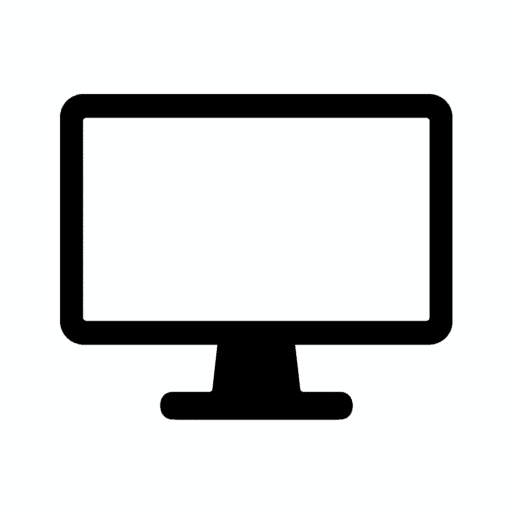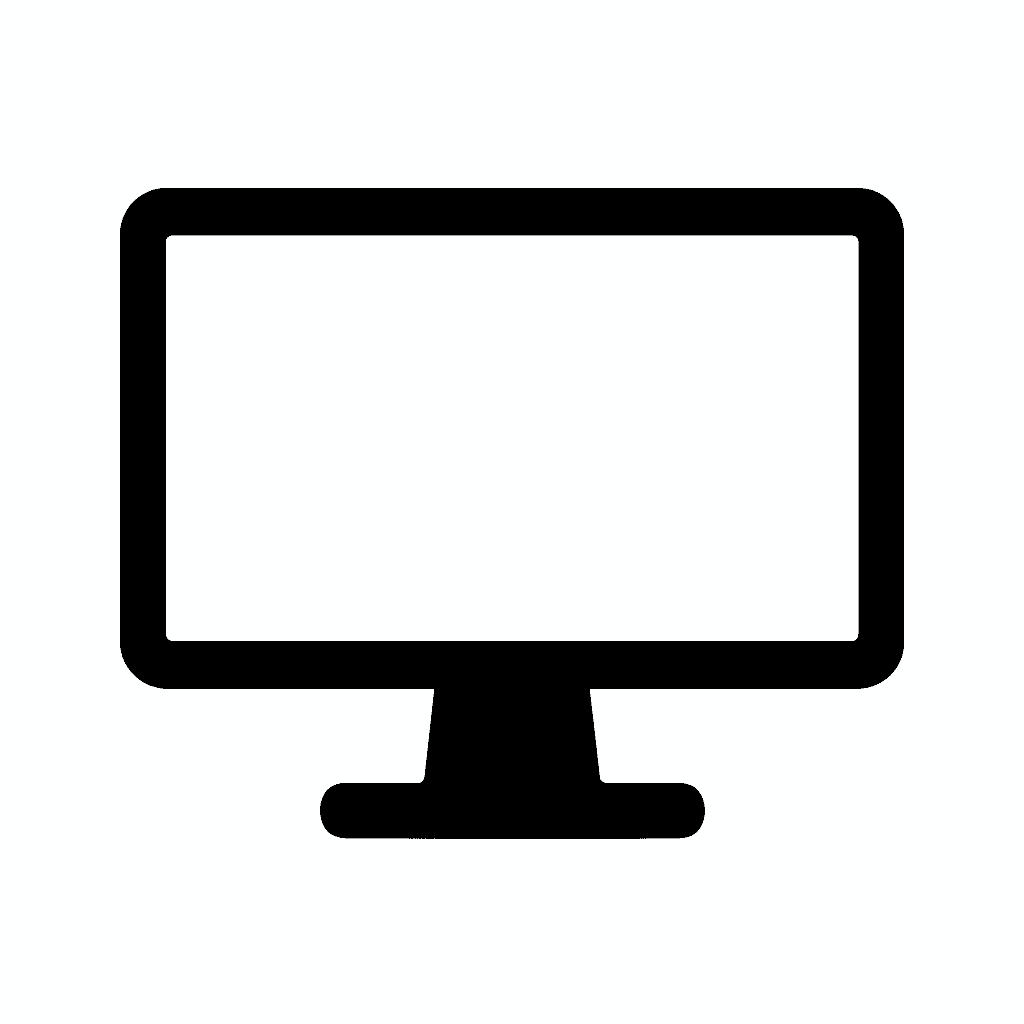Table of Contents
Best GPUs for 4K and Ultrawide Monitors (2025 Guide)
Introduction: Why Your GPU Matters More Than Ever
If you’re running a 4K monitor, a 34-49 inch ultrawide display, or a cutting-edge OLED/Mini-LED creator panel, your GPU plays a massive—often underestimated—role in the performance, visual clarity, color accuracy, and overall experience of your setup. In 2025, modern GPUs must handle significantly higher pixel counts than previous generations, support multi-monitor workspaces with diverse resolution and refresh rate combinations, process HDR workflows with wide color gamuts and 10-bit color depth, and accelerate increasingly demanding software applications that leverage GPU compute for everything from AI-powered photo editing to real-time video effects.
The relationship between displays and GPUs has evolved dramatically. High-resolution monitors aren’t just passive output devices—they’re demanding computational partners that require substantial graphics processing power to drive effectively. A premium 4K 144Hz display or 49-inch super ultrawide monitor represents wasted investment if paired with an underpowered GPU that cannot maintain smooth frame rates, deliver fluid desktop experiences, or accelerate creative applications that justify purchasing expensive displays in the first place.
The complexity of GPU selection has increased alongside display technology advancement. Modern GPUs serve triple duty as gaming accelerators for entertainment, compute engines for creative applications, and display drivers managing multiple high-resolution outputs simultaneously. This convergence means that purchase decisions require evaluating specifications across diverse use cases rather than optimizing for single applications or workflows.
This comprehensive guide breaks down the best GPUs for 4K and ultrawide monitors across different use cases including gaming at various quality and performance targets, professional creative work in photo editing, video production, and 3D rendering, productivity scenarios involving multi-monitor setups and GPU-accelerated applications, and mixed-use cases where single GPUs must serve diverse purposes without significant compromises. We’ll examine how different GPU specifications impact real-world performance, provide clear recommendations organized by use case and budget, and offer frameworks for determining when upgrades make sense versus when existing hardware remains adequate.
Understanding GPU Demands at High Resolutions
Before evaluating specific GPU models and making purchasing decisions, understanding why 4K and ultrawide setups demand substantially more graphics processing power than traditional 1080p displays provides essential context for specification interpretation and performance expectation management.
GPU Workload by Resolution
The fundamental driver of GPU performance requirements involves pixel count—the total number of individual pixels the GPU must calculate, shade, and output for every single frame. The relationship proves exponential rather than linear, meaning doubling resolution doesn’t just double GPU workload but often increases it even more due to associated processing overhead.
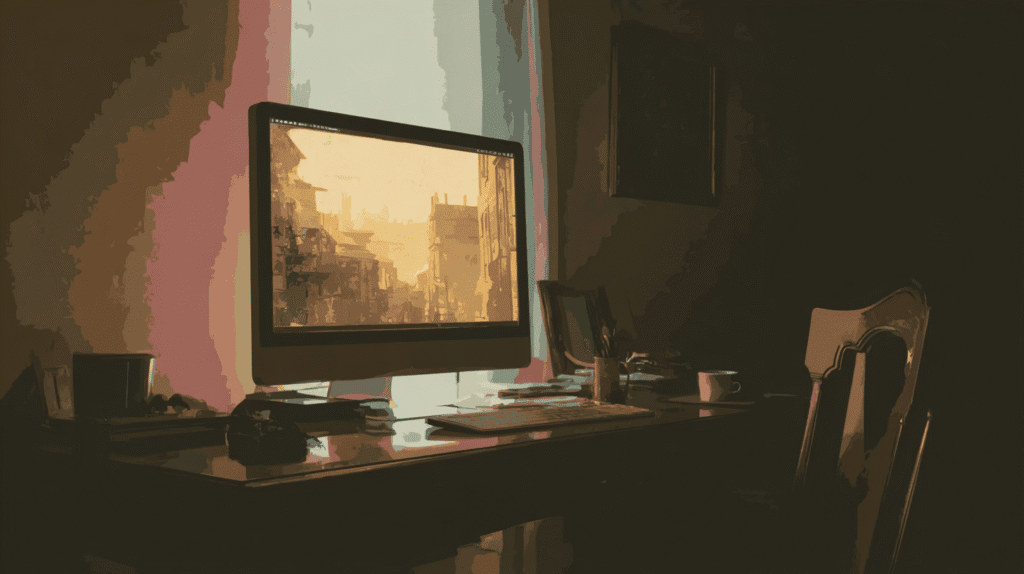
Common resolution pixel counts:
1080p (1920×1080): Approximately 2.1 million pixels—the baseline standard for over a decade, representing the minimum acceptable resolution for modern computing and the easiest target for GPU performance.
1440p (2560×1440): Approximately 3.7 million pixels—a 77% increase over 1080p that creates noticeably sharper images while remaining achievable for mid-range GPUs.
4K/2160p (3840×2160): Approximately 8.3 million pixels—a 4x increase over 1080p representing the current professional standard for content creation and enthusiast gaming, demanding high-performance GPUs for smooth experiences.
3440×1440 ultrawide: Approximately 4.9 million pixels—33% more than standard 1440p, offering the sweet spot between performance demands and screen real estate for many users.
5120×1440 super ultrawide: Approximately 7.4 million pixels—approaching 4K pixel counts but distributed across extreme horizontal width, popular in 49-inch gaming and productivity displays.
5K (5120×2880): Approximately 14.7 million pixels—77% more than 4K, used primarily in professional content creation displays like the Apple Studio Display, demanding substantial GPU power.
6K and beyond: Pixels counts exceeding 20 million for specialized professional applications, requiring workstation-class GPU solutions.
The practical impact means that a GPU running 4K must process and render roughly 4x the pixels compared to 1080p for every single frame—and modern displays increasingly demand 60, 120, 144, or even 240 frames per second, multiplying the computational load dramatically. A game running at 4K 120fps requires processing nearly one billion pixels per second, compared to 250 million pixels per second for 1080p 120fps.
Beyond Pure Pixel Count
Higher resolutions also demand:
Greater VRAM (Video RAM) capacity for storing high-resolution textures, frame buffers, and rendering assets. Running out of VRAM creates severe performance degradation as the GPU swaps data with slower system RAM, causing stuttering and frame rate drops that no amount of processing power can overcome.
Increased memory bandwidth for moving vast amounts of pixel data between GPU cores and VRAM efficiently. Insufficient bandwidth creates bottlenecks where powerful GPU processors sit idle waiting for data, wasting computational potential.
More robust cooling solutions as higher resolution rendering generates increased heat from sustained high GPU utilization. Thermal throttling reduces performance when cooling proves inadequate, preventing GPUs from maintaining advertised clock speeds.
Sufficient display output bandwidth through DisplayPort 2.1 or HDMI 2.1 connections capable of transmitting high-resolution, high-refresh-rate signals without compression that degrades image quality.
Workflow-Specific Considerations
Gaming represents the most demanding GPU use case, requiring real-time rendering at 60-240+ fps with advanced graphics features like ray tracing, high-quality textures, complex shading, and post-processing effects. Even modest quality settings at 4K challenge mid-range GPUs significantly.
Creative applications including video editing, 3D rendering, and photo processing increasingly leverage GPU acceleration for timeline playback, real-time effects, AI-powered tools, and rendering tasks. These workflows benefit from VRAM capacity often more than pure processing speed, with 4K video editing workflows routinely consuming 12-16GB+ VRAM.
Productivity use involves lower GPU demands than gaming or creative work, but multi-monitor setups with high-resolution displays still benefit from modern GPUs offering smooth desktop compositing, hardware-accelerated video decoding, and sufficient display outputs for complex workstation configurations.
Best Overall GPUs for 4K Monitors (2025)
These GPUs deliver dependable, high-quality performance at 4K resolution across diverse workflows ranging from Adobe Creative Suite applications to Blender 3D rendering to AAA gaming at high settings, representing versatile options serving multiple use cases effectively.
1. NVIDIA GeForce RTX 5090 – The Flagship 4K Solution
Best for: Professional gamers, content creators, 3D artists, video editors, and anyone requiring absolute maximum performance without compromise.
The RTX 5090 represents NVIDIA’s flagship consumer GPU for 2025, delivering unprecedented 4K performance through massive processing power, extensive VRAM capacity, and cutting-edge features that justify its premium positioning for users whose workflows or competitive gaming genuinely demand flagship capabilities.
Key specifications include 24-32GB GDDR7 VRAM providing ample capacity for 8K video editing, complex 3D scenes, or ultra-high-resolution texture packs, next-generation RT cores delivering dramatically improved ray tracing performance, enhanced Tensor cores accelerating AI-powered creative applications like Topaz AI, DaVinci Resolve neural engine, and NVIDIA’s proprietary tools, support for DisplayPort 2.1 and HDMI 2.1b enabling 4K at 240Hz or 8K at 60Hz without compression, and AV1 encoding/decoding hardware providing efficient video compression for content creators.
Gaming performance enables 4K gaming at 120-144+ fps in demanding AAA titles with maximum quality settings and ray tracing enabled, smooth 240fps+ in competitive esports titles at 4K for ultimate clarity and responsiveness, and future-proofing for upcoming games with increasingly demanding graphics over the GPU’s 3-5 year practical lifespan.
Creator advantages include real-time 4K timeline scrubbing in DaVinci Resolve and Premiere Pro without rendering, accelerated AI tools in Photoshop, Lightroom, and Topaz applications, fast 3D viewport performance in Blender, Maya, and Cinema 4D with complex scenes, and rapid rendering of GPU-accelerated tasks including OptiX rendering in Blender and CUDA acceleration across Adobe applications.
Considerations include premium pricing likely $1,599-1,999+ representing substantial investment, high power consumption requiring robust 850W+ PSUs and adequate case cooling, and potential overkill for users whose workflows don’t genuinely stress high-end hardware, making less expensive alternatives better value propositions.
Who should buy: Professional content creators whose income depends on GPU performance, competitive gamers pursuing every possible advantage, enthusiasts building no-compromise systems, and users future-proofing for 8K displays or next-generation VR applications.
2. NVIDIA RTX 5080 – Premium Performance, Better Value
Best for: Serious creators and gamers wanting flagship-class performance without absolute top-tier pricing, representing the sweet spot for many professional users.
The RTX 5080 delivers approximately 85-90% of RTX 5090 performance at roughly 60-70% of the cost, making it arguably the better value proposition for users seeking excellent 4K capabilities without requiring absolute maximum performance that only ultra-demanding scenarios genuinely utilize.
Key specifications include 16-20GB GDDR7 VRAM—adequate for virtually all 4K workflows including professional video editing and 3D rendering, excellent power efficiency often consuming 30-40% less power than RTX 5090 while delivering nearly comparable performance, and comprehensive feature set including advanced ray tracing, DLSS 4.0 upscaling, and hardware AV1 encoding matching flagship capabilities.
Gaming performance provides 4K gaming at 100-120+ fps in AAA titles with high-to-maximum settings, competitive gaming at 200+ fps for responsive 4K esports experiences, and excellent 1440p ultrawide performance for users with 34-38 inch displays preferring high refresh rates over 4K resolution.
Creator performance handles 4K video editing smoothly including RED, ARRI, and other RAW formats, accelerates AI-powered tools nearly as quickly as RTX 5090 for practical purposes, and provides responsive 3D viewport performance in professional 3D applications without the thermal or power consumption challenges of flagship GPUs.
Pricing likely positions around $999-1,299, offering compelling value for performance delivered and representing the GPU most professional reviewers will likely recommend for balanced 4K systems prioritizing smart value over absolute maximum specifications.
Who should buy: Professional creators working with 4K content regularly, enthusiast gamers targeting 4K 120-144Hz displays, users building high-performance systems without unlimited budgets, and anyone seeking long-term 4K capability without flagship premiums.
3. AMD Radeon RX 8900 XTX – Best AMD Flagship Option
Best for: Gamers and creators wanting strong raster performance with competitive pricing compared to NVIDIA alternatives, particularly those not heavily invested in NVIDIA-specific features.
AMD’s flagship RX 8900 XTX challenges NVIDIA’s high-end offerings with excellent raw raster performance, competitive pricing, and strong value propositions for users whose workflows don’t specifically require NVIDIA’s proprietary technologies like CUDA acceleration or advanced ray tracing features.
Key specifications include 24GB GDDR7 VRAM matching or exceeding RTX 5080 capacity, exceptional traditional raster performance often matching or exceeding RTX 5080 in games not heavily utilizing ray tracing, competitive power efficiency improvements over previous AMD generations, and strong Linux support appealing to open-source enthusiasts and developers.
Gaming performance excels in traditional rasterization delivering 4K 100-120+ fps in most AAA titles, particularly strong performance in AMD-optimized titles and those without heavy ray tracing, and excellent value-to-performance ratios often delivering RTX 5080-class gaming for $100-200 less.
Creator considerations include strong OpenCL performance for applications leveraging this standard, good video encoding capabilities though trailing NVIDIA’s hardware encoder quality slightly, excellent performance in Blender (which supports both CUDA and AMD’s HIP), but weaker performance in NVIDIA-optimized applications like DaVinci Resolve Studio which heavily favors CUDA acceleration.
Pricing likely targets $899-1,099, positioning competitively against RTX 5080 while offering more VRAM potentially benefiting future-proofing and specific workflows like high-resolution 3D rendering or complex Photoshop documents with hundreds of layers.
Who should buy: Gamers prioritizing raster performance and value over ray tracing capabilities, creators using AMD-friendly applications, users building Linux-based workstations, and anyone seeking maximum VRAM capacity at mid-premium pricing.
4. NVIDIA RTX 5070 Ti – Strong Mid-High-End Option
Best for: Users seeking capable 4K performance for gaming and creative work at more accessible pricing than flagship models.
The RTX 5070 Ti represents NVIDIA’s upper-mid-range offering that delivers solid 4K capabilities, particularly when combined with DLSS upscaling technologies that allow native 1440p rendering upscaled to 4K with minimal visual quality loss but significant performance gains.
Key specifications include 12-16GB GDDR7 VRAM adequate for most 4K gaming and moderate creative work, good power efficiency making it suitable for smaller form factor builds, and comprehensive NVIDIA feature support including ray tracing, DLSS, Reflex, and broadcast features.
Performance characteristics provide 4K gaming at 60-90 fps in AAA titles with high settings, excellent 4K gaming at 100+ fps when utilizing DLSS Quality or Balanced modes, strong 1440p ultrawide performance for users preferring higher refresh rates, and adequate creative application acceleration for semi-professional work though potentially limiting for complex professional projects.
Pricing expected around $599-749 makes this accessible for enthusiast builders without professional budgets, offering meaningful 4K capability without flagship investment.
Who should buy: Gamers targeting 4K 60-90fps gaming with DLSS, creators doing moderate 4K work without extremely demanding projects, budget-conscious enthusiasts seeking capable all-around GPUs, and users building compact or power-efficient systems.
Best GPUs for Ultrawide & Super Ultrawide Monitors
Ultrawide monitors in 3440×1440 (34-38 inch) and super ultrawide formats at 5120×1440 (49 inch) require somewhat different performance characteristics compared to standard 4K displays—particularly strong wide field-of-view rendering, stable multi-monitor output capabilities, and sufficient VRAM for the increased horizontal resolution.
1. NVIDIA GeForce RTX 5080 – Ideal for Super Ultrawide
Perfect for: 49-inch super ultrawide displays (5120×1440) demanding GPU power approaching 4K while benefiting from high refresh rate support.
The 7.4 million pixels of super ultrawide resolution represents roughly 90% of 4K’s pixel count, making GPUs like the RTX 5080 well-suited for driving these massive displays at high refresh rates (120-165Hz) without the absolute flagship horsepower that full 4K at similar refresh rates demands.
Performance advantages include smooth gaming at 100-144fps in AAA titles on 49-inch displays, excellent productivity performance driving wide application layouts, strong creative application acceleration for timeline-heavy video editing, and future-proofing as super ultrawide adoption increases.
2. AMD Radeon RX 8800 XT – Excellent 34-Inch Ultrawide Value
Great for: 34-inch 3440×1440 ultrawide displays where the 4.9 million pixel count falls comfortably between 1440p and 4K demands.
The RX 8800 XT’s performance positioning makes it ideal for ultrawide gaming and creative work, delivering high frame rates at this resolution without requiring flagship pricing. The 16GB VRAM capacity handles ultrawide gaming texture loads and creative application memory demands comfortably.
Value proposition includes 100-144fps gaming in most titles at ultrawide resolution, strong price-to-performance around $549-649, adequate VRAM for creative work at ultrawide resolutions, and excellent power efficiency for the performance delivered.
3. NVIDIA RTX 4070 Super / 4070 Ti Super – Proven Ultrawide Performers
Best for: Mid-range ultrawide builds where previous-generation GPUs still deliver excellent performance at compelling prices.
Despite being 2024 models, the RTX 4070 series remains highly relevant in 2025 for ultrawide use cases, often available at reduced prices ($449-599) while delivering performance adequate for 1440p ultrawide gaming and creative work.
Continued relevance stems from sufficient performance for 3440×1440 at high refresh rates, good VRAM capacity (12-16GB), mature driver support and optimization, and excellent availability in the used market providing additional value.
Best GPUs for Creators Using 4K, Ultrawide & HDR Monitors
Professional creative work including video editing, color grading, 3D rendering, motion graphics, and AI-powered tools benefits from specific GPU characteristics beyond pure gaming performance—particularly VRAM capacity, compute acceleration, color processing capabilities, and application-specific optimizations.
1. NVIDIA RTX 5090 / 5080 – Professional Creative Powerhouses
Best for: DaVinci Resolve Studio, Adobe Premiere Pro/After Effects, Blender, Cinema 4D, Unreal Engine, and AI-powered creative applications.
NVIDIA’s flagship consumer GPUs dominate professional creative workflows through comprehensive CUDA acceleration that powers industry-standard applications, extensive VRAM supporting complex timelines and 3D scenes, and hardware features specifically benefiting creative work.
DaVinci Resolve advantages include GPU-accelerated color grading and effects processing, hardware-accelerated noise reduction and sharpening, faster export and rendering times, and smooth playback of 4K and 6K timelines with effects applied.
Adobe Creative Suite benefits encompass GPU-accelerated effects in Premiere Pro and After Effects, neural filters in Photoshop leveraging Tensor cores, GPU-accelerated preview rendering, and Warp Stabilizer and Lumetri Color acceleration.
3D application advantages include OptiX rendering in Blender delivering dramatically faster renders than CPU, responsive viewport performance with complex scenes, GPU-accelerated simulation and dynamics, and real-time ray tracing preview during scene development.
Hardware features supporting creative work include hardware-accelerated AV1 encoding providing efficient compression for archival and delivery, 10-bit color output through DisplayPort for accurate HDR monitoring, multiple display outputs supporting reference monitor workflows, and NVIDIA Studio Drivers optimized and tested specifically for creative applications.
2. NVIDIA RTX 5000 Ada / RTX 4500 Ada – Certified Workstation Solutions
Best for: Professional studios requiring certified drivers, ECC memory, extended warranty coverage, and maximum stability for mission-critical production work.
Workstation GPUs differ from consumer models through ISV (Independent Software Vendor) certification providing validated compatibility with professional applications, ECC (Error-Correcting Code) memory catching and correcting memory errors preventing corrupted renders or crashes, extended warranty coverage and dedicated support channels, and optimized drivers tested extensively for stability over peak performance.
When workstation GPUs make sense: Commercial production environments where downtime costs thousands per hour, color-critical workflows requiring absolute consistency and certification, companies requiring vendor support relationships, and scenarios where budget accommodates 2-3x consumer GPU pricing for stability and support benefits.
When consumer GPUs suffice: Freelance creators and small studios where cost matters significantly, users comfortable troubleshooting driver issues occasionally, and workflows where restart-and-retry approaches to occasional crashes prove acceptable versus guaranteed stability.
3. AMD Radeon Pro W7900 – Professional AMD Alternative
Best AMD workstation option delivering excellent color accuracy, professional features, and multi-display support for creators not specifically requiring NVIDIA CUDA acceleration.
Strengths include 48GB VRAM providing exceptional capacity for massive projects, excellent OpenCL performance, strong multi-monitor support with up to six 4K displays, competitive pricing versus NVIDIA workstation alternatives, and certified drivers for professional applications.
Limitations include weaker performance in CUDA-optimized applications (DaVinci Resolve, many Adobe effects), less mature AI acceleration versus NVIDIA Tensor cores, and smaller ecosystem of AMD-specific creative application optimizations.
Best for creators using AMD-friendly applications, Linux-based workflows, or those requiring maximum VRAM capacity for specialized workflows like scientific visualization or massive Photoshop documents.
Best GPUs for Productivity & Multi-Monitor Setups
Professional productivity work—even without gaming or 3D rendering—still benefits significantly from modern GPUs when driving 4K displays, particularly in multi-monitor configurations where display management, hardware-accelerated compositing, and video conferencing acceleration improve daily workflows.
1. NVIDIA RTX 4060 / 4060 Ti – Efficient Productivity Champions
Best for: Office work, software development, financial analysis, data visualization, and general productivity at 4K resolution with excellent power efficiency.
The RTX 4060 series provides more than adequate GPU power for productivity use cases while consuming minimal power (115-160W TDP), fitting compact small-form-factor builds, and offering modern features like hardware video encoding for content creators doing light editing or streaming.
Productivity advantages include smooth 4K desktop compositing and window management, hardware-accelerated video decoding for efficient video conferencing, support for multiple 4K displays through four display outputs, and AI acceleration for productivity tools increasingly leveraging GPU compute.
Pricing around $299-399 makes these accessible for professional workstations where GPU demands remain modest but users still want modern capabilities and driver support.
2. AMD RX 7600 XT – Value Productivity Performer
Best for: Budget-conscious productivity users plus light gaming, offering AMD’s competitive pricing and good performance for less demanding workflows.
The RX 7600 XT delivers 16GB VRAM (more than many higher-tier NVIDIA cards) benefiting productivity workloads with large datasets, multiple browser tabs, or complex spreadsheets. The generous VRAM allocation at accessible pricing makes this particularly attractive for data analysis, scientific computing, or developers running multiple virtual machines.
Strengths include excellent value around $329-379, adequate performance for 4K productivity, good multi-monitor support, and strong Linux driver support for developers and open-source enthusiasts.
3. Intel Arc A770 / A580 – Budget Multi-Display Solutions
Best for: Extreme budget constraints while still requiring modern GPU capabilities and multi-display support.
Intel’s Arc GPUs represent compelling budget options particularly for productivity-focused builds where gaming performance matters less than display connectivity and basic GPU acceleration. The aggressive pricing ($249-329 for A770) and comprehensive feature set including AV1 encoding, DisplayPort 2.0, and multi-monitor support create value propositions for specific use cases.
Productivity advantages include excellent price-to-performance for office work, strong video encoding capabilities, good multi-display support (up to four 4K displays), and improving driver maturity addressing early launch issues.
Limitations include weaker gaming performance versus AMD/NVIDIA competitors, less mature professional application optimization, and potential driver quirks though these have improved substantially since launch.
How to Choose the Right GPU for Your Monitor Specifications
Your specific monitor specifications—resolution, refresh rate, color requirements, and connectivity—should drive GPU selection rather than simply purchasing the fastest or most expensive option available.
For 4K 60Hz Monitors (Productivity & Casual Gaming)
GPU recommendations: AMD RX 7600 XT ($329-379), NVIDIA RTX 4060 ($299-349), Intel Arc A770 ($249-299)
Rationale: 60Hz refresh rate keeps frame rate requirements reasonable, making mid-range GPUs perfectly adequate for smooth experiences. These GPUs handle 4K productivity work effortlessly while delivering 60fps gaming in most titles at medium-to-high settings.
VRAM target: 8-12GB minimum, 16GB preferred for future-proofing and creative work flexibility.
For 4K 120-144Hz Gaming & Creator Acceleration
GPU recommendations: NVIDIA RTX 5080 ($999-1,299), AMD RX 8900 XTX ($899-1,099), NVIDIA RTX 5070 Ti ($599-749)
Rationale: High refresh rates at 4K demand substantial GPU power—120fps at 4K means processing nearly one billion pixels per second. These GPUs deliver smooth high-refresh 4K gaming while providing excellent creative application acceleration.
VRAM target: 12-20GB depending on workflow complexity and future-proofing desires.
For 4K 240Hz or 49-Inch Ultrawide High Refresh
GPU recommendations: NVIDIA RTX 5090 ($1,599-1,999), RTX 5080 ($999-1,299), AMD RX 8900 XTX ($899-1,099)
Rationale: Extreme refresh rates at high resolutions demand flagship GPU performance. 240fps at 4K represents approximately 2 billion pixels per second—only top-tier GPUs maintain these frame rates even in competitive titles designed for high performance.
VRAM target: 16-24GB for demanding games with high-resolution texture packs and creative workflows.
For Multi-Monitor 4K Setups
Critical considerations beyond pure performance:
Prioritize adequate VRAM: Multi-monitor setups consume VRAM for each display’s frame buffer. Three 4K monitors require approximately 300MB just for frame buffers before considering application memory needs. Target 12-24GB VRAM depending on monitor count and applications.
Verify sufficient display outputs: Ensure GPUs provide adequate DisplayPort and HDMI connections for your configuration. Most modern GPUs include 3-4 outputs, but verify specific models before purchasing.
Confirm connectivity standards: Ensure HDMI 2.1 or DisplayPort 2.1 support for high-refresh 4K displays. Older connectivity standards may limit refresh rates or require resolution reduction.
Consider display synchronization: NVIDIA’s Mosaic or AMD’s Eyefinity enable treating multiple monitors as single display surfaces for gaming across all screens—useful for simulation gaming but requiring GPU overhead.
VRAM: The Critical Specification Everyone Overlooks
Video RAM (VRAM) capacity represents perhaps the most critical specification for high-resolution displays, yet casual buyers frequently overlook it in favor of focusing on GPU model names or benchmark scores. Insufficient VRAM creates severe performance degradation that no amount of processing power overcomes.
VRAM Requirements by Use Case
4K gaming comfortably requires 12-16GB VRAM for current AAA titles with high-quality textures, with games like Cyberpunk 2077, Microsoft Flight Simulator, and upcoming releases consuming 10-14GB at maximum settings. Future titles will likely increase these demands as texture quality and game complexity advance.
Video editing at 4K benefits enormously from 16-24GB VRAM depending on timeline complexity, effect stacks, and node count in applications like DaVinci Resolve. Complex timelines with multiple layers, heavy color grading, and effects can easily consume 12-20GB VRAM, with insufficient memory causing dropped frames during playback and dramatically slower render times.
3D rendering and modeling ideally utilizes 24GB+ VRAM for complex scenes with high-poly models, detailed textures, and advanced materials. GPU rendering engines like Blender’s Cycles OptiX, Redshift, and Octane Render load entire scenes into VRAM—insufficient capacity either prevents rendering or forces much slower CPU rendering fallback.
Ultrawide 5K/6K workflows demand 16GB minimum due to increased frame buffer requirements and higher-resolution assets. The additional pixels compared to standard 4K create proportionally higher memory demands.
Multi-application workflows running simultaneously—perhaps Photoshop, Lightroom, Premiere Pro, and Chrome with dozens of tabs—can consume shocking amounts of VRAM. Professional creators should target 16-24GB to avoid memory constraints limiting productivity.
What Happens When VRAM Runs Out
Performance collapses catastrophically when applications exceed available VRAM because the GPU must swap data with system RAM through the relatively slow PCIe connection. This creates severe stuttering where smooth 60fps playback drops to 15-20fps with constant hitching, dramatically increased render times in creative applications, system instability including application crashes or system freezes, and reduced texture quality as games automatically reduce settings to fit memory constraints.
The insidious nature of VRAM limitations means they often manifest unexpectedly—a project works fine at 90% VRAM utilization, then adding one more effect or layer pushes usage to 105% and performance collapses entirely. Adequate VRAM headroom prevents these frustrating scenarios.
More VRAM Equals Better Future-Proofing
Games and applications consistently increase VRAM demands over time as developers target newer hardware capabilities. A GPU with 12GB VRAM might seem adequate today but could feel constrained in 2-3 years as new releases target 16GB as the new baseline. Investing in additional VRAM capacity extends GPU useful lifespan significantly, often justifying modest cost premiums for higher-VRAM variants of otherwise similar GPUs.
When to Upgrade Your GPU in 2025
GPU upgrade decisions should balance current performance limitations, anticipated workflow changes, and cost-benefit analysis rather than chasing specifications for their own sake or reacting to marketing pressure around new releases.
Upgrade Now If:
Your current GPU struggles maintaining acceptable performance at 4K resolution—stuttering, low frame rates, or inability to use desired quality settings indicate GPU limitations requiring upgrade for satisfactory experiences.
You recently upgraded to 144Hz or 240Hz monitors and your existing GPU cannot drive them at refresh rates justifying the display investment. High-refresh displays provide minimal benefit if GPUs cannot maintain appropriate frame rates.
You’re expanding into more demanding video editing or 3D work where current GPU creates workflow bottlenecks—long render times, dropped frames during playback, or inability to use GPU-accelerated effects all suggest inadequate GPU capacity for evolving needs.
You switched to HDR or wide-gamut displays and need better color processing, 10-bit output support, or higher brightness requiring GPU upgrades to fully utilize display capabilities.
Your current GPU lacks critical features like hardware AV1 encoding, DisplayPort 2.1, or sufficient display outputs for changing multi-monitor configurations.
Wait and Keep Existing GPU If:
You’re still running 1440p displays and not planning 4K upgrades soon. Modern GPUs handle 1440p easily—if current performance satisfies your needs, no compelling reason to upgrade exists until display requirements change.
You don’t require AI acceleration improvements or cutting-edge ray tracing capabilities that new GPUs emphasize. If your workflows don’t leverage these features, paying premiums for them wastes money better spent elsewhere.
You’re strategically waiting for late-2025 or 2026 mid-cycle refreshes or next-generation releases. GPU markets move quickly—waiting 6-12 months often provides substantially better price-to-performance as new releases force previous generation price reductions.
Current GPU adequately serves your needs despite being older. The “newest is best” mentality wastes money when existing hardware performs acceptably. Upgrade when actual performance limitations appear, not arbitrary age-based schedules.
GPU prices remain inflated or availability constrained. Patient waiting for market normalization often yields better deals than panic-buying during shortage periods or immediately post-launch when early adopter premiums inflate prices.
The Cost-Benefit Analysis
Professional users whose income depends on GPU performance should calculate time savings—if a $1,500 GPU saves 5 hours weekly versus a $800 alternative, the investment pays for itself within months for professionals billing $50-100+ hourly.
Enthusiast users should honestly assess whether spending $1,000+ on flagship GPUs genuinely improves enjoyment proportional to cost versus $600 upper-mid-range alternatives delivering 80% of performance for 60% of price.
Budget-conscious users should maximize value through previous-generation GPUs, used markets, or mid-range new offerings providing best price-to-performance ratios rather than chasing flagship specifications.
Final Thoughts: Matching GPU to Display Investment
Choosing the right GPU for 4K or ultrawide monitors in 2025 depends fundamentally on understanding your specific workflow requirements, budget constraints, and performance expectations rather than simply buying the fastest available option or following generic recommendations divorced from actual use cases.
If you’re primarily a creator working professionally with video editing, 3D rendering, or photo processing, high VRAM capacity and application-specific acceleration matter more than pure gaming benchmarks. NVIDIA GPUs generally provide better creative application support through mature CUDA ecosystem, while AMD alternatives offer competitive value in applications supporting OpenCL or vendor-agnostic acceleration.
If you’re focused on gaming, raw performance and refresh rate support prove critical—invest in GPUs delivering frame rates appropriate for your display’s capabilities. DLSS upscaling technology makes NVIDIA GPUs particularly attractive for 4K gaming, effectively delivering 4K image quality from 1440p rendering with significant performance gains.
If you need smooth productivity across multi-monitor 4K setups without gaming or rendering demands, excellent options exist at every price point from $249 Intel Arc solutions through $399 RTX 4060 models providing comprehensive features, good driver support, and adequate performance for office work, development, financial analysis, and general computing.
The fundamental principle: high-resolution monitors shine brightest when paired with capable GPUs that can actually drive them effectively. A premium 4K 144Hz OLED display represents wasted investment if paired with mid-range GPUs struggling to maintain 60fps, just as a flagship $1,800 GPU proves overkill when paired with 1080p 60Hz displays from a decade ago.
Match your display investment with appropriate GPU capability—ensure your graphics card provides the performance your monitor demands while avoiding overspending on capabilities your display cannot utilize. This balanced approach ensures clarity, speed, and color accuracy your work deserves while maximizing value from both display and GPU investments.
For ongoing GPU reviews, performance benchmarks, and buying guidance, explore comprehensive resources from Tom’s Hardware for GPU hierarchy and recommendations, TechPowerUp for detailed specifications, and Gamers Nexus for in-depth technical analysis.