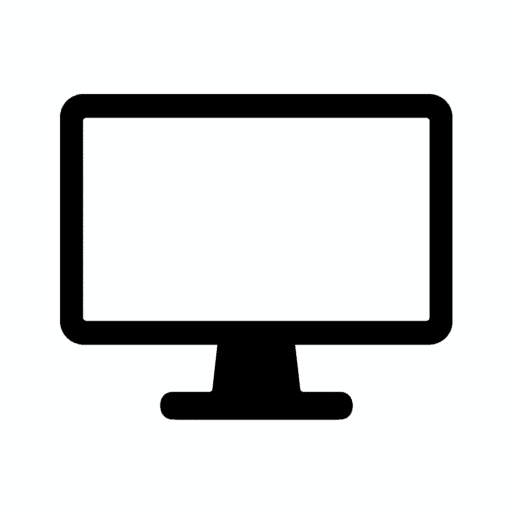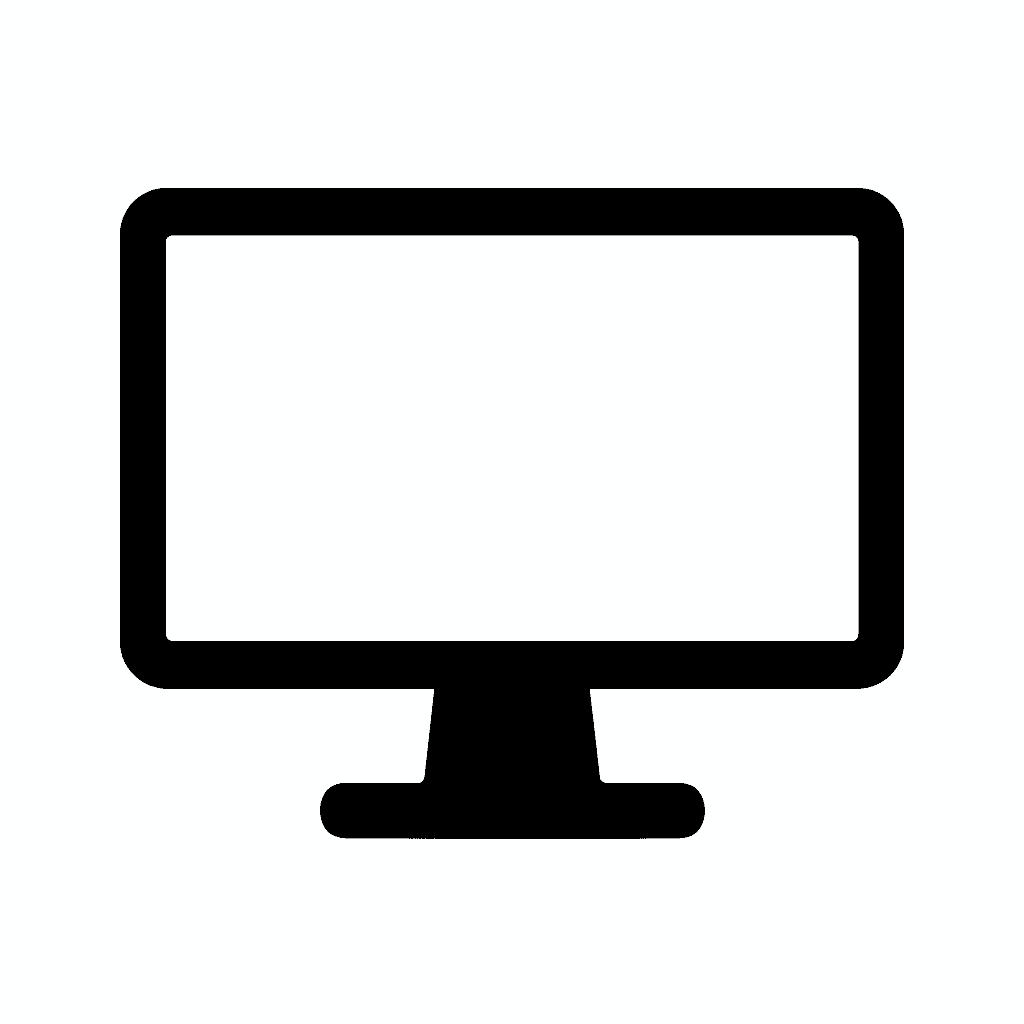Table of Contents
Top Monitor Releases of 2025: New Tech & Models to Watch
Introduction: The 2025 Monitor Revolution
If you’re in the market for a new monitor—or simply staying ahead of the curve in display technology—2025 promises a slew of exciting releases packed with breakthrough features that fundamentally change how we interact with our digital workspaces. From ultra-high refresh rates that blur the line between competitive gaming and professional workflows, to advanced HDR implementations that finally deliver on the promise of high dynamic range imaging, to mini-LED backlighting that rivals OLED performance without the burn-in concerns, this year’s monitor releases cater to gamers, creators, and professionals alike with unprecedented versatility and capability.
The monitor market has reached an inflection point where technologies once reserved for flagship professional displays have trickled down to mid-range and even budget offerings, democratizing access to color-accurate, feature-rich displays across price segments. Simultaneously, premium monitors push boundaries with innovations like quantum dot enhancement, aggressive local dimming implementations, and integrated features that transform displays into comprehensive workstation hubs rather than simple output devices.
What makes 2025 particularly compelling is the convergence of several technological advancements maturing simultaneously—mini-LED backlighting achieving sufficient zone counts for effective HDR, USB-C and Thunderbolt integration becoming standard rather than premium features, high refresh rates scaling to 4K and ultrawide resolutions without requiring mortgage-level investments, and color accuracy improvements bringing professional-grade specifications to prosumer pricing.
This comprehensive guide highlights the most promising models scheduled for release or refresh in 2025, examines the underlying technologies driving these improvements, and provides practical frameworks for evaluating whether these new releases warrant upgrading from existing displays or justify initial investments for those establishing or expanding their workspaces.

What’s Driving the 2025 Monitor Wave?
Understanding the technological forces shaping 2025’s monitor releases helps contextualize why this year represents such significant advancement and whether these innovations genuinely improve practical workflows or simply serve as marketing differentiation.
Mini-LED & Micro-LED Backlighting
More monitors in 2025 are leveraging Mini-LED backlighting—and some early Micro-LED implementations—to deliver dramatically higher contrast ratios, deeper blacks that approach OLED performance, and superior HDR experiences that finally justify the “high dynamic range” label that earlier implementations struggled to deliver convincingly.
Mini-LED technology uses thousands of tiny LED backlights (typically 0.2mm or smaller) organized into hundreds or even thousands of local dimming zones. Where traditional edge-lit LED displays might have 16-32 dimming zones, and early full-array local dimming (FALD) implementations offered 384-512 zones, modern Mini-LED monitors deploy 1,152 to 2,304+ zones for unprecedented precision in controlling which screen areas emit light and which remain dark.
This massive increase in zone count creates several practical benefits: contrast ratios approaching 1,000,000:1 (compared to 1,000:1 for IPS or 3,000:1 for VA panels without local dimming), true blacks in dark scenes where unlit zones emit essentially zero light, minimal blooming around bright objects on dark backgrounds (the halo effect that plagued early local dimming), exceptional HDR performance with bright highlights coexisting with deep shadows in the same frame, and superior shadow detail where content in dark areas remains visible rather than crushed to black.
Micro-LED represents the next evolution, using even smaller LEDs (typically measured in micrometers) as individual pixels that emit their own light—essentially combining OLED’s perfect per-pixel control with LED’s superior brightness and longevity. However, Micro-LED remains prohibitively expensive for all but the most premium professional applications in 2025, with limited availability and pricing that restricts adoption to specialized commercial installations rather than consumer or prosumer markets.
The practical impact for users means that 2025’s Mini-LED monitors deliver viewing experiences that rival OLED panels for contrast and black levels while avoiding OLED’s burn-in concerns and brightness limitations. Content creators working with HDR footage can accurately evaluate material as it will appear on consumer HDR displays, gamers enjoy atmospheric titles with unprecedented visual impact, and general users benefit from improved image quality across all content types.
High Refresh Rates + High Resolution Convergence
While 144Hz used to represent premium gaming territory, 2025 sees 240Hz+ refresh rates at 4K resolution and 165Hz-240Hz at ultrawide 5K resolutions become increasingly mainstream, breaking down the historical barrier between “gaming monitors” and “professional displays” that forced users to choose between responsiveness and resolution.
This convergence proves significant because it eliminates compromises that previously characterized monitor selection. Competitive gamers no longer sacrifice resolution and color accuracy to achieve high refresh rates—4K 240Hz displays with 98% DCI-P3 coverage serve both esports practice and content creation workflows. Creative professionals benefit from high refresh rates that make timeline scrubbing, layer manipulation, and interface interactions feel more responsive and fluid. General users enjoy smoother desktop experiences where even cursor movement and window animations appear noticeably more refined.
The technical achievement enabling this convergence involves several factors: DisplayPort 2.1 and HDMI 2.1 specifications providing sufficient bandwidth to drive 4K at 240Hz or 5K ultrawide at 144Hz+, GPU capabilities from NVIDIA’s RTX 40-series and AMD’s RX 7000-series supporting these bandwidth requirements, panel manufacturing advances enabling fast pixel response times (1-2ms GtG) even at 4K resolution with IPS or fast-IPS technology, and competitive pricing making high-refresh 4K displays accessible beyond only wealthy enthusiasts or professional studios.
Practical workflow benefits extend beyond gaming: video editors scrubbing through 120fps footage appreciate displays that can show this content smoothly, 3D artists manipulating complex scenes benefit from responsive viewport performance, photographers working with high-resolution images enjoy fluid zooming and panning, and productivity users simply appreciate that everything feels more immediate and responsive.
USB-C / Thunderbolt Integration as Standard
Many new monitors in 2025 double as comprehensive docking stations, where one USB-C or Thunderbolt 4 cable handles video transmission, laptop charging, peripheral connectivity, network pass-through, and data transfer simultaneously. This consolidation proves especially useful for creators working on laptops, professionals maintaining clean minimal desks, and anyone tired of cable management headaches that plague traditional multi-cable setups.
The evolution toward single-cable solutions reflects changing work patterns where professionals increasingly use powerful laptops as primary workstations rather than maintaining separate desktop systems. A modern setup might involve a MacBook Pro or Windows laptop that travels between home office and co-working spaces, docking seamlessly with a single cable to a monitor that provides comprehensive connectivity.
Typical 2025 USB-C/Thunderbolt hub monitors include: 60-100W power delivery sufficient to charge even powerful 15-16 inch laptops during use, USB hub functionality with multiple downstream USB-A and USB-C ports for peripherals, Ethernet pass-through providing wired network connectivity through the monitor, SD card readers eliminating the need for separate card readers on desks, KVM switching allowing seamless control of multiple computers with one keyboard/mouse, and audio output through monitor speakers or headphone jacks.
The practical impact transforms monitor selection from purely display quality considerations to comprehensive workspace hub evaluation. A monitor with robust USB-C integration eliminates multiple dongles and adapters, reduces desk cable clutter dramatically, simplifies daily setup/teardown for laptop users, and often costs less than buying display plus separate docking station.
Professional users particularly benefit from Thunderbolt 4 monitors offering 40Gbps bandwidth that supports multiple 4K displays daisy-chained, high-speed external storage for video editing workflows, and charging capabilities sufficient for workstation-class laptops with discrete GPUs.
HDR Improvements and Standardization
With VESA’s DisplayHDR standards evolving and maturing, monitors in 2025 offer DisplayHDR 1000, 1400, and even True Black certification levels that provide meaningful visual impact rather than the marginal improvements that characterized early DisplayHDR 400 implementations. These higher certifications combine with full-array local dimming (FALD) or Mini-LED backlighting and wide color gamuts (90%+ DCI-P3) to deliver HDR experiences that genuinely transform how content appears rather than simply checking marketing boxes.
Understanding DisplayHDR certification levels helps contextualize what different specifications actually deliver:
DisplayHDR 400 requires only 400 nits peak brightness and 8-bit color—the minimum viable HDR that often proves disappointing compared to SDR content on quality displays. Most professional reviewers consider this certification insufficient for serious HDR work.
DisplayHDR 600 demands 600 nits brightness and 10-bit color depth—noticeably better than 400 but still limited for truly impactful HDR experiences. Adequate for previewing HDR content but not ideal for critical evaluation.
DisplayHDR 1000 requires 1000 nits peak brightness, 10-bit color, and local dimming—this represents the threshold where HDR begins delivering genuinely impressive visual experiences with bright highlights that pop without washing out, deep blacks that maintain detail, and overall image impact that surpasses standard dynamic range content.
DisplayHDR 1400 pushes to 1400 nits with aggressive local dimming requirements—approaching reference monitor territory for professional HDR grading work.
DisplayHDR True Black variants require OLED or Mini-LED technology achieving true black levels (less than 0.0005 nits) with specific contrast requirements—these certifications indicate premium HDR implementations suitable for critical professional work.
These improvements particularly benefit video editors working with HDR footage who need accurate preview of how content will appear on consumer HDR displays, photographers shooting in high-contrast situations who want to evaluate full dynamic range, gamers playing titles with HDR support where the technology dramatically enhances visual impact, and content creators optimizing for YouTube HDR, streaming platforms, or theatrical distribution.
The practical workflow impact means that 2025’s properly-implemented HDR monitors finally allow creators to work confidently in HDR workflows without requiring $5,000+ reference monitors that previously represented the only path to accurate HDR preview.
Wider Color Gamuts & Factory Calibration Democratization
More budget and mid-tier monitors now offer 99% AdobeRGB, 98% DCI-P3, and Delta E < 2 straight out of the box—giving creators confidence in color accuracy without breaking the bank or requiring immediate investment in calibration hardware. This democratization of professional specifications represents perhaps the most impactful trend for creative professionals working with limited budgets.
Historical context emphasizes how dramatic this shift is: five years ago, achieving 95%+ AdobeRGB coverage required $800-1500 professional monitors from brands like Eizo or NEC. Wide color gamut displays commanded substantial premiums, and factory calibration remained exclusive to flagship models costing $1000+. In 2025, quality monitors offering 98% DCI-P3 and factory calibration with Delta E < 2 regularly sell for $400-700—bringing professional specifications to accessible price points.
The enabling factors include quantum dot technology becoming cost-effective to implement in mid-range displays (dramatically expanding color gamut without expensive wide-gamut LED backlights), improved manufacturing processes creating better panel uniformity and color consistency that makes factory calibration viable economically, automated calibration equipment reducing the labor costs associated with individual unit calibration, and competitive pressure forcing manufacturers to offer better specifications to differentiate products in crowded markets.
Practical benefits for creators include confident color decisions without requiring expensive calibration equipment immediately, reliable preview of how work will appear on other calibrated displays or in print, reduced color matching headaches between capture, editing, and output, and accessible entry points for students and emerging professionals building color-managed workflows on limited budgets.
However, factory calibration varies in quality between manufacturers and price points. Premium brands like ASUS ProArt, BenQ ColorPro, and Dell UltraSharp typically provide detailed calibration reports documenting specific Delta E values for individual units, while budget displays may claim factory calibration without documentation or may calibrate only for sRGB while claiming wider gamut support.
Top Monitor Models to Watch in 2025
The following monitors represent the most compelling releases or refreshes scheduled for 2025, spanning professional creative displays, gaming monitors that serve dual purposes, and specialized formats addressing specific workflow requirements.
1. ASUS ProArt PA32UCR-K (Expected 2025 Refresh)
While already established in the market, industry sources indicate ASUS plans a 2025 revision with enhanced Mini-LED backlighting, improved local dimming algorithms, and potentially DisplayHDR 1400 certification (up from current DisplayHDR 1000), positioning this refresh as the flagship professional display for demanding color work.
What makes it essential watching: The current PA32UCR-K already delivers professional color fidelity with 99% AdobeRGB + 99% DCI-P3 + 100% sRGB coverage, built-in motorized colorimeter for automated hardware calibration, factory calibration with Delta E < 2 documentation, comprehensive connectivity including Thunderbolt downstream, and ASUS’s ProArt calibration technology for remote color management.
Expected refresh improvements may include increased local dimming zones (potentially 2,304+ zones), improved peak brightness approaching 1400-1600 nits for brighter HDR highlights, refined local dimming algorithms reducing blooming further, updated connectivity with USB4 support, and potentially improved uniformity compensation across the panel surface.
Why it matters for professional photographers preparing work for print publication where AdobeRGB coverage proves essential, video colorists working in HDR workflows requiring accurate preview, design studios demanding absolute color consistency across multiple workstations, and any creative professional whose livelihood depends on color accuracy that justifies premium investment.
Expected pricing will likely maintain the current premium positioning around $2,500-3,000, though competitive pressure from emerging alternatives may create opportunities for strategic pricing.
2. LG UltraFine 32UQ85R (Next-Gen Creator Hub Enhancement)
LG positions the enhanced 2025 version as one of the year’s most versatile creator monitors, combining 32-inch 4K resolution with 95%+ DCI-P3 coverage and a comprehensive USB-C/Thunderbolt hub that supports laptop charging, peripheral connectivity, and docking station replacement in single-cable solutions.
Key technologies include HDR True Black certification indicating superior black levels (likely through advanced VA panel technology or early Mini-LED implementation), comprehensive stand flexibility with height, tilt, swivel, and pivot adjustments, built-in KVM switching for seamless control of multiple computers, 90-100W power delivery sufficient for workstation-class laptops, and multiple downstream USB ports creating functional workspace hubs.
Best for video editors working primarily with modern streaming-focused content where DCI-P3 coverage matters more than AdobeRGB, laptop-based creators wanting comprehensive docking solutions, professionals requiring flexible ergonomic positioning throughout long work sessions, and anyone seeking single-monitor solutions that eliminate peripheral clutter and cable management challenges.
Competitive positioning likely targets the $700-1,000 range where it competes against Dell UltraSharp and BenQ designer offerings while leveraging LG’s panel manufacturing expertise to deliver compelling value.
Potential limitations include narrower AdobeRGB coverage (approximately 85-90%) making it less ideal for print-focused photography work, and possible quality control variations that have affected some LG consumer displays (though professional lines typically maintain tighter tolerances).
3. Samsung Odyssey G95M (Gaming Meets Creative Productivity)
Samsung’s innovative approach takes gaming-monitor technology and bends it toward creative professionals with the 49-inch super ultrawide Odyssey G95M featuring 5120×1440 resolution, 240Hz refresh rate, Quantum Mini-LED backlighting with 1,196 local dimming zones, and 98% DCI-P3 coverage that rivals many professional displays.
Why it stands out as potentially the ultimate single-monitor solution for video editors appreciating massive timeline real estate with vertical room for palettes and previews, multitaskers managing complex workflows with numerous applications simultaneously visible, designers who also game and want displays serving both purposes without compromise, and simulation gaming enthusiasts (racing, flight) where the ultrawide format enhances immersion dramatically.
Quantum Mini-LED technology combines Samsung’s quantum dot color enhancement with Mini-LED backlighting precision, creating displays with exceptional color saturation and accuracy, superior contrast approaching OLED performance, minimal blooming despite aggressive brightness, and longevity exceeding OLED panels without burn-in concerns.
The central question: can you live on one ultrawide instead of dual monitors? This display’s 49-inch width essentially replaces two 27-inch monitors positioned side-by-side but without the interrupting bezel gap. Users comfortable with ultrawide workflows gain seamless window snapping across the entire width, reduced cable clutter and simplified setup, and immersive gaming experiences with peripheral vision-filling width.
Potential challenges include desk space requirements (need ~48+ inches width and ~30+ inches depth), application compatibility with extreme 32:9 aspect ratio, the learning curve transitioning from multi-monitor to single ultrawide workflows, and substantial pricing likely in the $1,500-2,000 range.
Expected release timeline suggests Q2-Q3 2025 with availability ramping through the second half of the year.
4. Dell UltraSharp U4924DW / U492 (Massive Productivity Canvas)
Dell’s preparation of 48-49 inch curved productivity monitors with 120Hz refresh, Thunderbolt 4 hub integration, and 99% AdobeRGB coverage signals serious intent to capture professional creative market share with displays optimized for color-critical work rather than gaming.
Why it’s particularly interesting: These displays specifically target creative professionals wanting massive real estate for complex timelines, extensive layer palettes, or multiple documents simultaneously visible, exceptional color accuracy with near-complete AdobeRGB coverage for print workflows, comprehensive connectivity transforming the display into complete workstation hub, and curved panel geometry reducing effective viewing distance to screen edges on such wide formats.
Target workflows include video editing and post-production where timeline real estate directly improves efficiency, music production and audio post with extensive track arrangements and plugin interfaces, financial analysis and trading requiring multiple data feeds and monitoring tools, and 3D modeling and CAD work benefiting from extensive workspace for complex scenes and tool palettes.
Potential drawbacks require honest assessment: desk space demands are substantial (minimum 50+ inches width, 32+ inches depth), cost will likely position in the $1,800-2,500 range, application scaling at extreme widths may create challenges with some software, and viewing distance optimization requires proper desk depth to avoid sitting uncomfortably close.
Dell’s professional display reputation suggests superior build quality compared to gaming-focused competitors, comprehensive warranty coverage, and color accuracy documentation, though potentially less aggressive specifications in areas like refresh rate or response time compared to gaming monitors.
Expected availability indicates late Q2 or Q3 2025 launch with potential early access for corporate and education customers.
5. BenQ PD3220U-XR (Affordable Professional Evolution)
BenQ’s evolutionary jump for the PD series represents significant technological shift—transitioning to OLED panel technology in the 32-inch 4K format with 100% sRGB and 97% DCI-P3 coverage, while maintaining BenQ’s signature darkroom, animation, and CAD/CAM presets that creative professionals appreciate.
Why this matters for 3D artists, animators, and motion graphics professionals who benefit from OLED’s perfect blacks and infinite contrast for evaluating lighting in rendered scenes, photographers working with dark, moody imagery where OLED contrast enhances editing precision, designers appreciating instant pixel response and motion clarity, and anyone seeking premium image quality at more accessible pricing than traditional professional OLED displays.
OLED advantages include perfect per-pixel control with true blacks (pixels completely off), exceptional contrast ratios approaching infinite, superior color accuracy across viewing angles, and instant pixel response eliminating motion blur entirely.
Critical considerations around OLED that cannot be ignored: burn-in risk from static UI elements (toolbars, timelines, palettes) visible for extended periods, ABL (automatic brightness limiting) that dims large bright areas to prevent burn-in and manage power consumption, potentially creating inconsistent brightness, longevity questions around OLED panel lifespan compared to LCD alternatives, and cost likely positioning around $1,200-1,600 despite “affordable” positioning relative to premium OLED options.
Mitigation strategies BenQ likely implements include pixel shift technology moving static elements slightly to distribute wear, automatic dimming of static UI elements after specified timeframes, screen saver activation more aggressively than LCD displays, and warranty coverage addressing burn-in concerns (though specific terms remain to be announced).
Target audience includes professionals who regularly hide UI elements during work, users willing to manage static content exposure carefully, those prioritizing ultimate image quality over maximum longevity, and creative professionals whose workflow benefits specifically from OLED contrast and color characteristics.
Expected release suggests Q3-Q4 2025 with initial limited availability potentially prioritizing certain markets.
6. Gigabyte M32UC (Gaming-Grade Color for Creators)
Gigabyte’s M32UC refresh for 2025 brings 160Hz 4K resolution to a 32-inch format with Quantum Dot enhanced IPS panel delivering 95% DCI-P3, KVM switching, and HDMI 2.1 + DisplayPort 2.1 connectivity at pricing targeting $600-800—significantly undercutting traditional “professional” monitors while offering compelling specifications.
The value proposition challenges conventional wisdom that professional color work requires premium-branded displays—modern gaming monitors often deliver excellent color accuracy, comprehensive features, and superior specifications at lower prices than traditional professional lines.
Strengths include genuinely usable high refresh rate for responsive editing workflows, excellent color coverage for video-focused workflows, competitive pricing delivering professional capabilities affordably, and comprehensive connectivity supporting diverse device ecosystems.
Limitations compared to traditional professional displays include potentially less rigorous quality control (unit-to-unit color variation), absence of factory calibration documentation, fewer color space presets and professional features, and brand perception in professional environments where clients may question “gaming” branded equipment.
Best for budget-conscious creators starting professional journeys, video editors focused on DCI-P3 workflows, designers who game and want dual-purpose displays, and anyone prioritizing value over premium branding.
7. Apple Studio Display (Potential Refresh Rumors)
While unconfirmed, industry speculation suggests Apple may refresh the Studio Display in late 2025 with Mini-LED backlighting, ProMotion 120Hz refresh, and potentially improved webcam and audio systems that address current model criticisms while maintaining the seamless macOS integration and 5K resolution that define the product.
Current Studio Display strengths include exceptional 5K resolution (5120×2880) providing 218 PPI clarity, comprehensive P3 wide color support, True Tone adaptive white point, excellent macOS integration and color management, and integrated high-quality webcam and audio system.
Potential refresh improvements might address limited color space flexibility (P3 only, no AdobeRGB mode), absence of local dimming reducing HDR impact, 60Hz refresh feeling dated compared to competitors, and webcam quality that disappointed reviewers despite hardware specifications.
If realized, such refresh would maintain Apple’s premium positioning around $1,500-1,800 while delivering capabilities competitive with professional displays from traditional manufacturers.
How to Choose Before You Buy: 2025 Decision Framework
Navigating 2025’s diverse monitor options requires systematic evaluation frameworks that match specific workflow requirements to appropriate display technologies and specifications.
Resolution & Size Optimization
4K resolution (3840×2160) has become the standard for creative professionals working with high-resolution photography, video editing where native 4K preview proves essential, detailed design work requiring extensive workspace, and anyone wanting sharp text rendering at larger screen sizes.
Ultrawide formats (34-49 inches) serve multitaskers managing numerous applications simultaneously, video editors wanting extensive timeline real estate, developers working with code, documentation, and output simultaneously, and users seeking single-monitor solutions replacing dual-monitor setups.
5K and beyond benefits macOS users where native resolution scaling works optimally, photographers working with ultra-high-resolution files (50MP+), professionals wanting maximum detail resolution, and anyone willing to invest in cutting-edge specifications.
Size-to-resolution pairings: 24-27 inches works well with 1440p or 4K, 32 inches demands 4K minimum for acceptable pixel density, 34-38 inch ultrawides typically use 3440×1440 or 3840×1600, and 43-49 inch super ultrawides utilize 5120×1440 or 5120×2160 resolutions.
Color Gamut Requirements
Aim for 90-100% AdobeRGB if preparing work for print publication, photography destined for gallery exhibition, commercial work requiring print matching, or design work targeting physical media.
Target 90-98% DCI-P3 for video editing and color grading, content creation for streaming platforms, HDR workflow optimization, or gaming and entertainment where modern content uses P3 color space.
100% sRGB minimum suffices for web design and digital-only content, UI/UX design, social media content creation, or general productivity work.
Delta E Accuracy Standards
Delta E < 2 represents the professional threshold where color differences become imperceptible to trained eyes—essential for client work, color-critical professional applications, and print production workflows.
Delta E < 3 proves adequate for serious hobbyist work, semi-professional applications, or general creative work not requiring absolute precision.
Check for factory calibration documentation showing actual measured values rather than marketing claims, individual unit calibration reports, and support for ongoing calibration with standard colorimeters.
Connectivity Ecosystem
USB-C/Thunderbolt 4 proves essential for laptop-based workflows, single-cable docking solutions, daisy-chaining multiple displays, and high-speed peripheral connectivity.
KVM switching benefits users managing multiple computers, laptop plus desktop configurations, or switching between personal and work systems.
Comprehensive port selection should include multiple HDMI 2.1 inputs, DisplayPort 2.1 for maximum bandwidth, downstream USB ports for peripherals, and SD card readers for photography workflows.
HDR Support & Backlighting
Prefer displays with DisplayHDR 1000+ for meaningful HDR experiences that justify the specification.
Full-array local dimming (FALD) or Mini-LED with 500+ zones minimum (preferably 1000+) delivers effective HDR with controlled blooming.
Avoid DisplayHDR 400 for serious HDR work—insufficient for professional applications despite marketing claims.
Ergonomics & Physical Space
Large monitors need adequate desk depth—minimum 30+ inches for comfortable viewing of 32-inch displays, 32+ inches for ultrawide formats, and potentially 36+ inches for super ultrawide configurations.
Verify stand adjustability or plan for VESA mounting with quality monitor arms providing height, tilt, swivel, and rotation control.
Consider room layout including window positions affecting glare, wall colors influencing color perception, and overall workspace lighting control.
Use Case Clarity
Define primary purpose clearly before selecting—attempting “one monitor to rule them all” requires careful specification matching and willingness to accept compromises.
Specialized workflows often benefit from purpose-built displays—print photographers prioritizing AdobeRGB, video editors requiring DCI-P3, gamers wanting high refresh, each suggesting different optimal configurations.
Multi-monitor strategies sometimes prove superior to single ultra-premium displays—perhaps a color-accurate primary display paired with secondary monitors for reference materials and tools.
Why 2025 Is a Great Time to Upgrade
At this point, many older monitors from 2019-2022 remain perfectly functional and deliver adequate performance for basic workflows—but they increasingly lack modern features that significantly impact productivity, workflow efficiency, and visual quality in ways that justify replacement for professional users.
Missing Features in Older Displays
USB-C docking was rare in pre-2020 monitors, forcing users to maintain separate docking stations, multiple cables cluttering desks, and complicated setup/teardown for laptop users.
High refresh at high resolution previously required choosing between 4K at 60Hz or 1080p/1440p at 144Hz+, eliminating the responsive feel that benefits even productivity workflows.
Mini-LED backlighting and effective HDR implementations were non-existent or poor in budget/mid-range displays from this era, limiting HDR workflow capabilities.
Wide color gamut support required premium pricing that put AdobeRGB or DCI-P3 coverage beyond most users’ budgets.
Modern connectivity including HDMI 2.1, DisplayPort 2.1, and Thunderbolt 4 enables capabilities impossible with older I/O standards.
Benefits of 2025 Upgrades
Better future-proofing ensures displays remain relevant through 5-7 year ownership lifecycles as content, operating systems, and workflows evolve.
Consolidated connectivity eliminates dongles, adapters, and docking stations that create desk clutter and connection complications.
Higher color fidelity at accessible price points brings professional capabilities to broader user bases.
More efficient workflows result from responsive high-refresh interfaces, extensive screen real estate, and proper HDR preview capabilities.
Improved eye comfort through better brightness control, flicker-free backlighting, and proper calibration reducing strain during extended sessions.
When Upgrading Makes Sense
Immediate upgrade justification includes current displays lacking features essential for professional work (color accuracy, proper resolution), existing equipment failing or showing degradation, workflow changes demanding different specifications, or substantial productivity improvements justifying investment.
Postpone upgrading when current displays adequately serve existing workflows, budget constraints suggest waiting for sales or next generation, specifications desired aren’t yet available at acceptable pricing, or workspace limitations prevent properly utilizing larger/better displays.
Final Thoughts: Matching Technology to Workflow
It’s tempting to buy “the next big thing” as soon as specifications appear in press releases or marketing materials—enthusiast communities particularly struggle with perpetual upgrade cycles chasing marginally better specifications. But the best monitor release for you remains the one that matches your actual workflow, your output medium requirements, your physical workspace constraints, and your realistic budget while providing meaningful improvements over existing equipment.
Technology for technology’s sake proves wasteful—a $2,500 monitor offering 99% AdobeRGB coverage provides zero value over a $700 DCI-P3 display for video editors who never print work and don’t require AdobeRGB color space. Similarly, 240Hz refresh rates matter little for photographers working with static images but prove transformative for competitive gamers or video editors scrubbing high-frame-rate footage.
Whether you’re a designer, video editor, gamer, or content creator, 2025’s monitor offerings provide more choice, better specifications, and superior value than ever before. The democratization of professional features means quality displays serve diverse needs at accessible price points while premium options push boundaries for users whose work justifies cutting-edge investment.
Strategic approach to monitor selection involves honest assessment of actual workflow requirements versus aspirational “nice to have” features, evaluation of complete workspace ecosystem (desk space, lighting, peripheral equipment), consideration of whether single premium display or multiple mid-range monitors better serves needs, and patience to wait for reviews confirming marketing claims before committing to purchases.
Keep your eyes on the models highlighted above, research professional reviews from sites like Rtings and TFT Central that provide objective measurements, match specifications to your actual daily workflows rather than theoretical possibilities, and you’ll be positioned to upgrade strategically when the time is genuinely right rather than perpetually chasing the next release.
The monitors of 2025 represent genuine advancement over previous generations—not just incremental specification bumps but meaningful improvements in technologies that impact daily workflows. Choose wisely based on real needs rather than marketing hype, and your investment will serve productively for years to come.