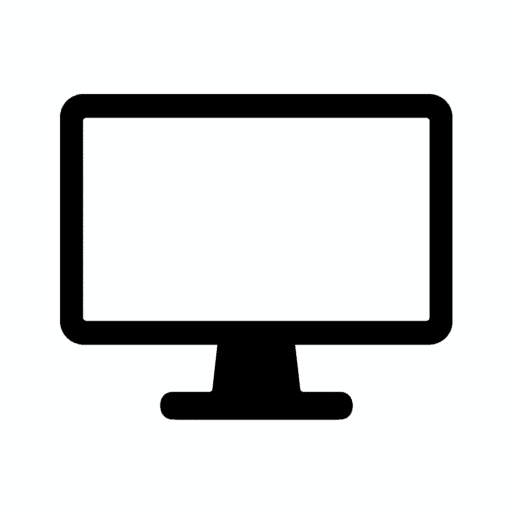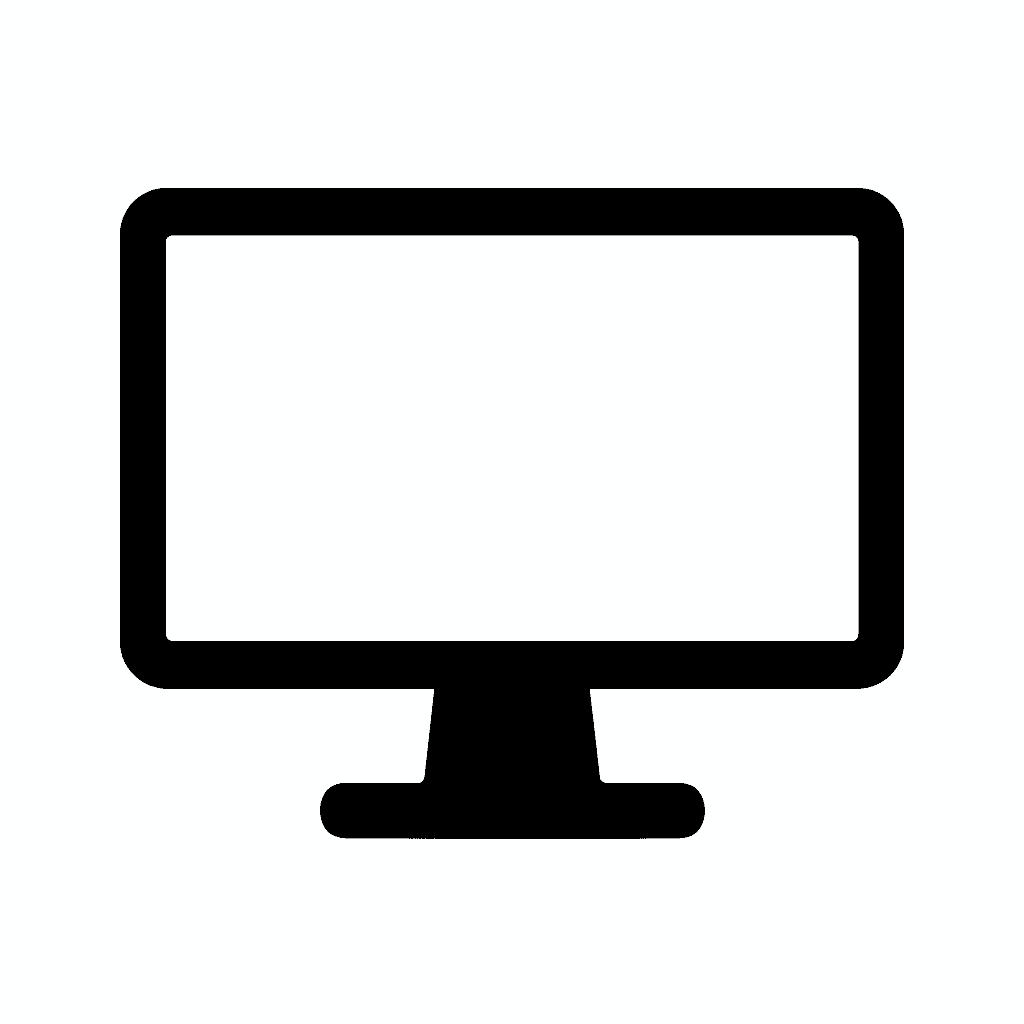Table of Contents
How to Choose the Right Monitor Size for Your Desk Setup
Why Monitor Size Matters More Than You Think
Monitor size plays a huge role in your overall computing experience. Whether you’re gaming, working, editing videos, or just browsing the web, the right screen size can boost productivity, reduce eye strain, and make your entire setup feel more comfortable.
But it’s not just about “bigger is better.” The ideal monitor size depends on how far you sit from your screen, your resolution needs, desk space, and how you use your setup. Let’s break down how to choose the perfect monitor size for your needs.
Understanding Monitor Sizes: How They’re Measured
Monitor sizes are measured diagonally in inches from one corner of the screen to the opposite corner (excluding the bezels). Popular sizes range from 22 to 49 inches, and there are standard, ultrawide, and super ultrawide form factors.
- Standard monitors: 24″, 27″, 32″
- Ultrawide monitors: 34″, 38″
- Super ultrawide monitors: 43″, 49″

How Viewing Distance Affects Monitor Size Choice
A general rule of thumb is:
📏 The larger the monitor, the farther back you should sit.
| Screen Size | Ideal Viewing Distance |
|---|---|
| 24″ | 2–3 feet |
| 27″ | 3–4 feet |
| 32″ | 3.5–5 feet |
| 34″ (ultrawide) | 3.5–5 feet |
| 43″–49″ (super ultrawide) | 4–6+ feet |
If you sit too close to a large monitor, you may experience eye fatigue and have to move your head constantly to take everything in.
Choosing the Best Monitor Size for Your Desk Setup
1. 22″ to 24″ – Best for Compact Setups or Secondary Screens
These are budget-friendly and perfect for:
- Small desks or limited space
- Dual-screen setups (as a secondary monitor)
- Students or casual browsing
2. 25″ to 27″ – Best for General Use and Productivity
The sweet spot for many users, offering:
- Plenty of screen real estate without overwhelming your desk
- Comfortable viewing distance for 1080p or 1440p resolution
- Great for office work, streaming, and light gaming
3. 28″ to 32″ – Best for 4K Resolution and Multitasking
If you’re using 4K or doing design work, this range provides:
- Crystal-clear detail at a comfortable distance
- More windows and apps on screen at once
- Ideal for creative professionals and gamers who want immersive visuals
4. 34″ to 38″ Ultrawide – Best for Immersion and Multitasking
Ultrawides let you:
- Replace dual monitors with one seamless screen
- Enjoy a cinematic experience while gaming or streaming
- Efficiently multitask with side-by-side windows
Just make sure your desk depth can handle the curve and size!
5. 43″ to 49″ Super Ultrawide – Best for Power Users and Sim Gamers
This monitor size is practically a desktop command center, perfect for:
- Trading, video editing, and music production
- Flight and racing simulators
- Ultrawide multitasking without bezels
⚠️ Warning: These monitors require significant desk space and a strong arm/mount.
Factors to Consider Beyond Size
- Resolution: Larger monitors need higher resolutions (e.g., 32″ works best with 1440p or 4K).
- Desk Depth: Shallow desks (under 24″) may not fit 32″+ comfortably.
- Mounting Options: A monitor arm can free up space and offer better ergonomics.
- Field of View: Make sure you don’t need to constantly turn your head.
- Productivity vs Entertainment: Choose based on how much time you spend working vs gaming or watching media.
FAQs: Finding the Right Monitor Size
Is a 27-inch monitor too big for 1080p?
Yes, it may look slightly pixelated. 1440p is ideal for 27-inch screens.
Can ultrawide monitors replace dual screens?
Yes, especially 34″ and 38″ models. They reduce cable clutter and offer a seamless workflow.
Is 32-inch too big for gaming?
Not if you sit far enough away (3.5 feet or more). For competitive gaming, some prefer 27″ or smaller to keep everything in view.
What’s the best monitor size for working from home?
27″ with 1440p is often ideal for clarity and space. If you multitask often, consider a 34″ ultrawide.
Final Thoughts: Pick the Right Monitor Size for Your Workflow and Space
Your ideal monitor size depends on how you use your computer, your available desk space, and how far you sit from the screen. Here’s a quick cheat sheet:
- 24″–27″: Great for most users and everyday use
- 28″–32″: Best for 4K, productivity, and media creation
- 34″+ Ultrawide: Great for multitasking and immersive gaming
- 43″+: Only for spacious desks and advanced setups
Measure your space, match your needs, and invest in a size that enhances both comfort and performance.
Additional Resources
Check out our other tech reviews here.